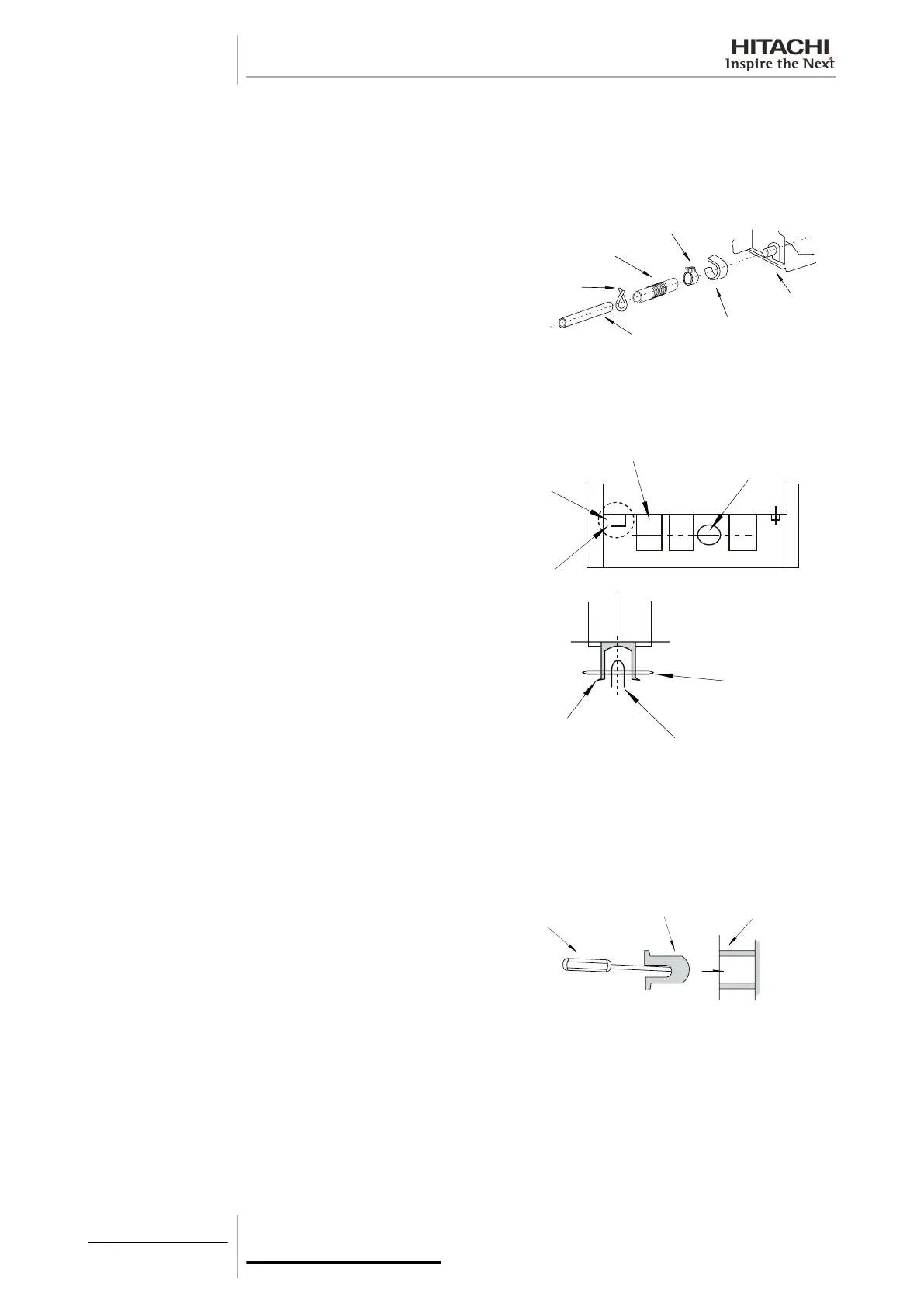Connection on the right-hand side
1 Insert the drain hose in the clamp “A”.
2 Push the drain hose towards the boss until it reaches the end of the pan.
3 Tighten the screw on the wire clamp to secure the pipe around the drain connection without causing water leaks.
4 Insulate the drain hose around the wire clamp to avoid condensation.
5 Insert the drain pipe into the drain hose and secure it using the wire clamp “B”.
Connection on the left-hand side
1
Remove the plug from the drain hose by cutting the securing clip.
2 Remove the insulating material.
3 Remove the drain plug and insert the pipe into the wire clamp.
4 Insert the drain plug into the right-hand boss using a screwdriver.
5 Seal the connection using waterproof chloride sealing material and secure with the pin.
Clamp B
Drain pipe
Clamp A
Insulation
Drain pipe
Drainage
Fan
Fan motor
Drainage
Drainage plug
Wire clamp
Drainage plug
Insulating plug
Screwdriver
Drainage plug
Drainage connection
Unit
3 Piping work and
refrigerant charge
96
SMGB0063 rev. 1 - 10/2010
