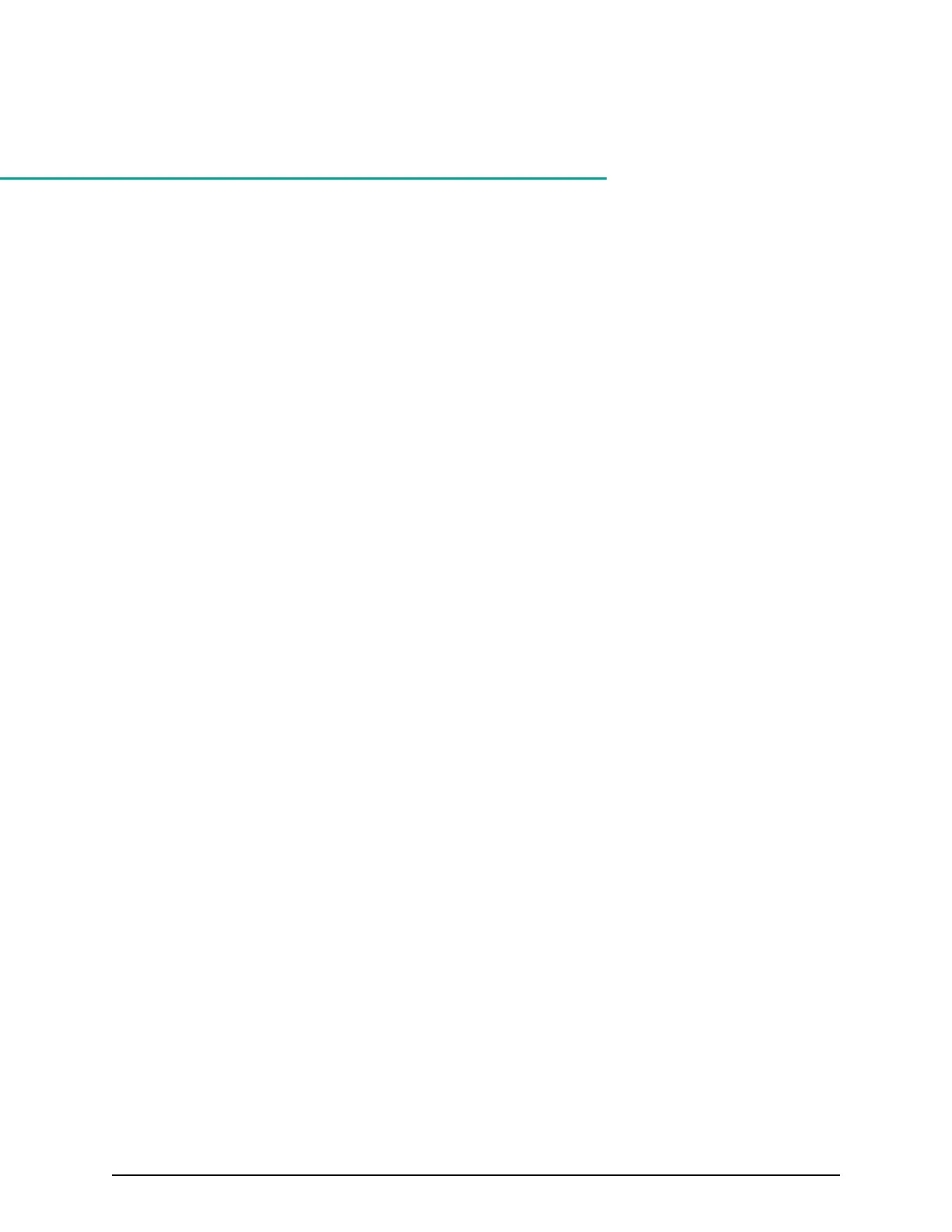Chapter 2: Setting alert notification email
By using the Hitachi Device Manager - Storage Navigator, you can manage the alert
noticatrion email settings.
Editing alert notification email settings
This topic describes how to specify the email settings necessary to report failure trap
reference codes (SIMs).
Before you begin
■
You must have the Storage Administrator (Initial Conguration) role to perform this
task.
■
You must install a mail server that supports Simple Mail Transfer Protocol (SMTP).
■
You must release Port 25 if a rewall is used.
For more information, see the System Administrator Guide.
Procedure
1. Display the Device Manager - Storage Navigator main window.
2. From the Settings menu, select Environmental Setting > Edit Alert Settings.
3. For Notication Alert, select one of the following:
■ All (Sends alerts of all SIMs.)
■ Host Report (Sends alerts only of SIMs that report to hosts.)
Alert destinations are common to Syslog, SNMP, and Email.
4. Click the Email tab.
5. For Mail Notice, select Enable to enable that option.
Chapter 2: Setting alert notication email
Hitachi Alert Notication Guide for VSP5000 Series 19
