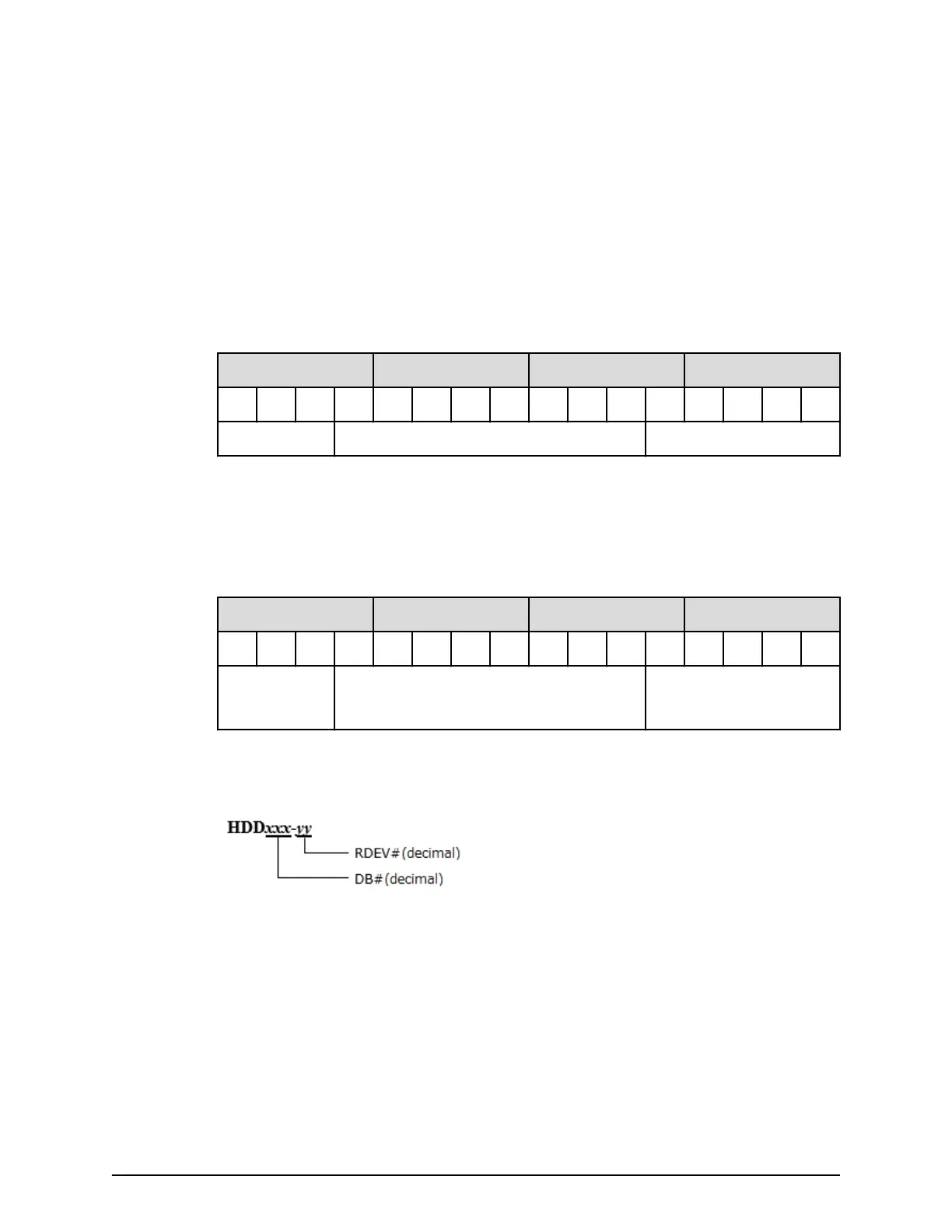Converting DB and RDEV numbers to the HDD location
number
To identify the location of an error, convert drive box (DB) and RDEV numbers to the
HDD location number.
The following describes the bit alignment of DB and RDEV numbers (which are expressed
by 13 bits of a SIM reference code) and the relationship between the DB and RDEV
numbers and the HDD location.
■
Format of the DB and RDEV numbers
W (4 bits) X (4 bits) Y (4 bits) Z (4 bits)
w w w w x x x x y y y y z z z z
DB number (8 bits) RDEV number (5 bits)
Example:
When SIM code = eb75a5 (Correction access occurred [eb7xxx]):
WXYZ = 75a5 (hexadecimal)
7 5 a 5
0 1 1 1 0 1 0 1 1 0 1 0 0 1 0 1
DB number = AD (hexadecimal)
173 (decimal)
RDEV number = 05 (hex)
5 (decimal)
■
Relationship between the DB and RDEV numbers and the HDD location number
Example:
When WXYZ = 75a5 (hexadecimal):
HDD location number: HDD173-05
The following table describes the relationship between the DB and RDEV numbers (13
bits of a reference code), drive box number, RDEV number, and HDD location number,
taking the example of drive boxes DB-000, DB-001, DB-190, and DB-191.
Converting DB and RDEV numbers to the HDD location number
Chapter 8: SIM codes
Hitachi Alert Notication Guide for VSP5000 Series 88
