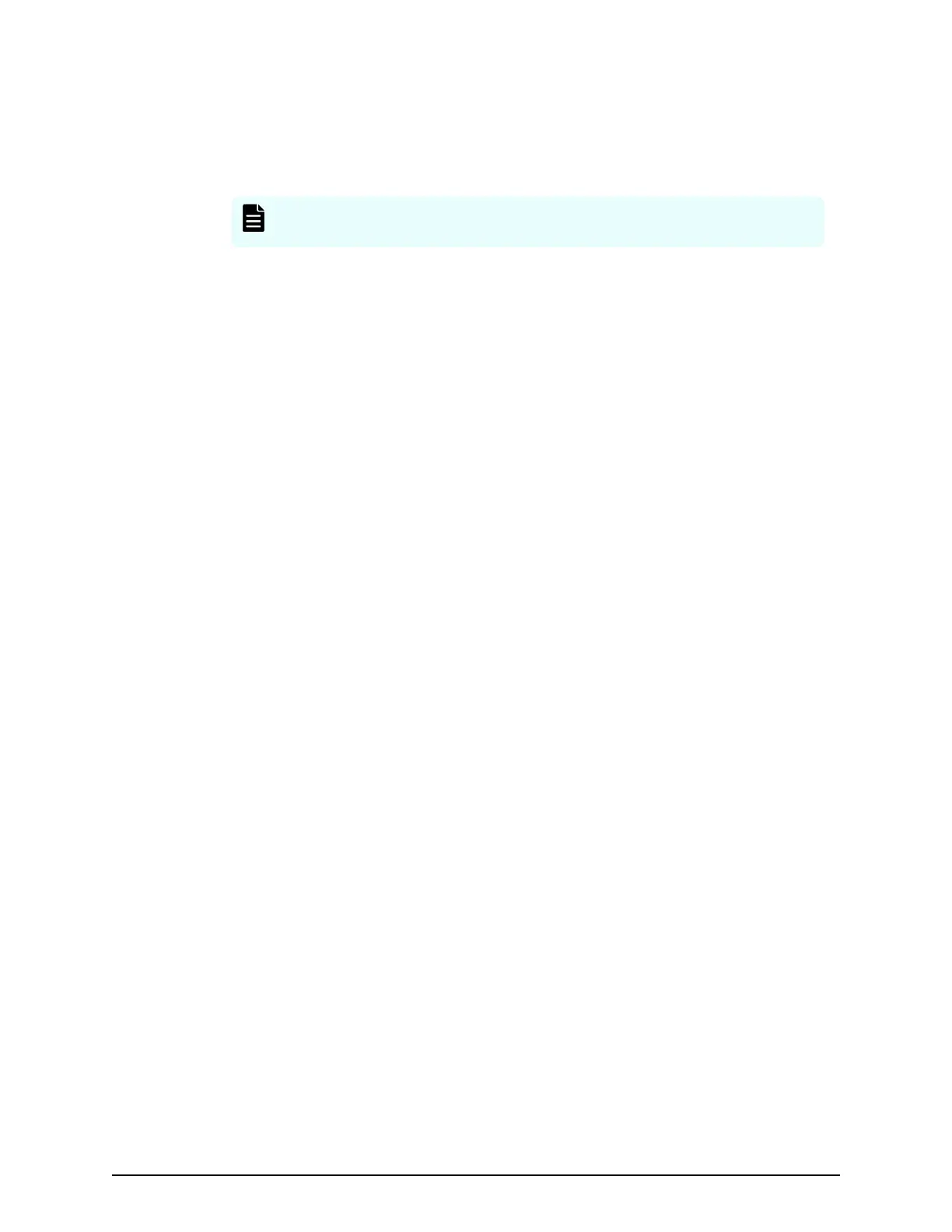b. To change the Password, select the Password check box, and then enter a
password.
10. If you want to make changes under Encryption, select the Encryption check box,
and then select whether to Enable or Disable encryption.
Note: If you select Disable for Authentication, Encryption is
automatically disabled.
If you select Enable, perform the following steps:
a. To change the Protocol, select the Protocol check box, and then select an
encryption type.
b. To change the Key, select the Key check box, enter a key, and then enter the
key again under Re-enter Key for conrmation.
11. Click OK.
The IP address and user you entered are changed in the Registered Sending Trap
Settings table.
12. Click Finish.
13. In the Conrm window, enter a name for the task, conrm the settings, and then
click Apply.
Deleting SNMP trap notification
This topic describes the procedure to delete IP addresses and communities or users
from SNMP trap notication.
Before you begin
You must have the Storage Administrator (Initial Conguration) role to perform this task.
For more information, see the System Administrator Guide.
Procedure
1. Display the Device Manager - Storage Navigator main window.
2. From the Settings menu, select Environmental Setting > Edit Alert Settings.
3. Select the SNMP tab.
4. Under SNMP Agent, click Enable.
5. Under SNMP Version, select your SNMP version.
6. Under Registered Sending Trap Settings, select one or more specic combinations
of IP address and community or user, and then click Delete.
7. Click Finish.
8. In the Conrm window, enter a name for the task, conrm the settings, and then
click Apply.
Deleting SNMP trap
notication
Chapter 4: Setting SNMP
Hitachi Alert Notication Guide for VSP5000 Series 29
