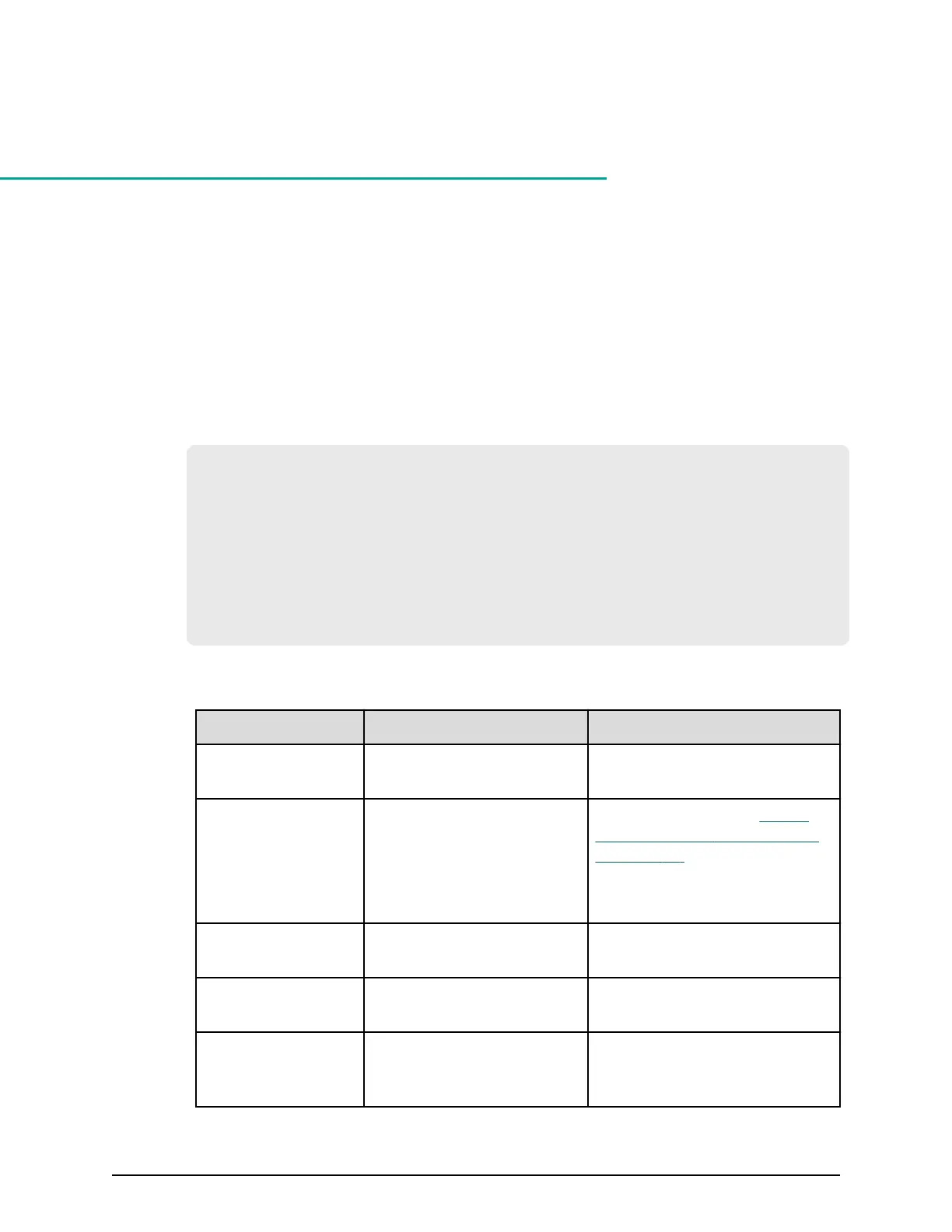Chapter 1: Failure monitoring
By using the Hitachi Device Manager - Storage Navigator, you can use alert notication
email, Syslog, and SNMP for failure monitoring.
Alert notification email
The following gives an example of an alert notication email that is sent from a storage
system to the mail server.
VSP 5100 Report
//RAID900 //VSP //////////////////////////////
//e-Mail Report
//////////////////////////////
Date : 20/04/2018
Time : 00:20:00
Machine : VSP 5100(Serial# 64019)
RefCode : 7fffff
Detail: This is Test Report.
The following table describes the components of an alert notication email.
Component Item in the example Description
Title VSP 5100 Report The product name of the
storage system + "Report"
Additional
information
//RAID900 //
VSP //////////////////////////////
//e-Mail Report
//////////////////////////////
The information set in Editing
alert notication email settings
(on page 19)
Nothing appears if no
information is set.
Date Date : 20/04/2018 The date when the error
occurred
Time Time : 00:20:00 The time when the error
occurred
Hardware
identication
Machine : VSP 5100(Serial#
64019)
The storage system name that is
set in Storage Navigator +
"(Serial#" + Serial number + ")"
Chapter 1: Failure monitoring
Hitachi Alert Notication Guide for VSP5000 Series 9
