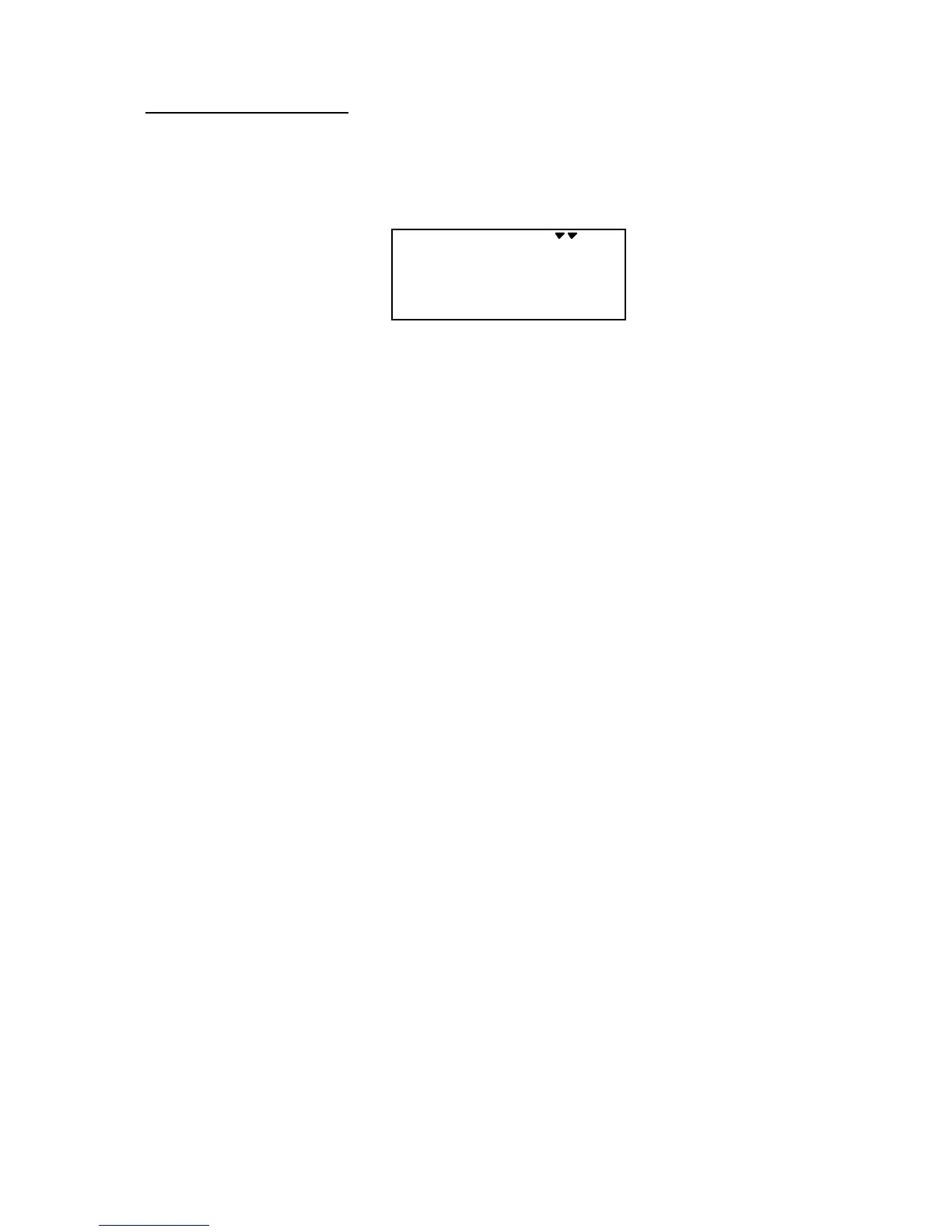Glider
(GLID)
Section
– 79 –
Using Dual Flap Trim
1. Turn on Dual Flap Trim by locating the DFL.T menu with the
Up Down Edit
keys. The
default is for it to be on. If you wish to disable the dual flap trim, press the
Active/Inhibit
(Clear)
key so that the “inh’ display is shown.
DFL.T On
CH
67
2. Turn the
VR2
knob one way or the other and observe the response of both inboard flap
servos. Adjust the knob to neutralize them relative to each other. If you inhibit this function,
they'll return to their original positions.
