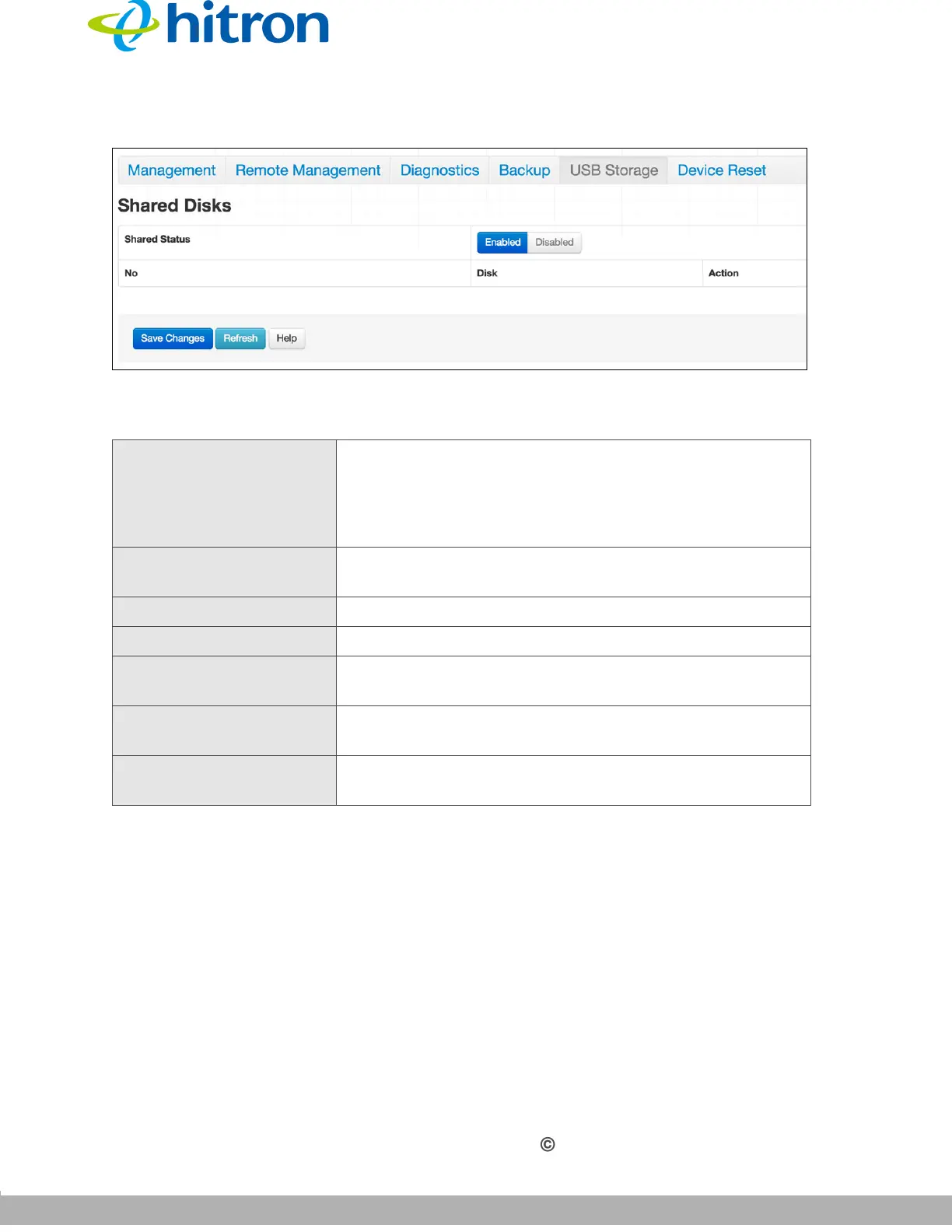ADMIN
Version 1.0, 02/2015. Copyright 2012 Hitron Technologies
100
Version 1.0, 02/2015. Copyright 2014 Hitron Technologies
100
Hitron CGNVM User’s Guide
Figure 41: The Admin: USB Storage Screen
The following table describes the labels in this screen.
5.7 The Admin: Device Reset Screen
Use this screen to reboot your CGNVM, or to return it to its factory default settings.
Click Admin > Device Reset. The following screen displays.
Table 32: The Admin: USB Storage Screen
Shared Status
Use this field to select whether the shared status of USB
be active or not.
Select Enabled to activate the shared status.
Select Disabled to deactivate the
shared status.
No This displays the arbitrary identification number assigned
to the shared disk.
Disk This displays the network path of the shared disk.
Action Click Eject to remove the shared disk.
Save Changes Click this to save your changes to the fields in this
screen.
Cancel Click this to return the fields in this screen to their last-
saved values without saving your changes.
Help Click this to see information about the fields in this
screen.