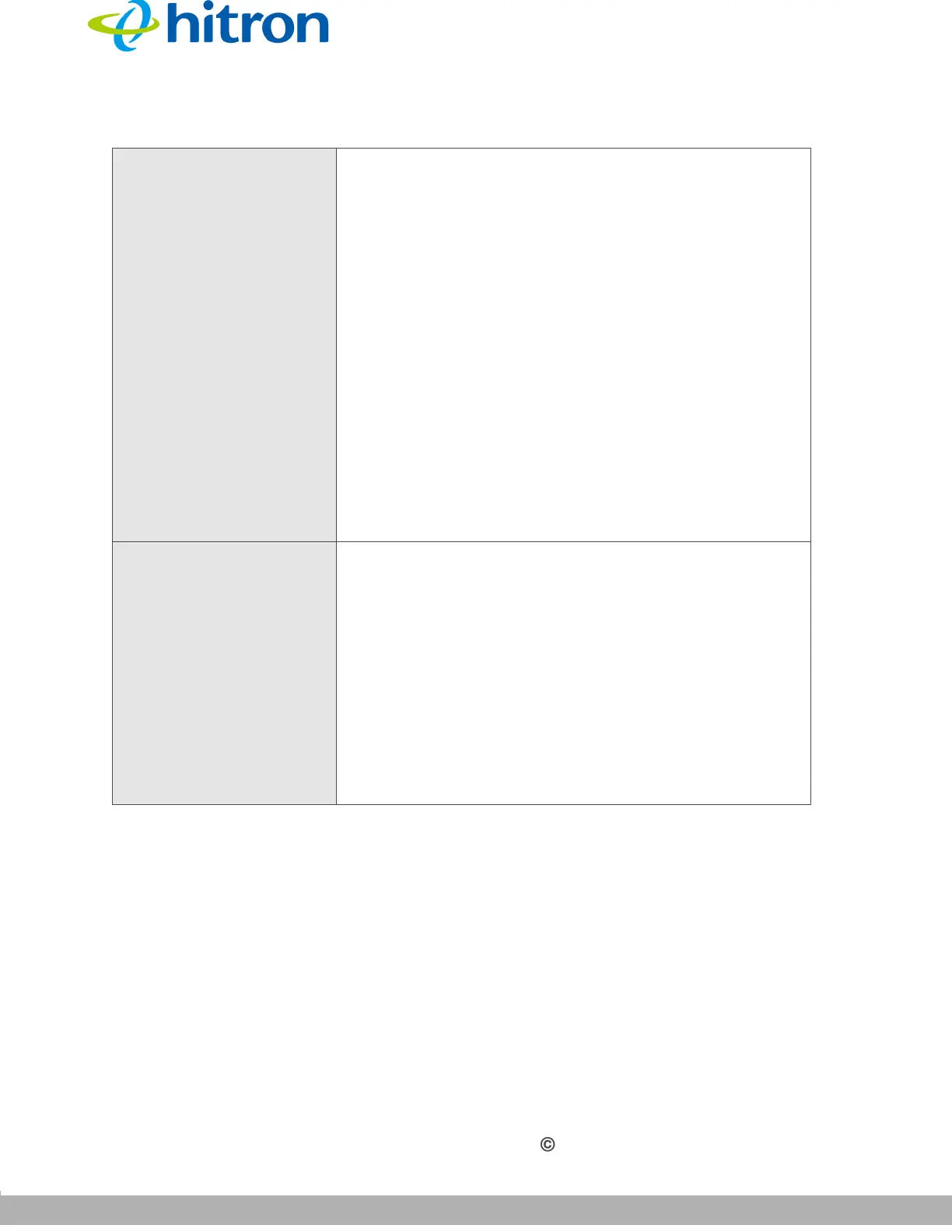WIRELESS
Version 1.0, 02/2015. Copyright 2012 Hitron Technologies
87
Version 1.0, 02/2015. Copyright 2014 Hitron Technologies
87
Hitron CGNVM User’s Guide
Security Mode Select the mode of security that you want to use on the
5GHz network.
Select None to use no security. Anyone in the
coverage area can enter your network.
Select WEP to use the Wired Equivalent Privacy
security protocol.
Select WPA-Personal to use the WiFi Protected
Access (Personal) security protocol.
NOTE: Due to inherent security vulnerabilities, it is
suggested that you use WEP only if it is the only
security protocol your wireless clients support.
Under almost all circumstances, you should use
the WPA option.
Additionally, use of WEP limits the wireless
network speed to 54Mbps (802.11a speed).
Auth Mode Select the mode of authentication that you want to use.
Select WPA-PSK to use the WiFi Protected Access
(Personal) security protocol.
Select WPA2-PSK to use the WiFi Protected
Access 2 (Personal) security protocol.
Select Auto (WPA-PSK or WPA2-PSK) to use
both the WPA and the WPA2 security protocols;
clients that support WPA2 connect using this
protocol, whereas those that support only WPA
connect using this protocol.
Table 24: The Wireless: Basic Settings: 5G Screen (continued)