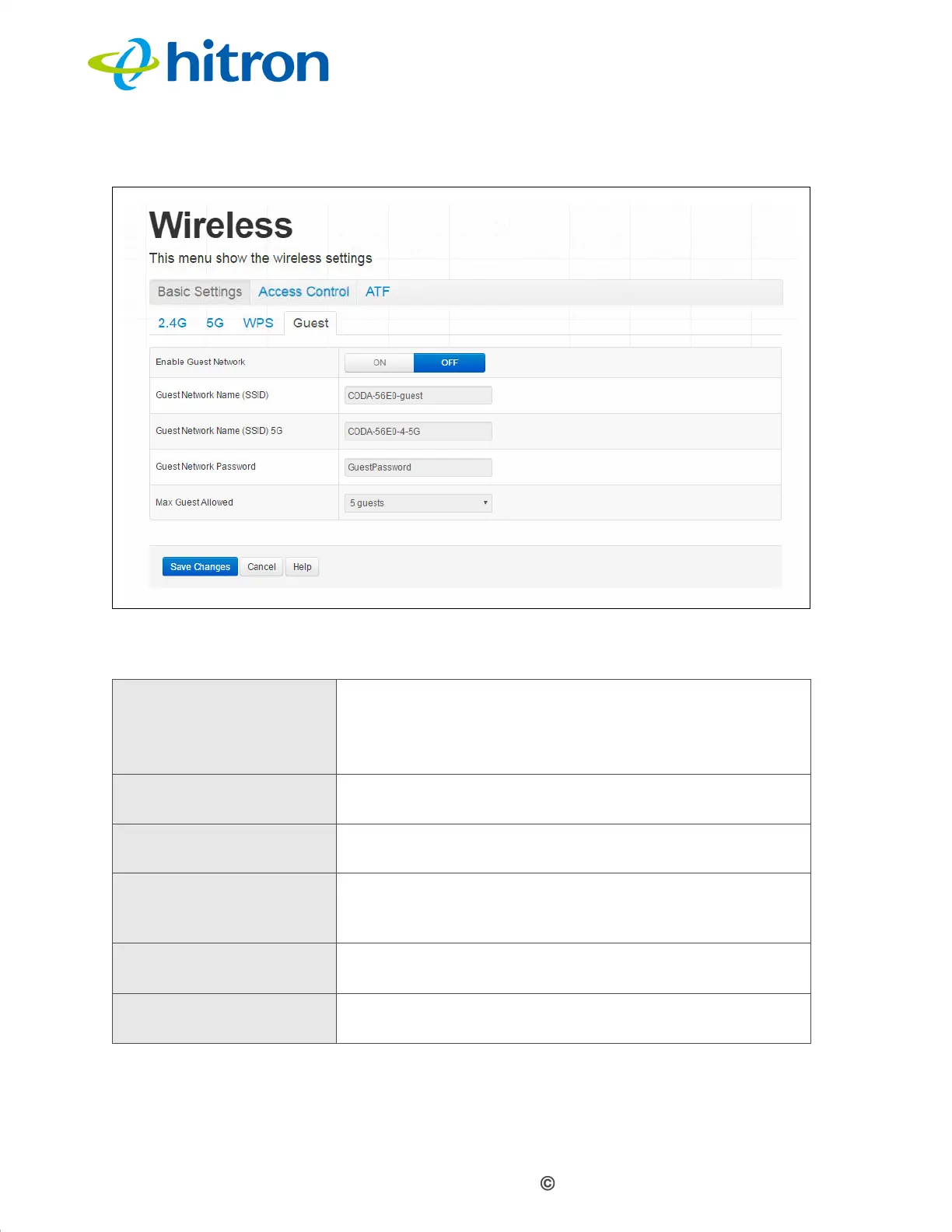Version 1.0, 11/2016. Copyright 2012 Hitron Technologies
100
Version 1.0, 11/2016. Copyright 2016 Hitron Technologies
100
Hitron CODA-4x8x User’s Guide
Figure 36: The Wireless: Basic Settings: Guest Screen
The following table describes the labels in this screen.
Table 26: The Wireless: Basic Settings: Guest Screen
Enable Guest Network Use this field to enable or disable the guest network.
Select ON to enable the guest network.
Select OFF to disable the guest network.
Guest Network Name
(SSID)
Enter the SSID to use on the 2.4GHz wireless guest
network.
Guest Network Name
(SSID) 5G
Enter the SSID to use on the 5GHz wireless guest
network.
Guest Network Password Enter the password that wireless clients must be
configured to use to connect to either the 2.4GHz or the
5GHz wireless guest network.
Max Guest Allowed Select the maximum number of wireless clients that may
concurrently connect to the wireless guest network.
Save Changes Click this to save your changes to the fields in this
screen.
