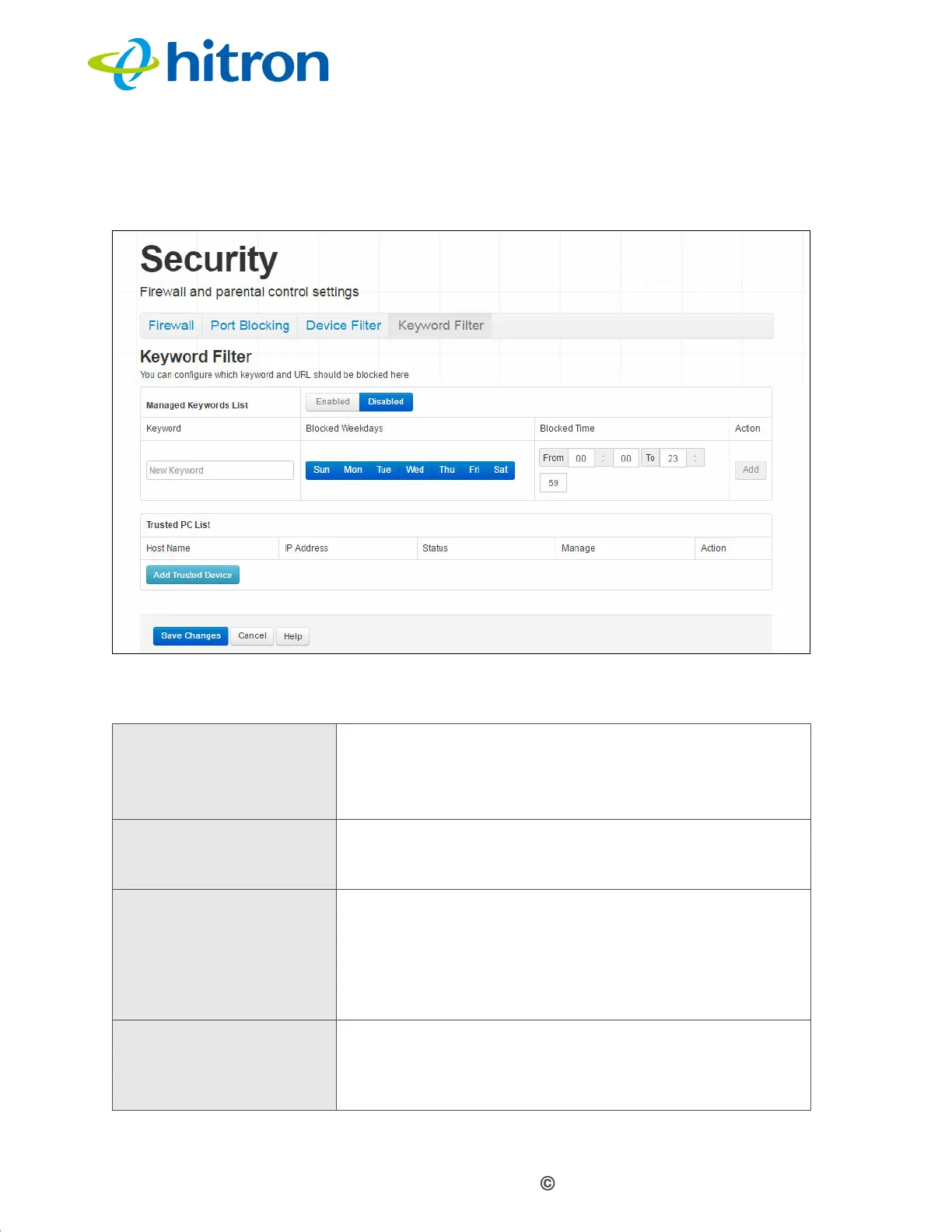Version 1.0, 11/2016. Copyright 2012 Hitron Technologies
132
Version 1.0, 11/2016. Copyright 2016 Hitron Technologies
132
Hitron CODA-4x8x User’s Guide
Click Security > Keyword Filter. The following screen displays.
Figure 55: The Security: Keyword Filter Screen
The following table describes the labels in this screen.
Table 43: The Security: Keyword Filter Screen
Managed Keywords List Use this field to turn keyword filtering on or off.
Select Enabled to turn keyword filtering on.
Select Disabled to turn keyword filtering off.
Keyword Enter the keyword that you want to block. The CODA-
4x8x examines both the page’s URL (Internet address)
and its page content (text).
Blocked Weekdays Use these fields to specify the times at which the
keyword should be blocked. A red background indicates
that the rule will be applied (access will be blocked), and
a green background indicates that the device will not be
applied (access will not be blocked). Click a day to
toggle the rule on or off for the relevant day.
Blocked Time Use these fields to specify the period during which the
rule should be applied. Enter the start time in the From
fields, using twenty-four hour notation, and enter the
end time in the To fields.
