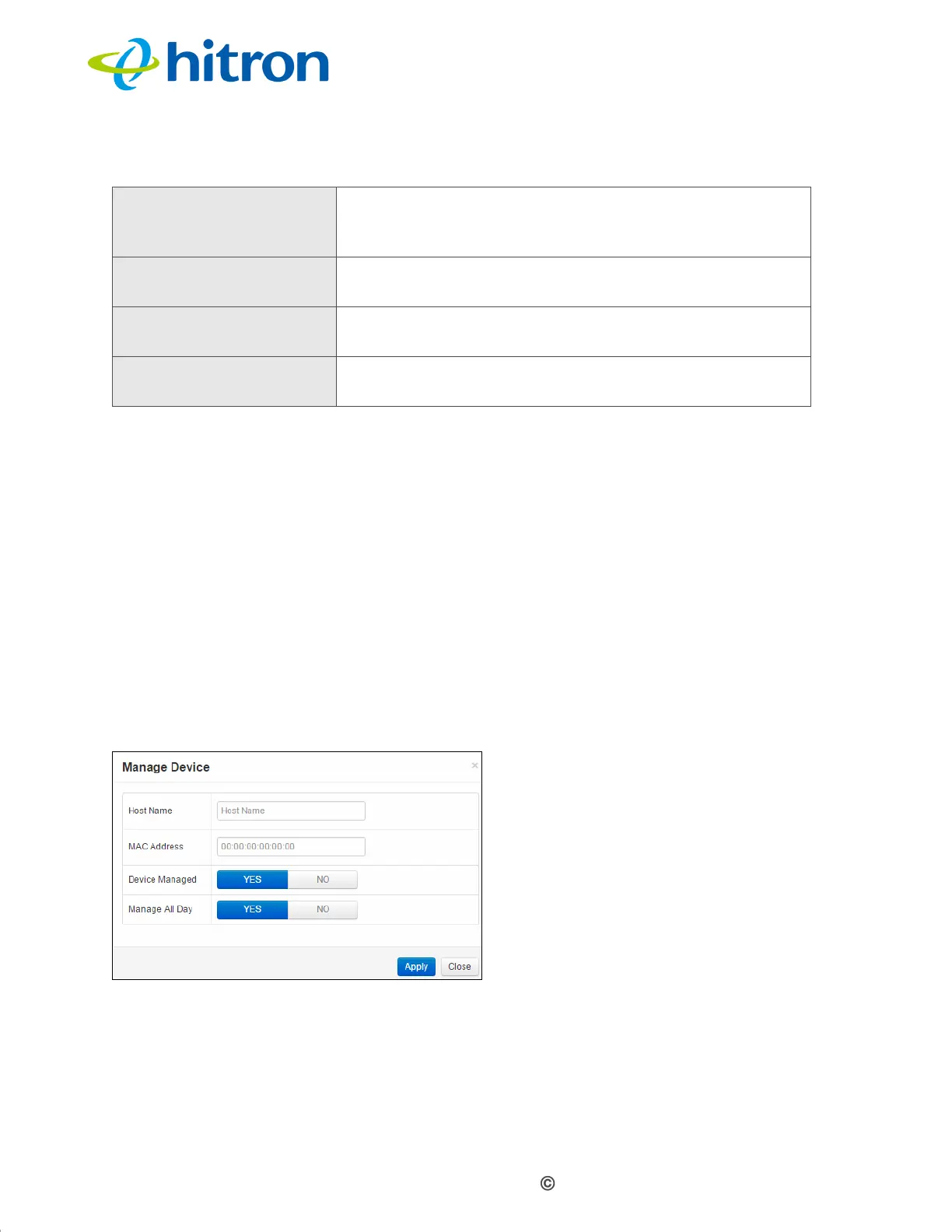Version 1.0, 11/2016. Copyright 2012 Hitron Technologies
129
Version 1.0, 11/2016. Copyright 2016 Hitron Technologies
129
Hitron CODA-4x8x User’s Guide
7.4.1 Adding or Editing a Managed Device
To add a new managed LAN device, click Add Managed Device in the Security
> Device Filter screen.
To edit an existing managed LAN device, locate the device in the Security >
Device Filter screen and click its Add button.
To add a new managed wireless network device, click Add Managed Device in
the Wireless > Access Control screen.
To edit an existing managed wireless network device, locate the device in the
Wireless > Access Control screen and click its Manage button.
The following screen displays.
Figure 53: The Security: Device Filter Add/Edit Screen
Action Click Manage to make changes to a managed device
rule (see Adding or Editing a Managed Device on page
129).
Save Changes Click this to save your changes to the fields in this
screen.
Add Managed Device Click this to add a new managed device rule (see
Adding or Editing a Managed Device on page 129).
Help Click this to see information about the fields in this
screen.
Table 41: The Security: Device Filter Screen (continued)
