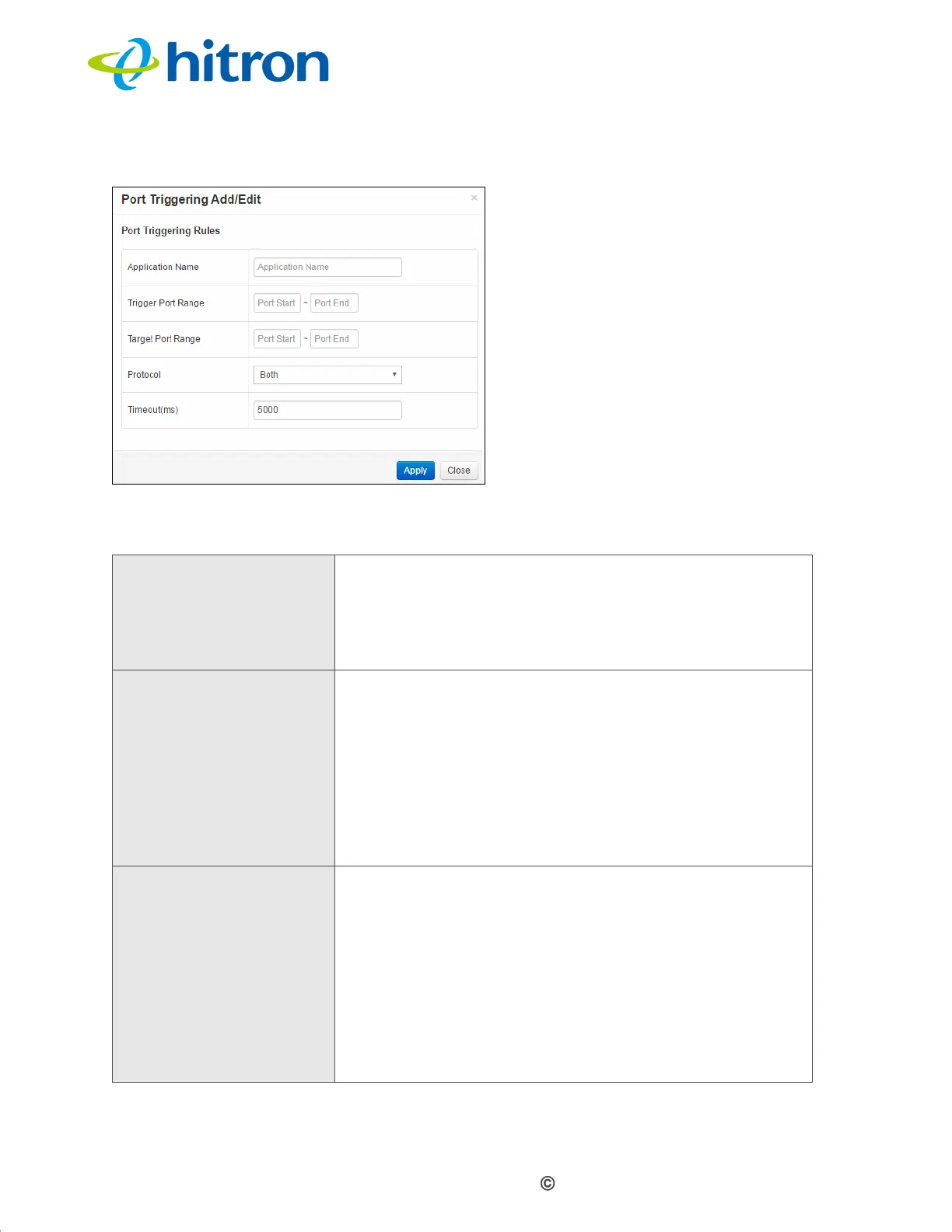Version 1.0, 11/2016. Copyright 2012 Hitron Technologies
75
Version 1.0, 11/2016. Copyright 2016 Hitron Technologies
75
Hitron CODA-4x8x User’s Guide
Figure 28: The Basic: Port Triggering Add/Edit Screen
The following table describes the labels in this screen.
Table 19: The Basic: Port Triggering Add/Edit Screen
Application Name Enter a name for the application for which you want to
create the rule.
NOTE: This name is arbitrary, and does not affect
functionality in any way.
Trigger Port Range Use these fields to specify the trigger ports. When the
CODA-4x8x detects activity on any of these ports
originating from a computer on the LAN, it automatically
opens the Target ports in expectation of incoming traffic.
Enter the start port number in the first field, and the end
port number in the second field.
To specify only a single port, enter its number in both
fields.
Target Port Range Use these fields to specify the target ports. The CODA-
4x8x opens these ports in expectation of incoming traffic
whenever it detects activity on any of the Trigger ports.
The incoming traffic is forwarded to these ports on the
computer connected to the LAN.
Enter the start port number in the first field, and the end
port number in the second field.
To specify only a single port, enter its number in both
fields.
