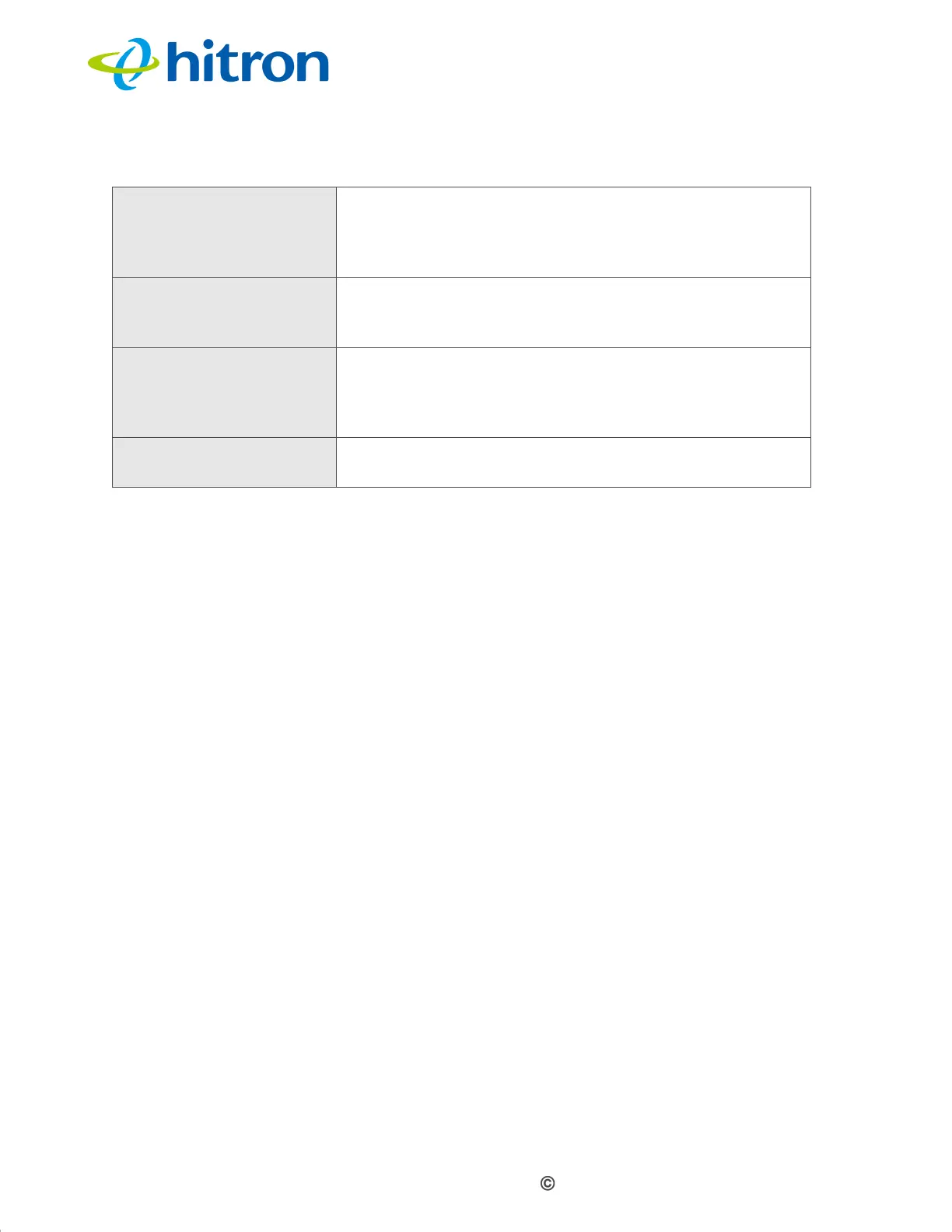Version 1.0, 11/2016. Copyright 2012 Hitron Technologies
56
Version 1.0, 11/2016. Copyright 2016 Hitron Technologies
56
Hitron CODA-4x8x User’s Guide
3.6 The Status: DOCSIS Event Screen
Use this screen to view information about local WAN activity events.
Click Status > DOCSIS Event. The following screen displays.
BW (sc’s*fft) This displays the bandwidth of the relevant channel,
expressed as the number of subchannels multiplied by
the channel’s Fast Fourier Transform size, in megahertz
(MHz).
Report Power This displays the reported power of the relevant
channel, in quarter-decibels above/below 1 millivolt
(quarter-dBmV).
Report Power 1_6 This displays the target power (P1.6r_n, or power
spectral density in 1.6MHz) of the relevant channel, in
quarter-decibels above/below 1 millivolt (quarter-
dBmV).
FFT Size This displays the type of Fast Fourier Transform in use
on the relevant channel.
Table 10: The Status: DOCSIS WAN Screen (continued)
