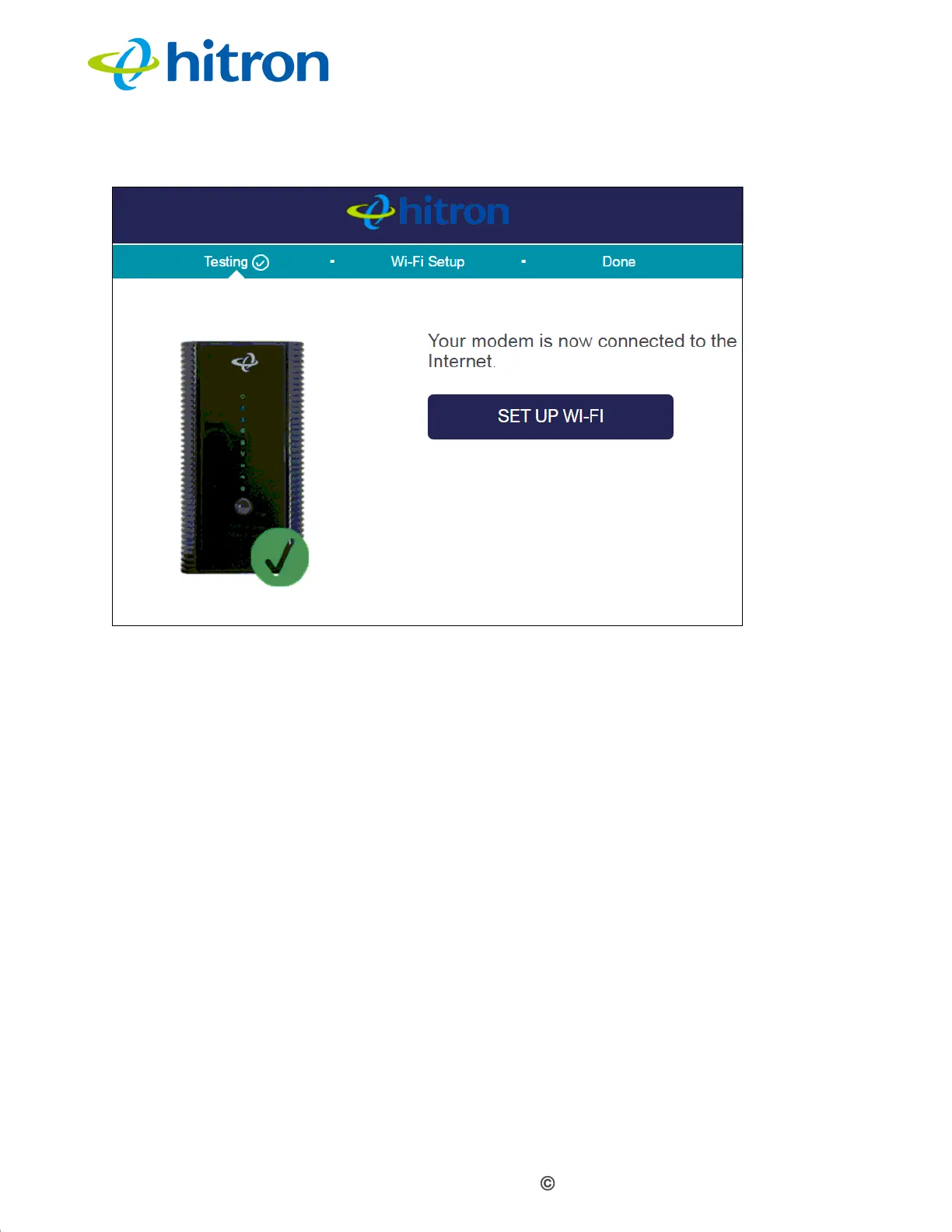Version 1.0, 11/2016. Copyright 2012 Hitron Technologies
29
Version 1.0, 11/2016. Copyright 2016 Hitron Technologies
29
Hitron CODA-4x8x User’s Guide
Figure 9: The EasyConnect: Internet Connection Success Screen
Click Set up wi-fi to proceed to the wireless network setup screens (see
EasyConnect: Wireless Settings on page 30).
If the CODA-4x8x was unable to connect to the Internet, the Internet connection test
fails and the following screen displays.
