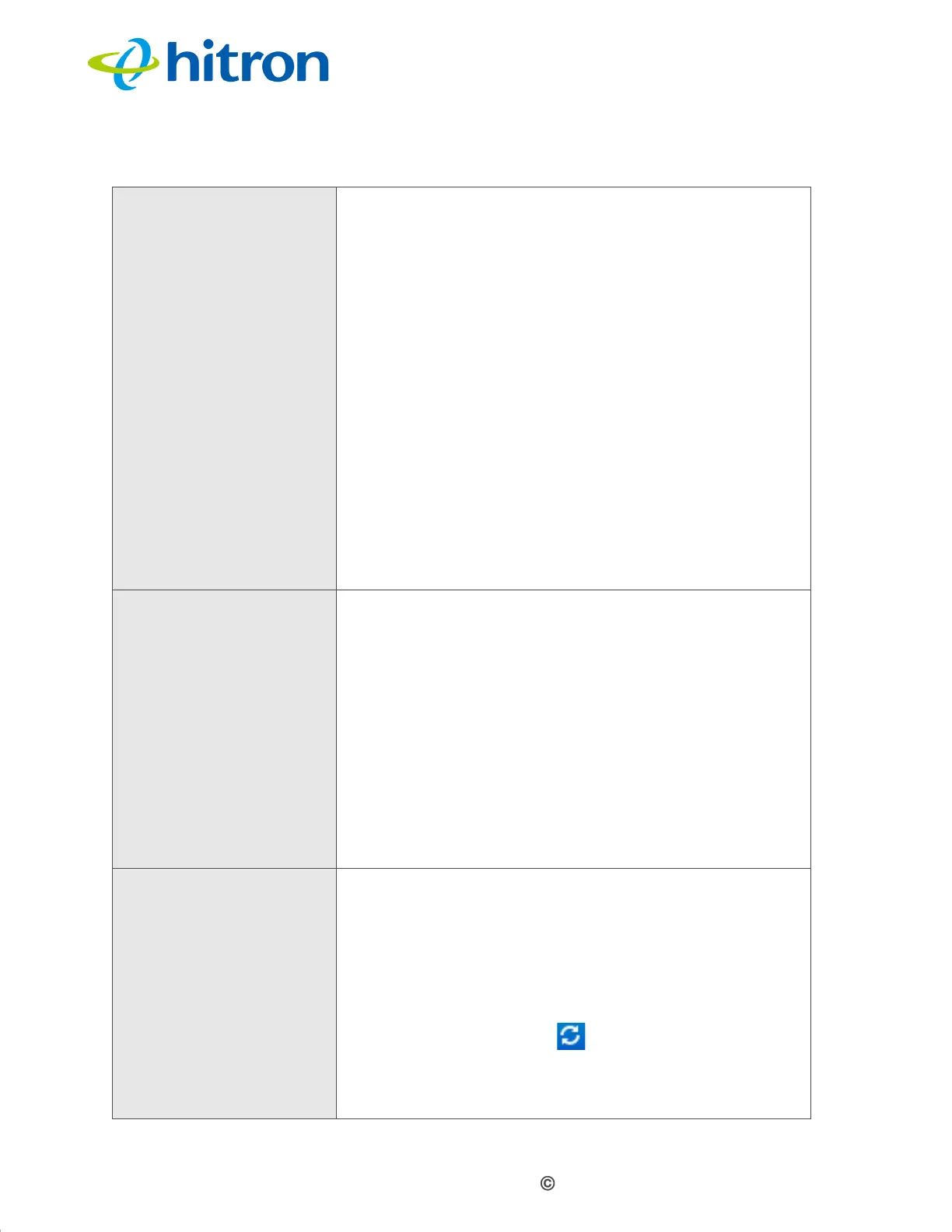Version 1.0, 11/2016. Copyright 2012 Hitron Technologies
94
Version 1.0, 11/2016. Copyright 2016 Hitron Technologies
94
Hitron CODA-4x8x User’s Guide
Wireless Mode Select the type of 5GHz wireless network that you want
to use:
802.11a only: use IEEE 802.11a.
802.11n only: use IEEE 802.11n.
802.11a/n mixed: allow clients using both IEEE
802.11a and IEEE 802.11n to access the network.
802.11ac only: use IEEE 802.11ac.
802.11a/n/ac mixed (default): allow clients using
and of IEEE 802.11n, IEEE 802.11ac, or IEEE
802.11a to access the network.
NOTE: Only wireless clients that support the network
protocol you select can connect to the wireless
network. If in doubt, use 802.11n/ac Mixed
(default).
Channel Bandwidth Use this field to configure the width of the radio channel
the CODA-4x8x uses to communicate with its wireless
clients on the 5GHz network. Using the full 80MHz
bandwidth can double your data speed, in comparison
to the 40MHz bandwidth.
Select 20 MHz to only use a 20 megahertz band.
Select 40 MHz to use a 40 megahertz band (only
clients supporting IEEE 802.11n and IEEE
802.11ac may connect).
Select 80 MHz to use an 80 megahertz band (only
clients supporting IEEE 802.11ac may connect).
Wireless Channel Select the 5GHz wireless channel that you want to use,
or select Auto to have the CODA-4x8x select the
optimum channel to use.
NOTE: Use the Auto setting unless you have a specific
reason to do otherwise.
Click the Refresh button ( ) to have the CODA-4x8x
recheck the current wireless network conditions and
select the optimum 5GHz wireless channel afresh (see
Automatic Channel Selection on page 83).
Table 24: The Wireless: Basic Settings: 5G Screen (continued)
