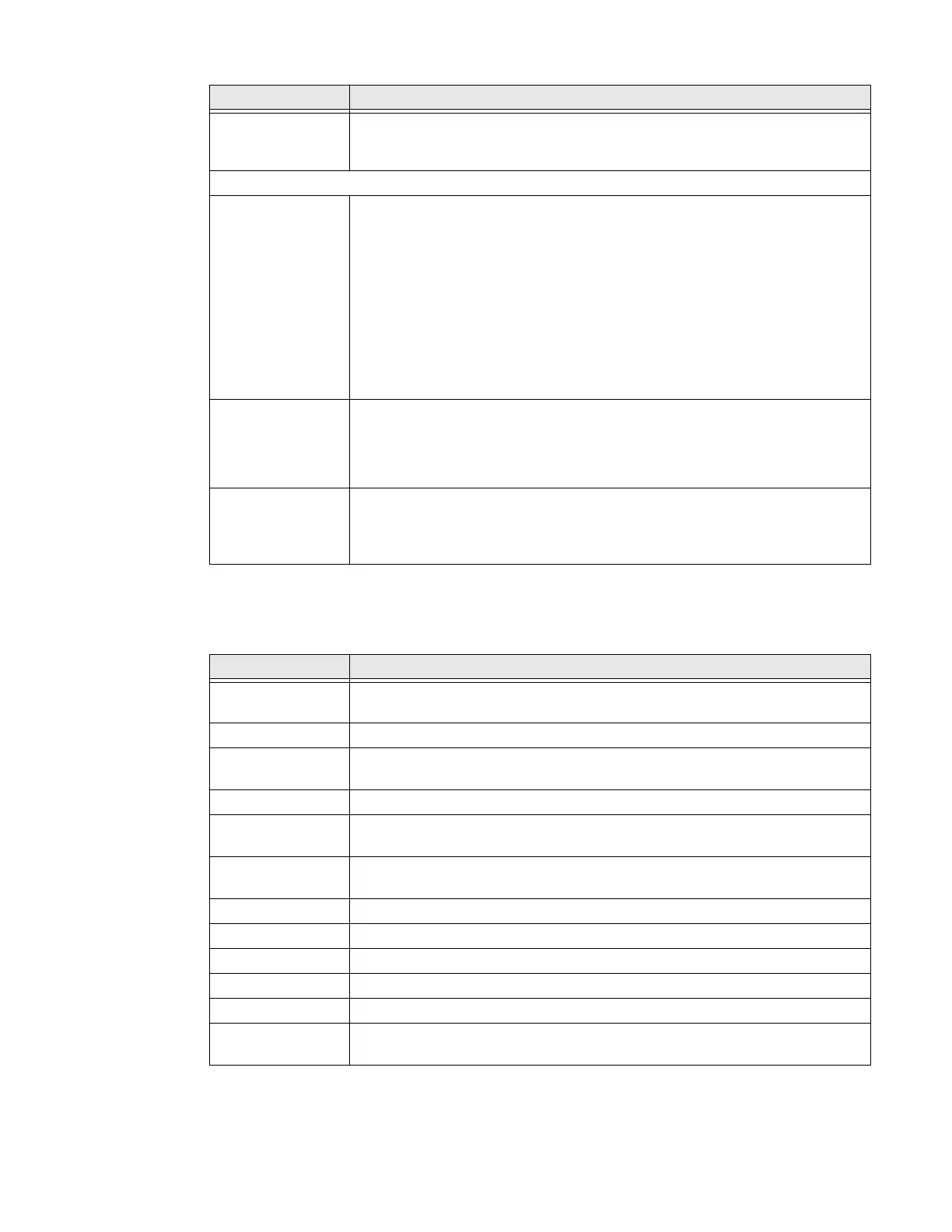CT40/CT40 XP Mobile Computer Series User Guide 69
About Phone
In the Settings app, select About Phone to access the following settings.
Backup Turn the Google Drive backup feature On or Off. When enabled, phone data
(e.g., apps, apps data, call history, contacts, device settings, SMS, Wi-Fi
passwords and permissions) is automatically backed up to the Google Drive.
Advanced
Reset Option Select from the following reset options:
• Reset Wi-Fi, Mobile & Bluetooth. Use to reset all network settings,
including Wi-Fi, Mobile data and Bluetooth.
• Reset app preferences. Use reset app preference back to defaults. This
apps you disabled, notification changes, default app actions set,
background data restrictions for apps and permission restrictions.
• Enterprise data reset. To learn more, see About an Enterprise Data
Reset on page 93.
• Erase all data (factory reset). To learn more, see Erase All Data (Factory
Reset) on page 85.
Multiple Users • Modify the owner profile name and add profiles for other people who use
the computer.
• Activate a different user profile.
• Enable or disable allowing users to be added from the lock screen.
Developer options Enable developer-specific options such as USB debugging and SD card
protection.
This option only appears under System settings if you enable the feature. To
learn more, see Unlock Developer Options on page 35.
Setting Description
Device name A nickname to identify the device. To change, tap Device name and enter a new
name.
Phone number The phone number assigned to the device.
Emergency
information
Emergency medical and contact information that will be displayed on the lock
screen in an emergency.
Legal information Provides links to third-party licenses and other legal information.
Compliance
information
Displays certification and compliance information.
SIM status Displays information on the SIM card in the device that can be used for
diagnostic purposes.
Model & hardware Displays the model number, serial number, and hardware version of the device.
IMEI Displays the International Mobile Equipment Identify number.
Android version The version of Android on the device. Tap to view additional details.
Asset number Asset tag assigned to the device.
IP address IP address associated with the device.
Wi-Fi MAC
address
The MAC address for the Wi-Fi network
Setting Description
