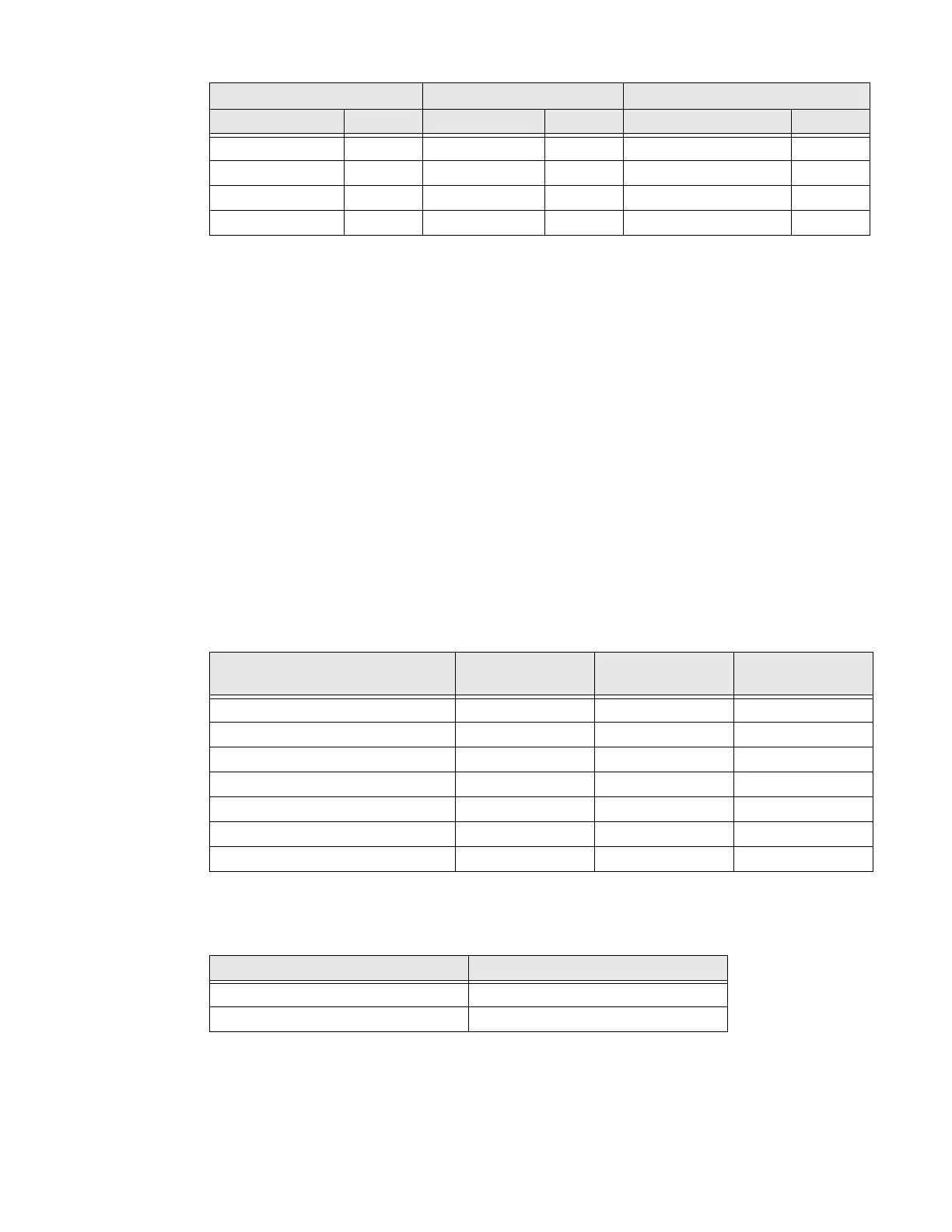Dolphin CN80 Mobile Computer 99
Note: To learn about changing the symbology settings, see Change the Scanner Settings on
page 46.
N6603ER Imager Engine Reading Distances
The depth of field measurements were taken using these parameters:
• Distances are measured from the front of the engine.
• +23 °C (+73 °F), 0 lux
• Photographic quality codes
Note: Time to Read and Depth of Field are impacted if the bar code symbol is at the edge of
the image.
White Illumination Monochrome Sensor Only
N6603ER Imager Engine Field of View/Resolution
Note: DPI can be calculated based on the following formula:
Horizontal DPI = 832 pixels/width of horizontal field of view (inches)
Vertical DPI = 640 pixels/width of vertical field of view (inches)
UPC/EAN Disabled
UPC-A Enabled
UPC-E Enabled
UPC-E1 Disabled
1D Symbologies 2D Symbologies Postal Codes
Default Default Default
Symbology Near Distance
(in/cm)
Far Distance
(in/cm)
Delta
(in/cm)
5 mil Code 39 4.1 (10.4) 10.9 (27.8) 6.9 (17.4)
10 mil Code 39 3.1 (8.0) 17.6 (44.7) 15.9 (40.0)
100% UPC 2.2 (5.5) 19.9 (50.5) 18.4 (46.8)
20 mil C39 2.4 (6.1) 27.6 (70.2) 21.2 (53.9)
6.7 mil PDF 417 5.3 (13.6) 9.0 (22.9) 3.6 (9.10)
20 mil QR Code 2.1 (5.3) 19.2 (48.7) 17.2 (43.5)
10 mil DataMatrix/Aztec 5.0 (12.7) 10.5 (26.8) 5.5 (14.1)
Focus
Horizontal Field Angle (degrees) 17.6 ±3.5°
Vertical Field Angle (degrees) 13.5 ±3.5°
