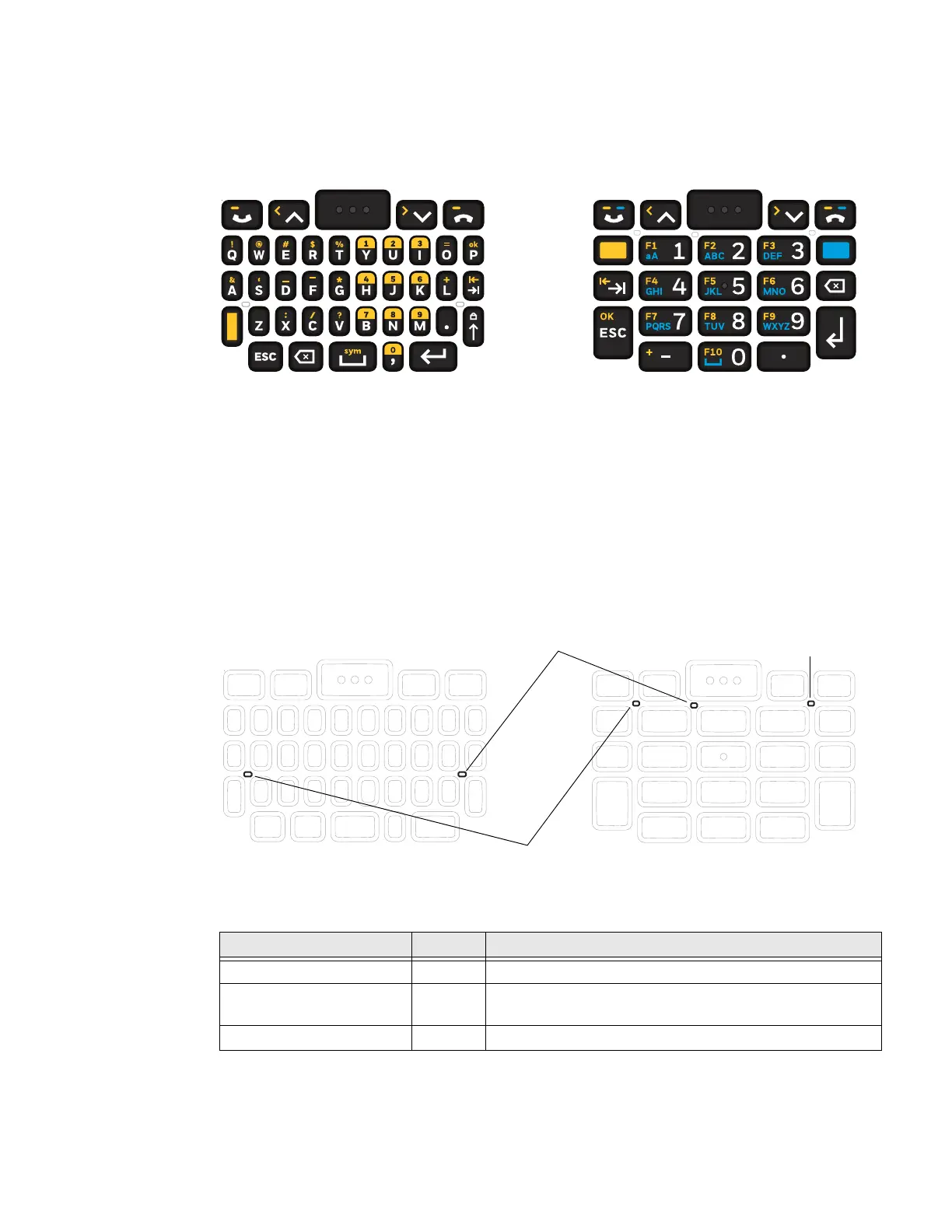20 Dolphin CN80 Mobile Computer
About the Keypad
The Dolphin CN80 is available in two keypad configurations.
Keypad LEDs
Special characters and alternate functions are entered by pressing color-coded key
sequences. Keypad LEDs indicate when a color-coded modifier key is active or
when caps lock is turned On. Models with a QWERTY keypad include a yellow
modifier key for typing alternate numbers and symbols. Models with a numeric
keypad include both yellow and blue modifier keys for typing alternate characters,
symbols, and functions.
Keypad LED Descriptions
About the Color-Coded Keys
Use the keypad color-coded modifier key(s) and the caps lock function to access all
the characters, numbers, symbols and functions marked on the computer keys.
40-Key QWERTY Keypad 23-Key Numeric Keypad
Status LED Color Description
Yellow Modifier Key Status Yellow Illuminated when the yellow modifier key is enabled.
Blue Modifier Key Status Blue Illuminated when the Blue modifier key is enabled.
Available on numeric keypad models only.
Caps Lock Status White Illuminated when caps lock function is enabled.
Blue Key Status LED
Yellow Key Status LED
Caps Lock Status LED
40-Key QWERTY Keypad 23-Key Numeric Keypad
