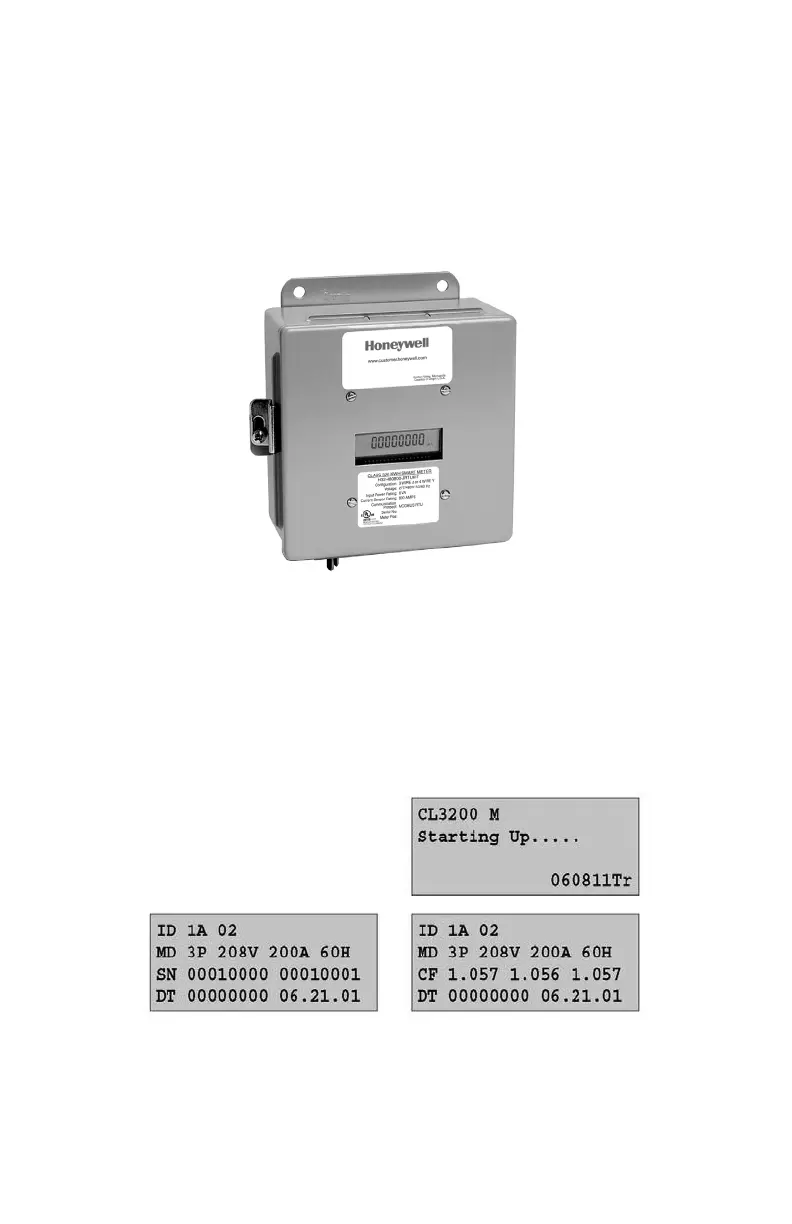E-MON CLASS 3200 METER
35 62-0397—02
10.0 E-MON CLASS 3200 METER
OPERATING MODES
The Honeywell E-Mon Class 3200 meter is used to monitor electric power usage
of individual loads after the utility meter and store kW and kVAR data for
automatic meter reading.
Fig. 24. E-Mon Class 3200 Stand Alone Meter with 4 Line Display.
10.1 Start Up Screens
When the meter starts up, the screen displays firmware image type.
CL3200 and M, After approximately 4 seconds, the screen displays active
configurations: EZ7 ID, Meter configurations – phase, voltage, amperage,
Calibration factors or serial number, Date/time and firmware version.
Fig. 25. Start Up Screens.
*Note: Single Phase option will state: MD 2P 208V 200A 60H
**
62-0397_C.fm Page 35 Wednesday, May 9, 2018 9:28 AM
