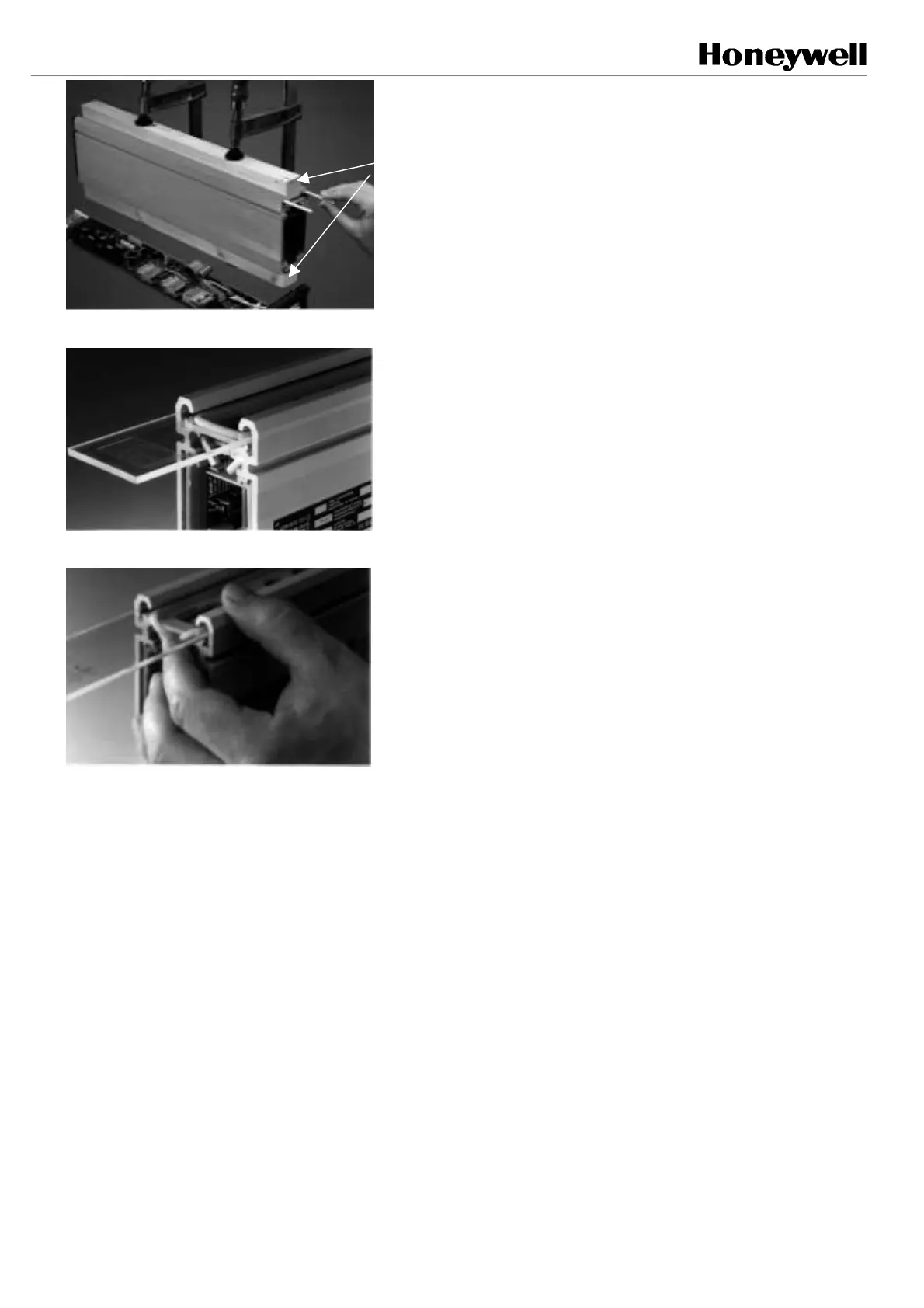38 107026-11-EN FR26 ROW 302 Printed in France
b) Depress the transparent front plate (2) with the clamp
inserting wooden battens (4) between clamps and the
equipment (see fig 8-5-3).
c) Remove the 2 pressing rods (1) (see fig 8-5-1 and
fig. 8-5-3).
d) Remove the front plate and the gasket (fig. 8-5-4).
e) Install the new gasket.
f) Hold the gasket and let the new front plate slide in the
appliance.
g) Press the front plate with clamps and replace the
pressing rods.
h) Replace the end covers and the electronic board.
Fig 8-5-3
(4)
Fig 8-5-5
Fig 8-5-4
