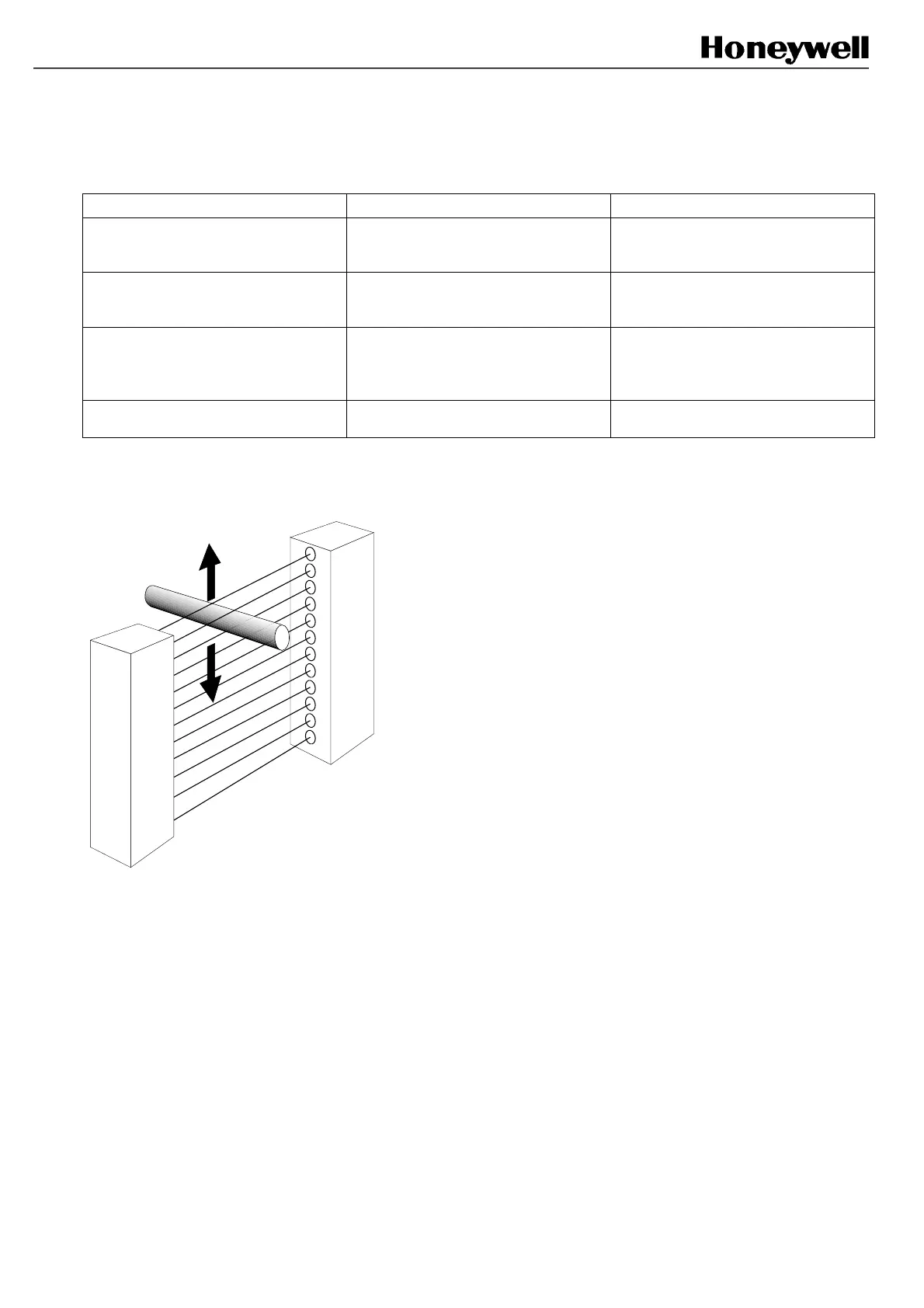107026-11-EN FR26 ROW 302 Printed in France 35
8. Inspection and maintenance
8.1 Inspection
Check Method Frequency
Detection and machine stop Insert a 35 mm diameter object into
the curtain
Check that the machine stops
Daily, at each power up
General operation of the FF-SB14 Operation
Test function generated by the
machine
Each time the machine is to be used
or as part of each cycle
Output relay By counting machine cycles
Evaluate the number of operations
1.000.000 operations roughly
(1,5 A/220 Vac, 0,5 A/24 Vdc) or every
2 years if protective RC elements are
mounted
Cleaning Alignement indicator flicker
see § 8.2 cleaning
According to the cleanliness of the
environment
Checking correct detection
8.2 Cleaning
Clean the emitter and receiver
Wipe without rubbing
(rubbing causes streaks and static electricity which attracts dust).
Use a clean and soft cloth
- dry for dust removal
- with soapy water if there are greasy marks
Products designed for cleaning windows may be used.
Never use solvents like petrol, white spirit, trichlorœthane or trichlorœtylene, acetone, etc.
FSB14_62
