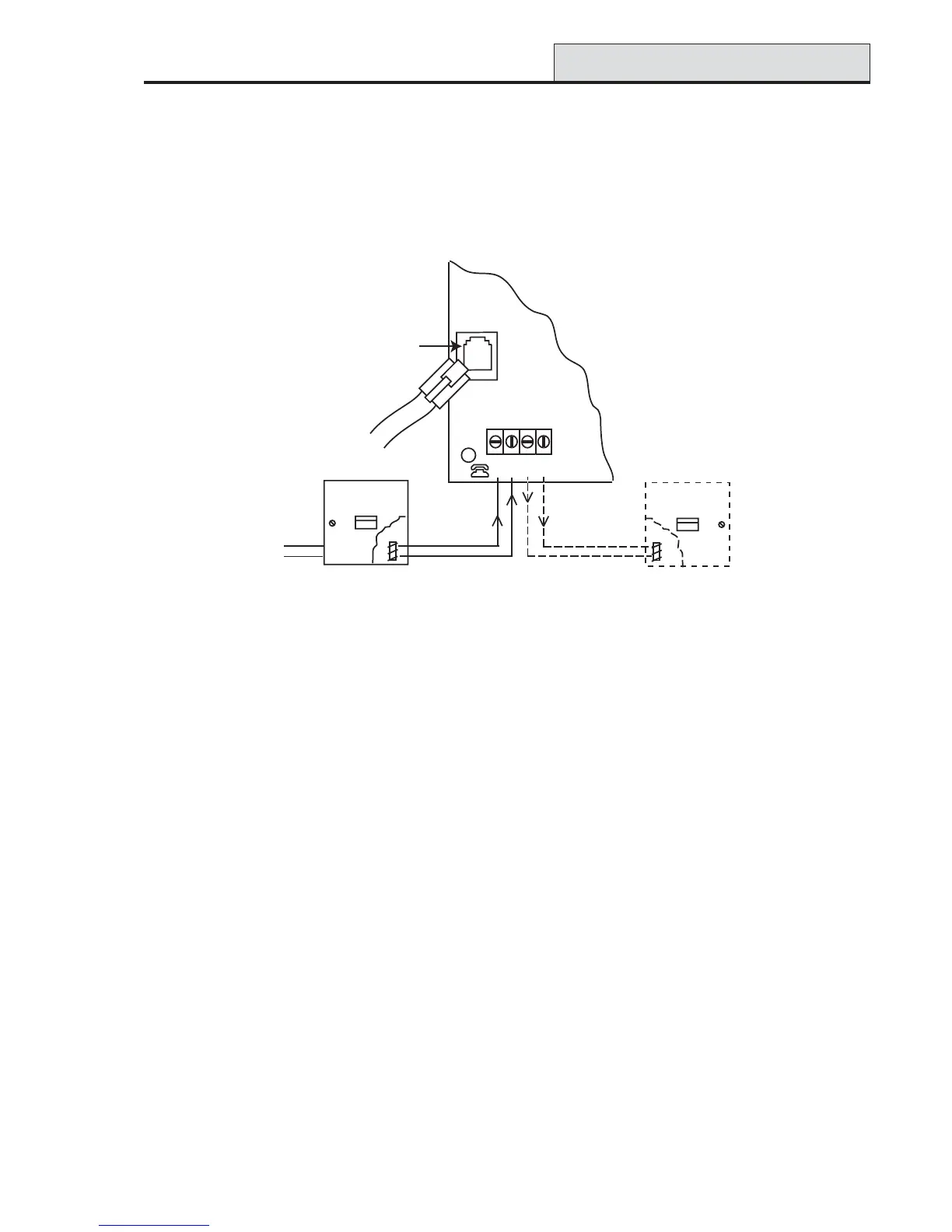Galaxy 3 Series Installation Manual
2-7
Connecting the Galaxy 3 Series to the PSTN
The Telecommunications Network Voltage (TNV) port (terminals A and B on PCB) must be permanently
connected (hard-wired) to the PSTN via a BT master socket, refer to Figure 2-7.
Note: If the BT master socket is the newer type (NTE5/CTE5), then the connection can be carried out by the
installation engineer. If the BT master socket is not an NTE5/CTE5, then the network operator must make the
connection.
System Wiring
Figure 2-7. Connecting the Galaxy 3 Series to the PSTN
NOTES: 1. Terminals 2 and 5 on the BT Master Socket must be hard-wired to LINE A and B
terminals on the Galaxy 3 Series PCB. The connection is polarity independent.
2. It is strongly recommended that the Galaxy 3 Series panel is the only device on the line.
3. If another device is to be connected to the line, connect the PHONE terminals on the PCB
to terminals 2 and 5 on a second BT Master Socket.
There are two methods of connecting the on-board Telecom Module to the PSTN:
Method 1
Using cable suitable for connection to 2.8 mm diameter screw terminals, strip back approximately 20 mm of
the outer sheath and then remove approximately 4 mm of the insulation from the wires to be connected to the
Galaxy 3 Series PCB.
Connect terminals 2 and 5 on the BT Master socket across the LINE A and B terminals on the Galaxy 3
Series PCB, see Figure 2-7.
Method 2
Use a standard cable with RJ45 plug on one end and plug into the telecom socket on the Galaxy 3 Series
PCB. Connect the other end of the cable to the BT Master socket as described in Method 1.
PHONE
LINE
A
B
AB
Incoming
PSTN
Line
2
5
BT Master socket (
NTE5
/
CTE5
).
BT Secondary socket (
NTE5
/
CTE5
).
Telecom
Socket
RJ45
Plug
5
2
