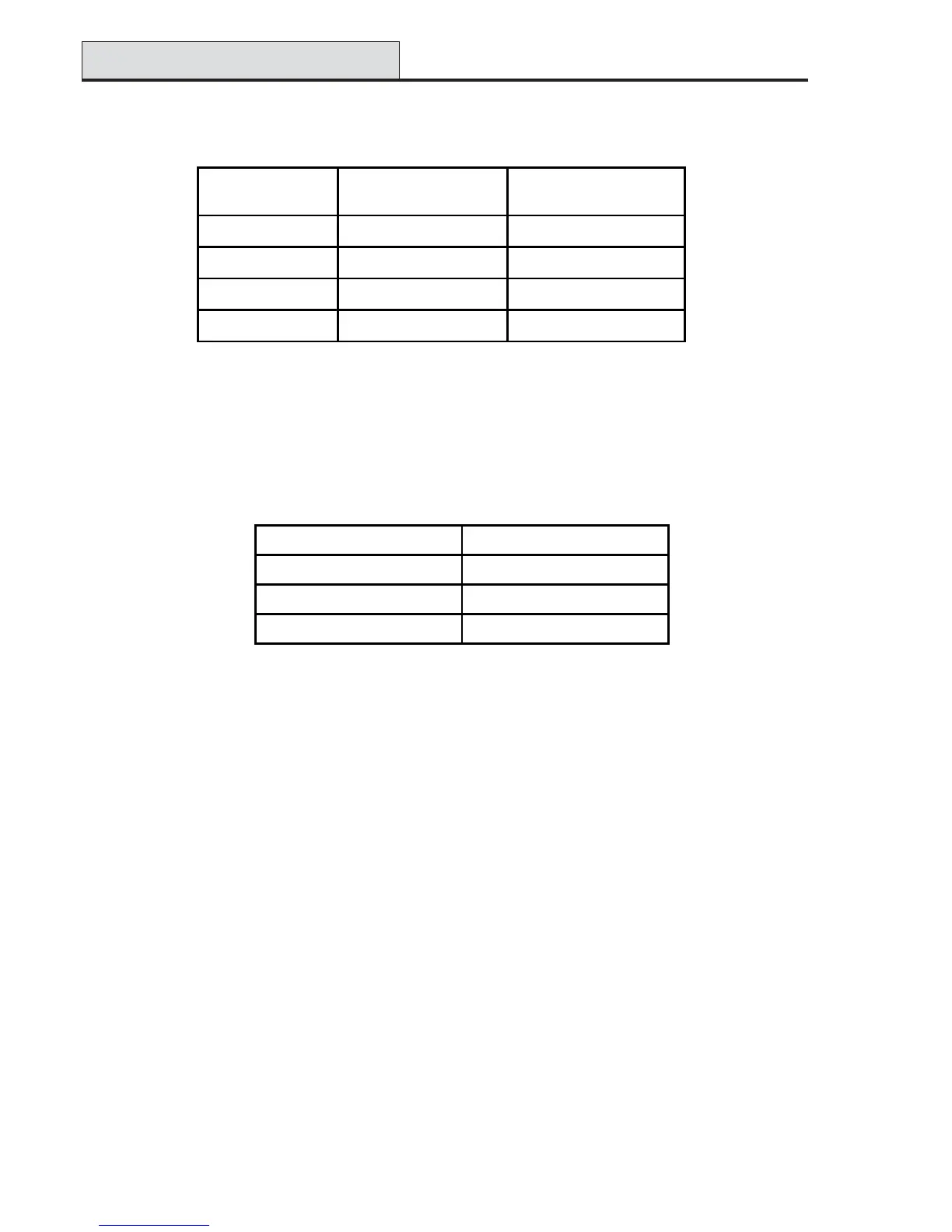Galaxy 3 Series Installation Manual
3-10
Output Module (cont’d)
Output Signal Change
The Output Module has one output which is used for warning about a change of state of any output. This is
controlled by the BUZZER jumper. The following table shows the possible settings.
Jumper Setting Output Function
1 - 2 (int setting) Active internal buzzer
2 - 3 (ext setting) Active relay output
Disconnected (no jumper) OFF
Table 3-12. BUZZER Jumper Settings
Assigning Outputs
Outputs are specified as follows: Example base address = 2.
Table 3.11 Output Assigning
Configuration Jumpers
The Output Module has three configuration jumpers, MODE, TEST and TAMPER Bypass.
MODE
By disconnecting (removing) the MODE jumper, the Output Module is switched to a mode that reflects output
types 17=Horn and 18=E/E Horn. This mode is not recommended when the Output Module is fitted with
Relay Modules as the relay contacts wear faster.
TEST
By connecting the TEST jumper all outputs become activated. Performing this test is recommended to verify
correct function of the Output Module and LED’s that are connected to outputs.
TAMPER Bypass
Connecting the TAMPER Bypass jumper deactivates the tamper function.
Output Module
Address
Connector Outputs
Base = 2 CN1 1, 2, 3, 4
Base + 1 = 3 CN2 5, 6, 7, 8
Base + 2 = 4 CN3 9, 10, 11, 12
Base + 3 = 5 CN4 13, 14, 15, 16
