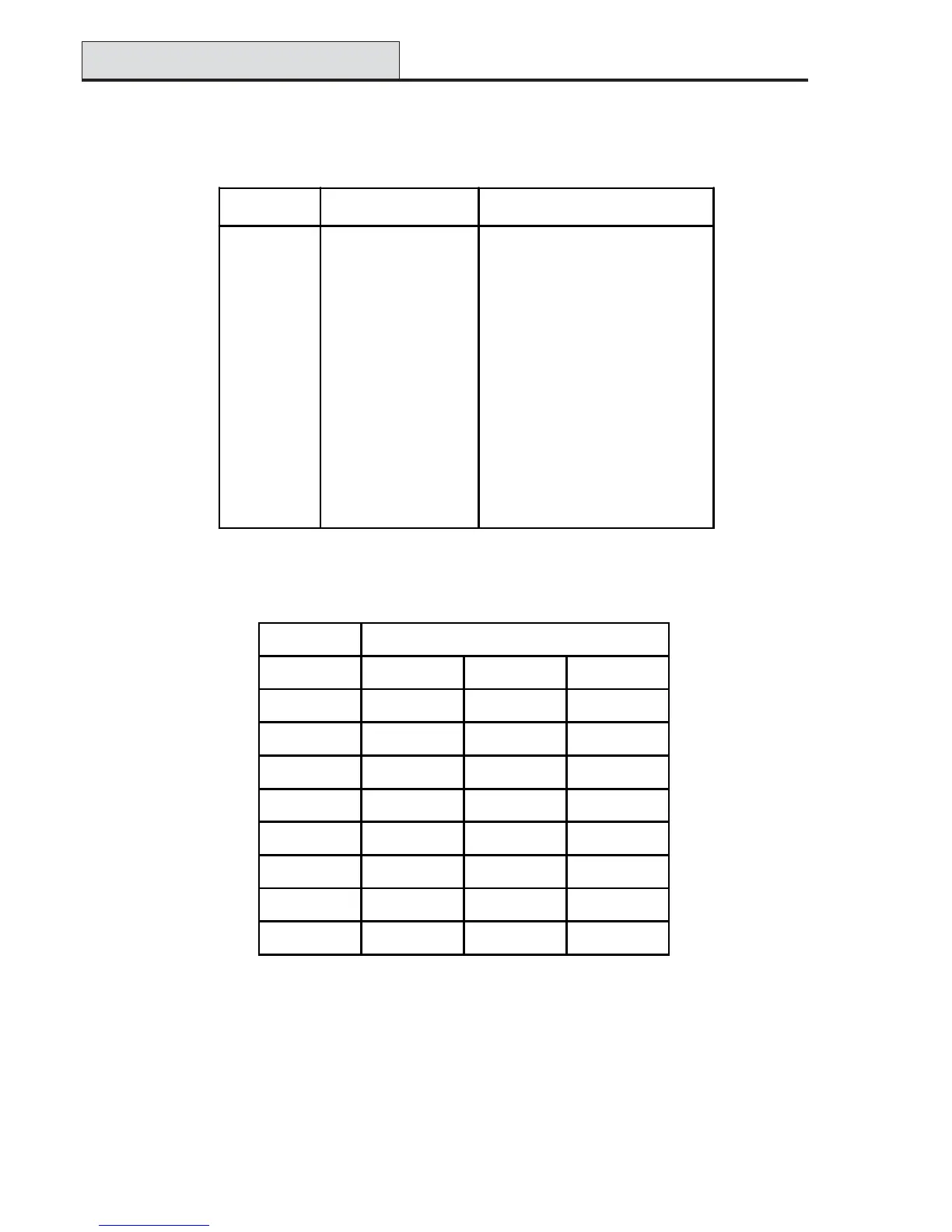Galaxy 3 Series Installation Manual
3-18
Serial Printer Interface
The module can also operate as an interface to a serial printer. Refer to the following Tables for printer
protocol settings.
Table 3-14. RS232 Module Printer Interface Protocol
Table 3-15. Baud rate DIP Switch Settings
Printer Interface
DIP Switch Function Setting
1 Printer/PC interface ON – Printer
2 Stop Bits OFF – 1
3 Word Length OFF – 8
4 Even/Odd Parity N/A
5 Parity ON/OFF OFF – No Parity
6 BAUD Rate Must match printer Baud Rate
7
8
Baud Rate DIP Switch Setting
678
300 Off Off Off
600 Off Off On
1200 Off On Off
2400 Off On On
4800 On Off Off
9600 On Off On
19200 On On On
38400 On On On
