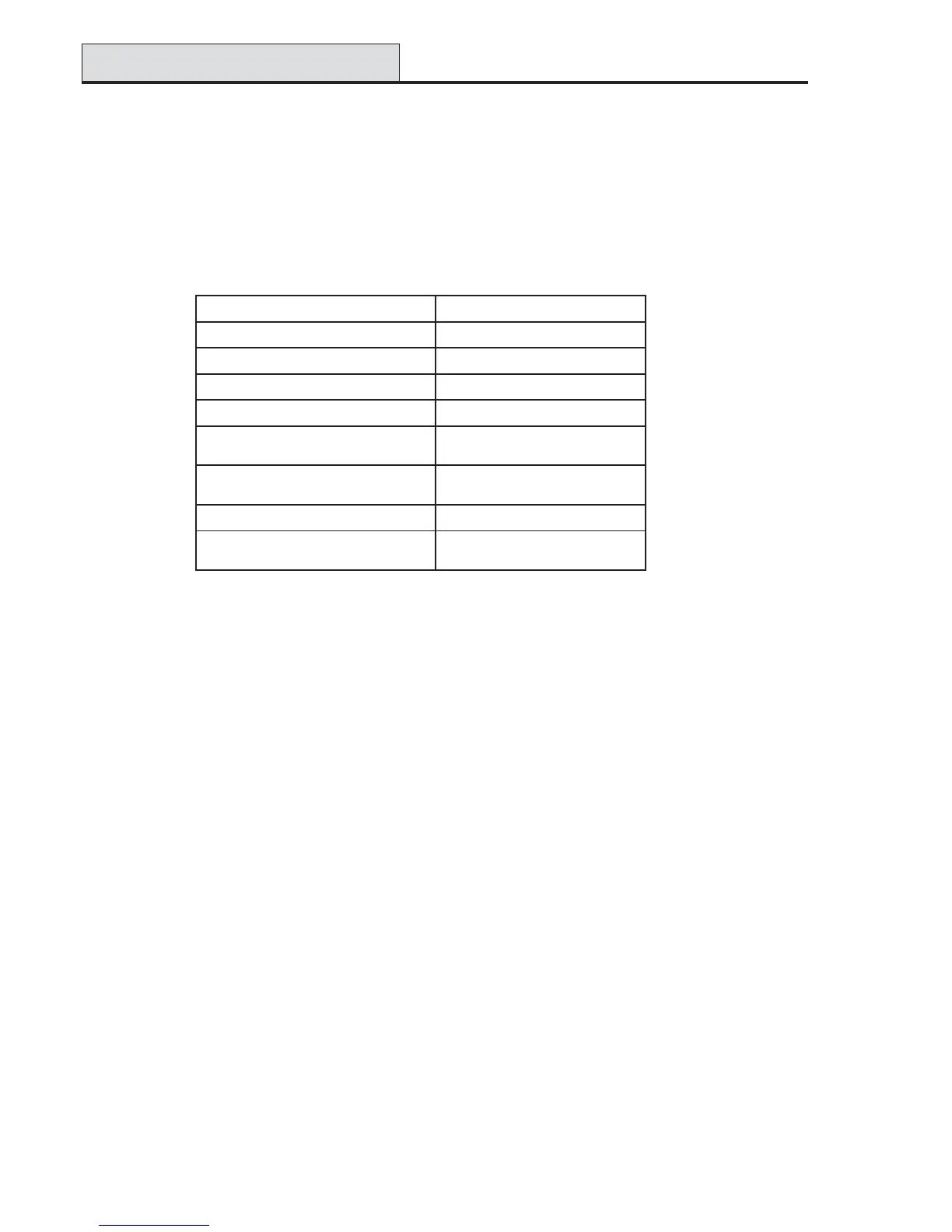Galaxy 3 Series Installation Manual
2-8
Connecting Additional Telecom Apparatus
A BT secondary socket, allows additional telecom apparatus to be connected in series with the on-board
telecom module. Connect the PHONE terminals A and B on the PCB to the terminals on the BT secondary
socket. See Figure 2-7.
System Wiring (cont’d)
Line Monitoring
Under normal idle state conditions, the on-board Telecom Module monitors the RS485 line. The communica-
tion status is indicated by the state of the red LED (LED1) as shown in the following table:
ETATSDELNOITACIDNI
FFODELeludomotylppus.c.doN
s9.0-FFO,s10-NOnoitacinummoclamroN
llacfodnetaeslupelgniSnoita
cnummoclamroN
llacmralafodnetagnihsalFnoitacinummoCdeliaF
yxalag,gnirotinommralagnirudnO
SMSdnadlog
noitacinummoClamroN
,gnirotinommralagnirudgnirekcilF
SMSdnadlogyxalag
noitacinummocrooP
langisgnignirhtiwemitni
sehsalFgnigniReniL
dellaidsitigidhcaesasesluP
nehwnoitacidnilamroN
llacgnikam
Table 2-2. Comms Status
