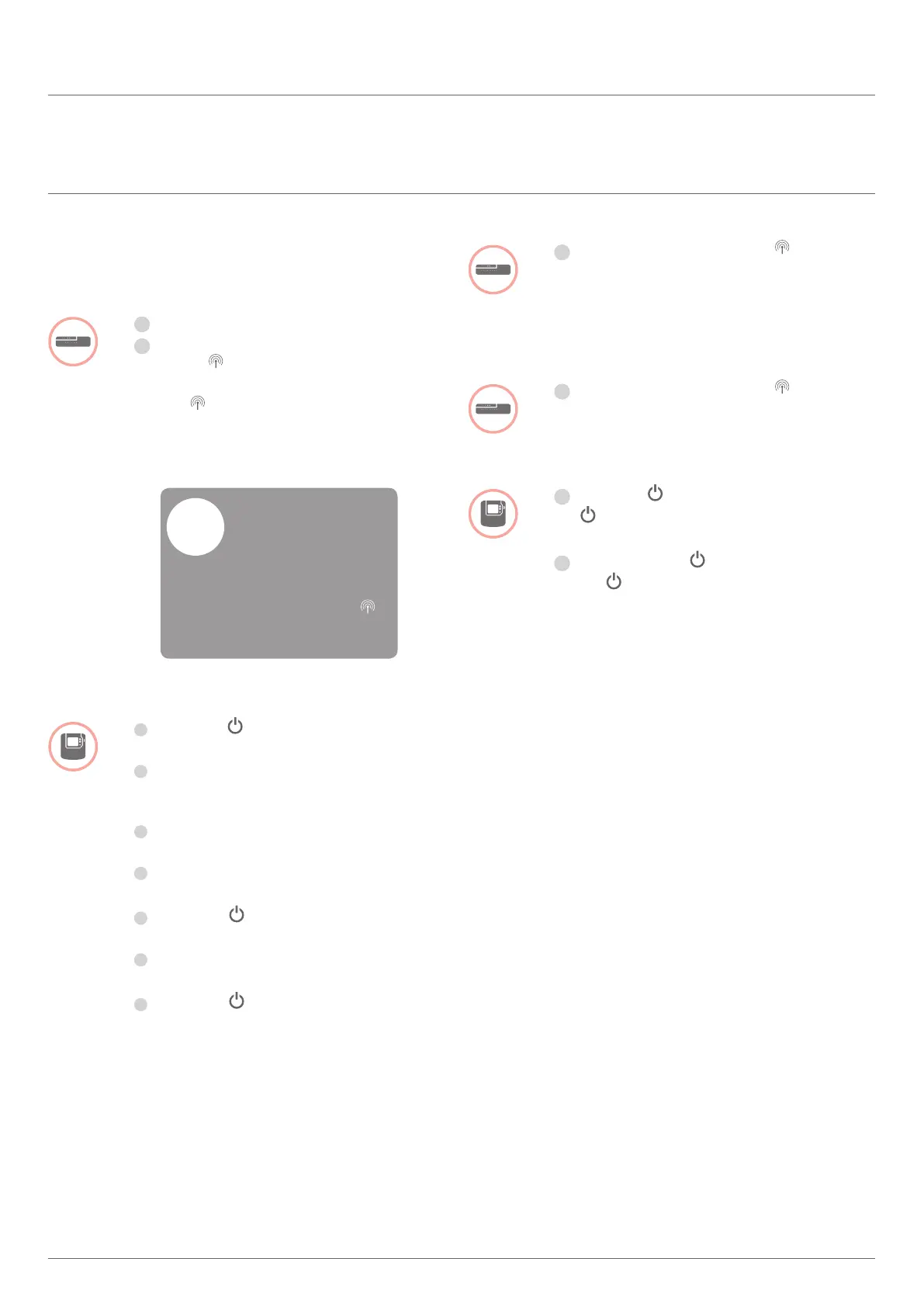HCE80(R) / HCC80(R) Mounting and operation
19
Binding the room thermostat DTS92 with
the underfloor heating controller
Setting the underfloor heating
controller to the binding mode
1
Keep the zoning plan at hand.
Press and hold the installation
button on the underfloor heating
controller for 2 seconds.
The LED lights up. The LED
of zone 1 flashes green.
The underfloor heating controller waits
for the room thermostat signal.
In order to assign the room
thermostat to a different zone,
press the installation button
repeatedly until the LED of the
desired zone ashes green.
!
Setting the DTS92 to the binding mode
Keep the button pressed 2 seconds
long to set the room thermostat to standby.
Keep the
▲
and
▼
buttons pressed
simultaneously for 3 seconds.
INst should be displayed.
3
Press the
▼
button.
COnt should be displayed.
4
Press the
▲
button thrice.
CLr should be displayed.
Press the button once to delete
existing connecting data.
Press the
▲
button.
COnt should be displayed.
Press the button once to
send the connecting signal.
The room setpoint temperature and
the measured room temperature are
assigned to the selected zone.
The LED of the selected zone at
the underfloor heating controller
lights continuously orange.
Binding
Press the installation button at
the underfloor heating controller
twice (skip red flashing LED).
The green LED of the next
zone flashes green.
Establishing a binding to further zones
Press the installation button at the
underfloor heating controller until the
LED of the desired zone flashes green.
Resetting the DTS92 to normal mode
Keep the button pressed until the
symbol is displayed in the bottom
right-hand corner of the display.
2
Again keep the button pressed until
the symbol disappears in the bottom
right-hand corner of the display.
