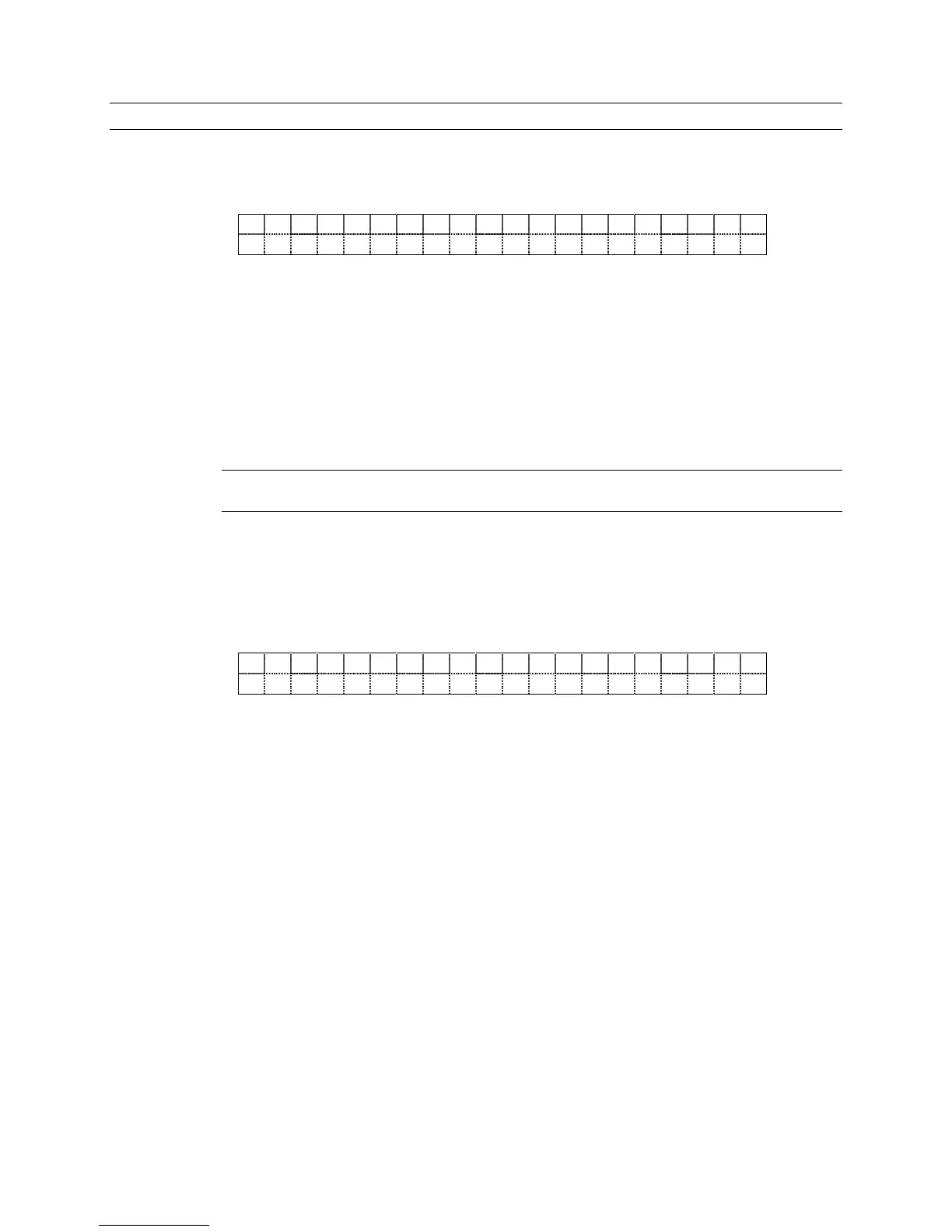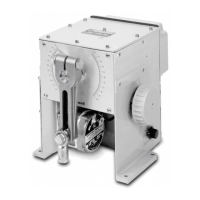Rev. 1.01 12 900.0570
8-Sept-05
3.2 LCD DISPLAY
The LCD display shows information about the current operating state of the keyboard. If
the keyboard is operating in DVR control mode, then the display will be as shown below:
C A M E R A n n n D V R n n
P R E S E T n n n U n
‘CAMERA nnn’ is the camera which the keyboard is currently sending telemetry control
to. This camera may not always be a camera which is being displayed, as it is possible
to change the controlled camera without changing the displayed camera when in PTZ
mode (PTZ LED illuminated). Also if the DVR or multiplexer are showing a camera
sequence, then their displayed camera may be different to the controlled camera.
‘DVR nn’ is the DVR which is being controlled.
‘PRESET nnn’ will be displayed if the controlled camera is at preset number ‘nnn’.
Note: ‘PRESET nnn’ is not displayed when the keyboard is set to send Diamond
protocol.
‘Un’ is the user control level. ‘U1’ means the keyboard is in user level 1 control mode,
‘U2’, means the keyboard is in user level 2 control mode.
If the keyboard is operating in multiplexer control mode then the display will be as
shown below:
C A M E R A n n n M U X n n
P R E S E T n n n S P O T n U n
‘MUX nn’ is the multiplexer which is being controlled.
‘SPOT n’ will be displayed when the keyboard is controlling the multiplexers spot
monitor number n. When the keyboard is controlling the multiplexers main monitor
‘MAIN’ will be displayed instead.
