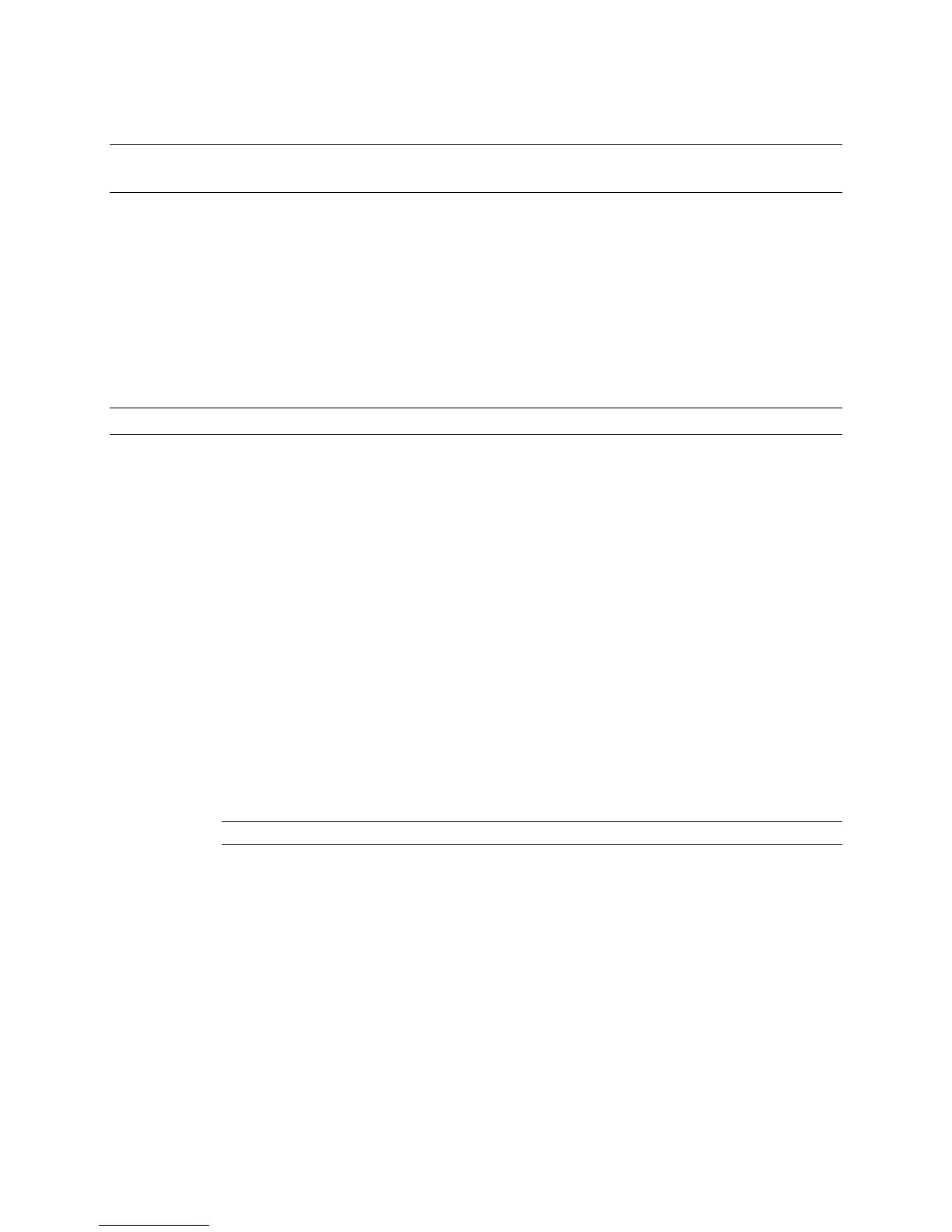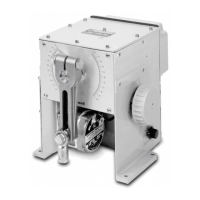Rev. 1.01 27 900.0570
8-Sept-05
HONEYWELL VCL PROTOCOL, CONTINUED
6.8 MANUAL CHANGE OVER (CHANGE OVER RAPIDDOME/ORBITER DOMES
ONLY)
The operator can force the camera to change from MONO to COLOUR or COLOUR to
MONO by pressing the ‘aux’ key. The camera automatically changes back dependant
on the level of illumination.
If the camera is in the mode selected by the operator (and is different to the mode that
the camera would have automatically selected), the ‘aux’ key is illuminated.
If the camera is in the mode that the camera has automatically selected, the ‘aux’ key is
not illuminated.
6.9 PRESETS AND TOURS
6.9.1 To Define a Preset
Up to 128 presets can be defined. Presets are numbered 0 - 127.
For example, to define Preset 1.
1. Move the selected dome to view the desired preset position, using the joystick,
zoom, focus and iris keys.
2. Press and hold the ‘preset’ key.
3. Press ‘1’.
4. Release the ‘preset’ key.
The current position of the dome has now been defined as Preset 1.
6.9.2 To Seek a Preset
Note: A preset seek will only occur if the preset has previously been defined.
For Example, to seek Preset 1.
1. Press ‘1’.
2. Press the ‘preset’ key.
The camera will now move at the maximum speed to the previously defined Preset
1.
The user may also select presets 1 - 4 by single key presses using the keys labelled
‘preset’ ‘1’ to ‘4’.
