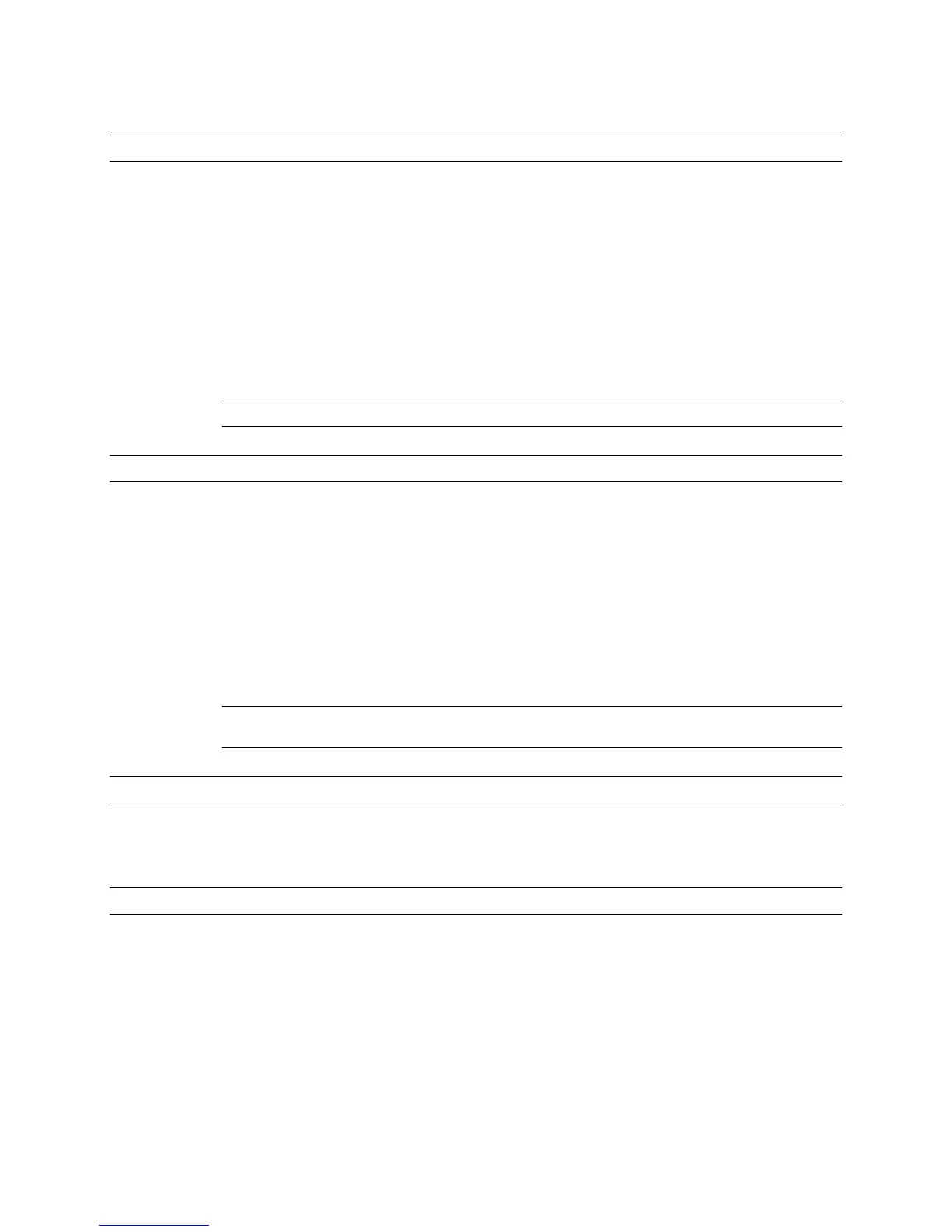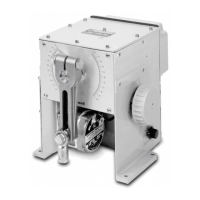Rev. 1.01 37 900.0570
8-Sept-05
HONEYWELL DIAMOND PROTOCOL, CONTINUED
7.8 PRESHOT SEEK
To seek preshot 1:
1. Press key ‘1’.
2. Press the ‘preset’ key.
Preshots 1 to 4 can also be selected by single key presses using the keys labelled
‘preset’ ‘1’ to ‘4’.
If a preshot seek is attempted for a preshot number which has not been defined, the
dome will not move, and the message “Does Not Exist” will be displayed on screen.
Note: Preshots can also be selected using the OSD menus
7.9 VECTORSCAN SELECTION
Up to 10 vectorscans can be selected numbered 0 to 9.
To recall a vectorscan 1:
1. Press key ‘1’.
2. Press the ‘autopan’ key.
If a vectorscan is selected which has not been defined, the dome will not move, and the
message “Does Not Exist” will be displayed on screen.
Note. Vectorscans can also be selected using the OSD menus. Vectorscans can only be
programmed using the OSD menus
7.10 FREEZE
Press and hold ‘Fn’, then press ’F2’ (‘▼’) or ‘freeze’ to toggle the camera between
freeze mode on and freeze mode off.
7.11 FLASHBACK
Press and hold ‘Fn’, then press ‘F3’ (‘◄’) or just press ‘auto 180’ to operate the
flashback function.
