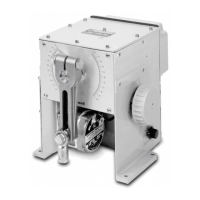Rev. 1.01 38 900.0570
8-Sept-05
HONEYWELL DIAMOND PROTOCOL, CONTINUED
7.12 NIGHTSHOT
Press ‘aux’ or enter preshot 99 to toggle the camera between nightshot mode on and
nightshot mode off.
Note. Nightshot is only available on domes with colour / mono cameras
7.13 RETURN TO MANUAL
Press and hold ‘Fn’, then press ‘F6’ (‘menu’), to send the ‘return to manual’ (ESC)
command.
The ‘return to manual’ command is used to cancel automatic dome actions such as
VectorScans, tours, and alarm actions.
7.14 MECHANICAL HOME
Press and hold ‘Fn’, then press ‘F1’ (‘▲’), to send the dome to its mechanical home
position.
7.15 ON SCREEN DISPLAY (OSD) MENUS
Note. OSD menus are not accessible to users logged in as user level 2 (U2 displayed on
the LCD)
To enter the domes OSD menus, first press and hold ‘lock’, then press ‘F6’ (‘menu’).
The keyboards LCD display will show the menu selection menu as below:
A U X = S E T L O C K = E N D
S E T U P P R E S V E C T S E C T
‘SETUP’ will be flashing to indicate that ‘SETUP’ is the currently selected option.
The LCD menu selection menu is used to select the required menu on the dome.
Use joystick left and right or ‘F3’ (‘◄’) and ‘F4’ (‘►’) or ‘camera’ (left) and ‘preset’ (right)
keys, then the ‘aux’ key to select options within the LCD menus.
Selecting ‘SETUP’ will display the domes ‘setup’ menu on the monitor. Refer to the
KD6/HD6 user manual for detailed information and navigation of the menus.
Selecting ‘PRES’ will display the preshot menu selection menu, as shown below:
A U X = S E T L O C K = E N D
G O T O P R O G R A M L I S T

