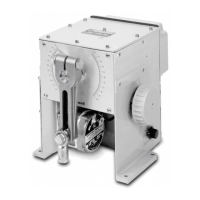Rev. 1.01 39 900.0570
8-Sept-05
HONEYWELL DIAMOND PROTOCOL, CONTINUED
7.15 ON SCREEN DISPLAY (OSD) MENUS, CONTINUED
Selecting ‘GOTO’ will display the domes ‘preshot go to’ menu on screen.
Selecting ‘PROGRAM’ will display the domes ‘preshot program’ menu on screen.
Selecting ‘LIST’ will display the domes ‘preshot list’ menu on screen.
Selecting ‘VECT’ will display the vectorscan menu selection menu, as shown below:
A U X = S E T L O C K = E N D
C O N O N E V I E W P R G L S T
Selecting ‘CON’ will display the domes ‘select vectorscan continuous’ menu on screen.
Selecting ‘ONE’ will display the domes ‘select vectorscan once’ menu on screen.
Selecting ‘VIEW’ will display the domes ‘vectorscan view’ menu on screen.
Selecting ‘PRG’ will display the domes ‘vectorscan program’ menu on screen.
Selecting ‘LST’ will display the domes ‘vectorscan list’ menu on screen.
Selecting ‘SECT’ will display the sector menu selection menu, as shown below:
A U X = S E T L O C K = E N D
P R O G R A M L I S T
Selecting ‘PROGRAM’ will display the domes ‘sector program’ menu on screen.
Selecting ‘LIST’ will display the domes ‘sector list’ menu on screen.
Depending on which on screen menu has been selected, one of three LCD menus will
be displayed.
For ‘preshot goto’, ‘select vectorscan continuous’, ‘select vectorscan once’ and
‘vectorscan view’, the selection menu will be displayed as below:
L O C K = E N D
For ‘preshot list’, ‘vectorscan list’ and ‘sector list’, the list menu will be displayed as
below:
A U X = N E X T P A G E
L O C K = E N D

