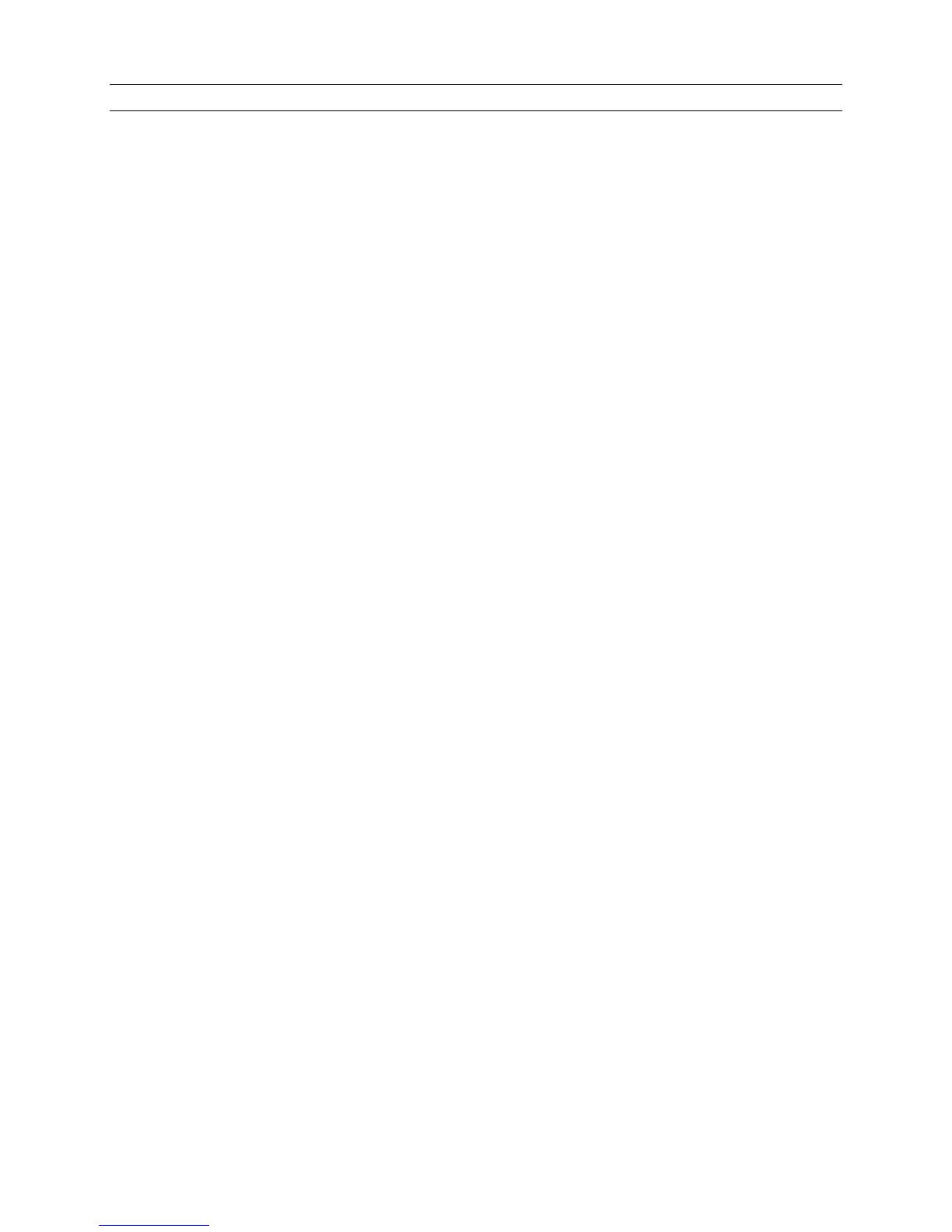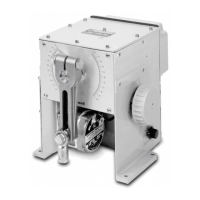Rev. 1.01 ix 900.0570
8-Sept-05
TABLE OF CONTENTS, CONTINUED
6.9.8 To Stop a Tour of Presets.............................................................................................. 30
6.9.9 To Restart a Tour of Presets.......................................................................................... 30
6.10 ENHANCED FUNCTIONS.............................................................................................................. 30
6.10.1 Home .............................................................................................................................31
6.10.2 Privacy Zones ................................................................................................................31
6.10.3 Remote Reset ................................................................................................................32
6.10.3.1 Power Reset ....................................................................................................32
6.10.3.2 Factory Reset .................................................................................................. 32
6.10.3.3 Camera Reset .................................................................................................32
6.10.4 Digital Zoom .................................................................................................................. 32
6.10.5 IR Lamps........................................................................................................................ 33
6.10.6 Auto 180......................................................................................................................... 33
6.10.7 Mimic Tour .....................................................................................................................33
SECTION 7: PTZ CONTROL FUNCTIONS WHEN USING HONEYWELL DIAMOND (KD6/HD6)
PROTOCOL...................................................................................................................... 35
7.1 PTZ CAMERA SELECTION (HONEYWELL DIAMOND PROTOCOL) ............................................35
7.2 PTZ MODE .....................................................................................................................................35
7.3 PAN AND TILT................................................................................................................................ 36
7.4 ZOOM............................................................................................................................................. 36
7.5 IRIS 36
7.6 FOCUS........................................................................................................................................... 36
7.7 PRESHOT DEFINITION.................................................................................................................. 36
7.8 PRESHOT SEEK ............................................................................................................................ 37
7.9 VECTORSCAN SELECTION .......................................................................................................... 37
7.10 FREEZE.......................................................................................................................................... 37
7.11 FLASHBACK .................................................................................................................................. 37
7.12 NIGHTSHOT................................................................................................................................... 38
7.13 RETURN TO MANUAL ................................................................................................................... 38
7.14 MECHANICAL HOME .................................................................................................................... 38
7.15 ON SCREEN DISPLAY (OSD) MENUS.......................................................................................... 38
SECTION 8: PTZ CONTROL FUNCTIONS WHEN USING HONEYWELL MAXPRO MODE
(KD6/HD6) PROTOCOL................................................................................................... 41
8.1 INTRODUCTION ............................................................................................................................ 41
8.2 RESET KD6I/HD6I.......................................................................................................................... 41
