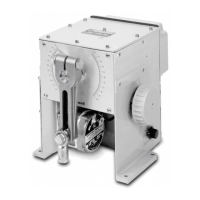Rev. 1.01 vii 900.0570
8-Sept-05
TABLE OF CONTENTS
SECTION 1: INTRODUCTION ................................................................................................................ 1
1.1 PRODUCT DESCRIPTION ............................................................................................................... 1
1.2 COMPATIBLE PRODUCTS .............................................................................................................. 1
1.3 PACKAGE CONTENTS .................................................................................................................... 2
SECTION 2: INSTALLATION.................................................................................................................. 3
2.1 CONNECTIONS ............................................................................................................................... 3
2.2 SUPPLIED CABLES ......................................................................................................................... 4
2.2.1 Eight-Way RJ45 Connector to Eight-Way RJ45 Connector ............................................ 4
2.2.2 Eight-Way RJ45 Connector to White/Orange Wire and Orange Wire............................. 4
2.2.3 Eight-Way RJ45 Connector to Green Wire and Blue Wire .............................................. 4
2.3 DOME CONNECTIONS ................................................................................................................... 5
2.3.1 Daisy chain ...................................................................................................................... 5
2.3.2 Star Wiring Configuration ................................................................................................ 6
2.4 DVR AND MULTIPLEXER CONNECTION........................................................................................ 7
2.4.1 DVR Setup ....................................................................................................................... 7
2.4.2 Multiplexer Setup............................................................................................................. 7
2.5 KEYBOARD CASCADING ................................................................................................................ 8
2.5.1 Master/Slave Connection ................................................................................................ 8
2.6 CONNECTOR PIN ASSIGNMENTS................................................................................................. 9
SECTION 3: SETUP ............................................................................................................................. 11
3.1 KEYBOARD LOCK .........................................................................................................................11
3.2 LCD DISPLAY.................................................................................................................................12
3.3 SYSTEM SETUP.............................................................................................................................13
3.3.1 Keyboard Type .............................................................................................................. 13
3.3.2 DVR/Multiplexer/Camera Connection............................................................................14
3.3.3 Dome (PTZ) Protocol.....................................................................................................16
SECTION 4: DVR CONTROL FUNCTIONS.......................................................................................... 17
4.1 DVR MODE.....................................................................................................................................17
4.2 NUMBER ENTRY (FOR ENTERING PASSWORDS)...................................................................... 17
4.3 DVR MENUS .................................................................................................................................. 17
4.4 PICTURE CONTROL ...................................................................................................................... 18
4.5 CAMERA SELECTION.................................................................................................................... 18

