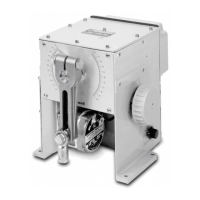Rev. 1.01 15 900.0570
8-Sept-05
3.3.2 DVR/Multiplexer/Camera Connection, Continued
Example: If a system has 40 cameras with:
DVR 1, a 4-way DVR connected to cameras 1 through 4 inclusive
DVR 2, a 4-way DVR connected to cameras 5 through 8 inclusive
DVR 3, a 16-way DVR connected to cameras 9 through 24 inclusive
DVR 4, a 9-way DVR connected to cameras 25 through 33 inclusive
DVR 5, a 4-way DVR connected to cameras 35 through 38 inclusive
DVR 6, a 1-way DVR connected to camera 39
Cameras 34 and 40 not connected to a DVR
Multiplexer 1, a 16-way multiplexer connected to cameras 1 through 16 inclusive
Multiplexer 2, a 16-way multiplexer connected to cameras 17 through 32 inclusive
Multiplexer 3, a 4-way multiplexer connected to cameras 33 through 36 inclusive
Cameras 37 through 40 inclusive not connected to a multiplexer.
Then this system would be shown as in the table below:
CAM 1 DVR 1 MUX 1
CAM 2 DVR 1 MUX 1
CAM 3 DVR 1 MUX 1
CAM 4 DVR 1 MUX 1
4 way DVR (DVR 1)
CAM 5 DVR 2 MUX 1
CAM 6 DVR 2 MUX 1
CAM 7 DVR 2 MUX 1
CAM 8 DVR 2 MUX 1
4 way DVR (DVR 2)
CAM 9 DVR 3 MUX 1
CAM 10 DVR 3 MUX 1
CAM 11 DVR 3 MUX 1
CAM 12 DVR 3 MUX 1
CAM 13 DVR 3 MUX 1
CAM 14 DVR 3 MUX 1
CAM 15 DVR 3 MUX 1
CAM 16 DVR 3 MUX 1
16 way multiplexer
(MUX 1)
CAM 17 DVR 3 MUX 2
CAM 18 DVR 3 MUX 2
CAM 19 DVR 3 MUX 2
CAM 20 DVR 3 MUX 2
CAM 21 DVR 3 MUX 2
CAM 22 DVR 3 MUX 2
CAM 23 DVR 3 MUX 2
CAM 24 DVR 3 MUX 2
16 way DVR (DVR 3)
CAM 25 DVR 4 MUX 2
CAM 26 DVR 4 MUX 2
CAM 27 DVR 4 MUX 2
CAM 28 DVR 4 MUX 2
CAM 29 DVR 4 MUX 2
CAM 30 DVR 4 MUX 2
CAM 31 DVR 4 MUX 2
CAM 32 DVR 4 MUX 2
16 way multiplexer
(MUX 2)
CAM 33 DVR 4 MUX 3
9 way DVR (DVR 4)
CAM 34 DVR NO MUX 3 No DVR
CAM 35 DVR 5 MUX 3
CAM 36 DVR 5 MUX 3
4 way multiplexer
(MUX 3)
CAM 37 DVR 5 MUX NO No multiplexer
CAM 38 DVR 5 MUX NO
4 way DVR (DVR 5)
No multiplexer
CAM 39 DVR 6 MUX NO 1 way DVR (DVR 6) No multiplexer
CAM 40 DVR NO MUX NO No DVR No multiplexer
Only one row of this table is displayed at a time on the LCD menu.
Once the DVR/multiplexer/camera configuration has been set, press ‘lock’ to exit the
menu.

