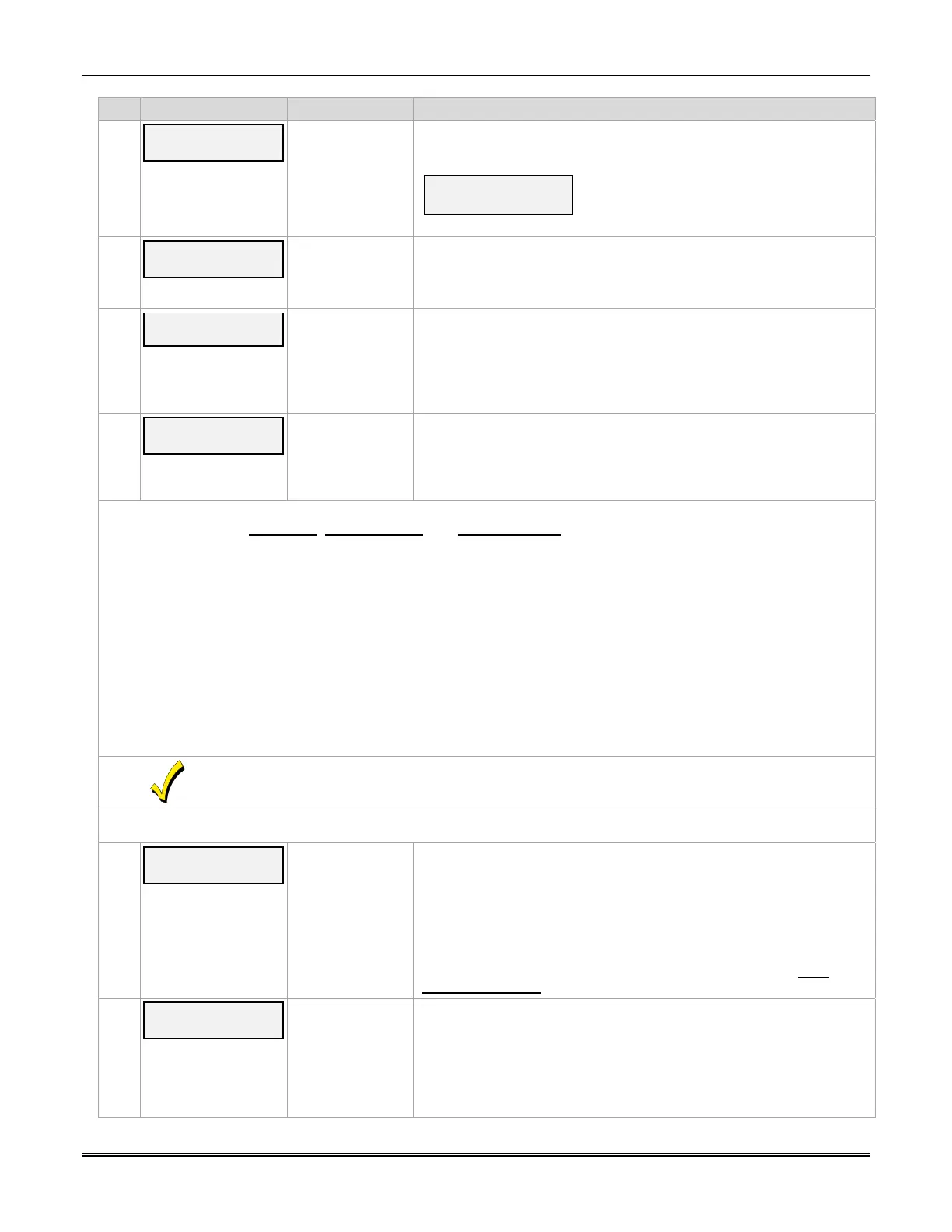LTE-I Installation and Setup Guide
20
PROMPTS OPTIONS DESCRIPTION
7
Verify Password
[0-9, A-F, N, S,
T, X, Y]
Re-enter the password as confirmation.
If the password doesn't match the first entry, the following is displayed
followed by the "Exit Prog. Mode?" prompt:
Verify Not OK
PSWD not created
Otherwise, the "Exit Prog. Mode?" prompt is displayed directly.
8
Exit Prog. Mode?
(Y/N)_
[Y], [N]
[ESC]
Exits program mode.
Press [N] to go back to Prompt 3.
Press [ESC] to load factory defaults.
Refer to the Exiting Programming Mode paragraph in this section.
9
Comm Path Choice
(IP&Cell)_
IP&Cell
IP
Cell
Press the [space] key to scroll through the communication path
choices. Press [ENTER] to select.
For maximum reliability, select IP&Cell, and ensure the Internet is
connected using the Ethernet cable.
NOTE: After going from a “Cell” only com path choice to an “IP”
only choice, Prompt 45: “DHCP” will default to No.
10
Device Mode
(ECP)_
ECP
Zone Triggers
Press [ENTER] to select ECP mode.
Press the [space] key to scroll through choices.
IMPORTANT, if Zone Trig device mode is desired, use Table 3-4 for
programming.
Important Information Regarding Multi-Mode Options
NOTE: In order for the Multi Mode, Remote Access, and Keypad Address programming fields to appear an account must
be created in the AlarmNet 360 website and “Remote Access” must be enabled for the comm device.
Users can receive email notification of system events by using the Multi-Mode feature. In ECP mode, this is accomplished
through emulation of a 4204 relay module, or two 4204 relay modules.
When “4204-sourced” is selected, the user can be notified of up to four events, plus two additional events if using the
optional communication device zones of 6 and 7.
When “2-4204-sourced” is selected, the user can be notified of up to eight events. The Multi-Mode address must match
the address of a relay module enabled in the control panel (although you don’t actually connect a module). If using “2-
4204-sourced,” the address of the second module is automatically assigned the next device address after the first 4204.
When “Enhanced Reports” is selected, a device address of 25 should be selected.
Make sure the addresses are also enabled in the control panel. Program outputs to trigger on system events the user
would like to be notified of through Output Device (Relay) programming in the control panel.
These events are configured at the AlarmNet Total Connect website at: https://services.alarmnet.com/TotalConnect
Multi-Mode (email notification) is intended as a convenience for the user, and does not replace
Central Station reporting of critical events (alarms, troubles, etc.).
UL / ULC
Multi-Mode has not been evaluated by UL or ULC.
11
Multi Mode
(Disabled)_
Disabled
4204 Sourced
2-4204 Sourced
Enhanced
Reports
Enable if you want system events sent by email to the user. Select
"4204 Sourced" to send up to four events (plus two additional reports
triggered by optional hardwire zones 6 and 7), or "2-4204 Sourced" to
send eight events.
Disable for normal alarm processing and go to Prompt 13: "Primary City
ID".
Select “Enhanced Reports” to enable reporting to TC2 web services.
Note, to use “Enhanced Reports” ensure the control panel is Total
Connect 2.0 Ready.
12
Multi Mode Addr
(12)_
[01-30]
This address must be programmed if using the Multi- Mode (email
notification) feature. The device address must be unique from the
normal communicator (or LRR) device address, and the Keypad
Address used for Remote Access or Direct Wire downloading. The
address used must also be enabled as a 4204 relay module in Vista
and First Alert control panels.
See Important Information above.