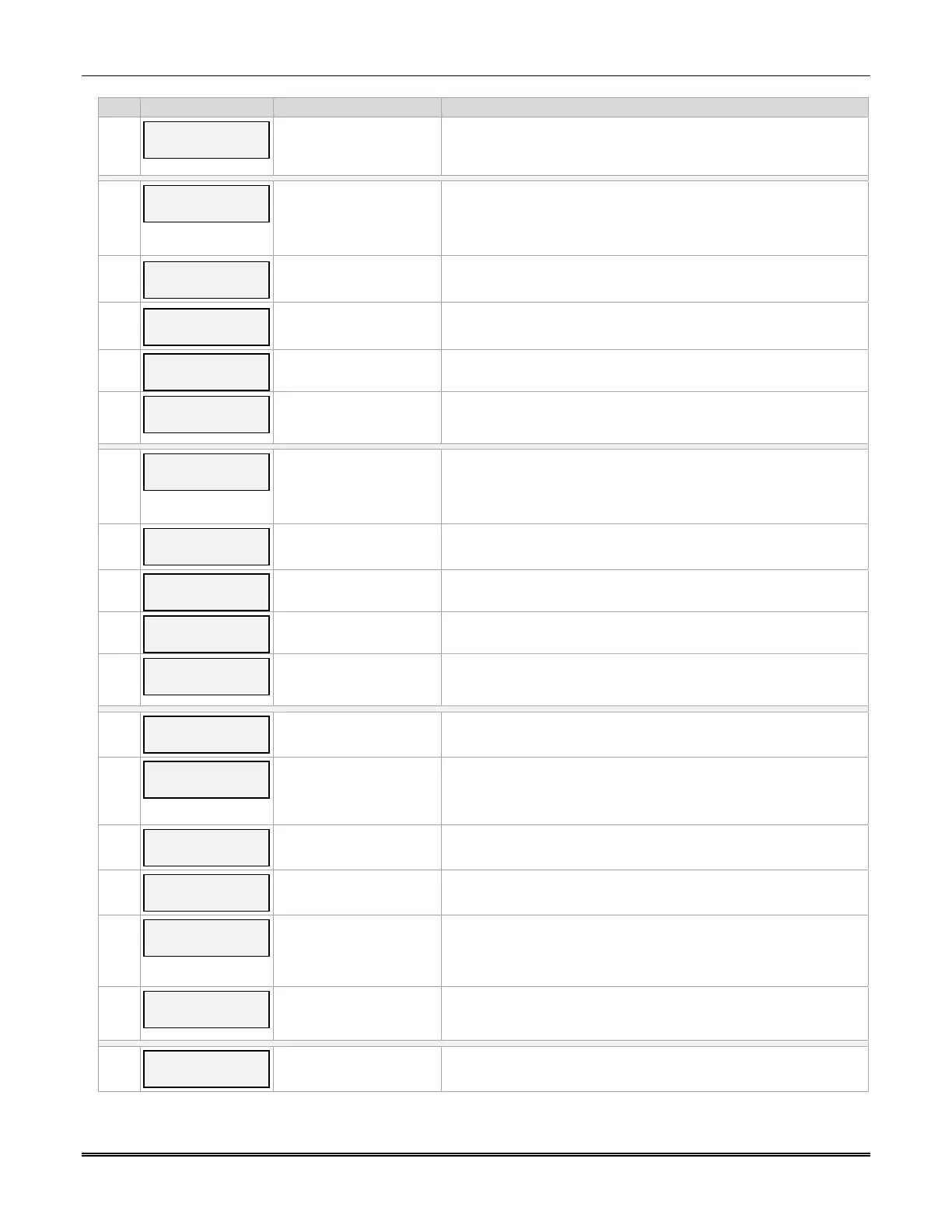LTE-I Installation and Setup Guide
32
PROMPTS OPTIONS DESCRIPTION
46
Rpt Zn3 ONLY if
Armed (N)_
[Y], [N]
Reports alarms on zone 3 ONLY if the conditional zone (zone 7 in
zone trigger mode) is triggered (armed).
If [N], always reports alarms on zone 3.
47
Zn4 Trigger Type
(V+)_
(V+)
(V–)
(EOLR)
Selects the triggering method for this zone input.
Press the [space] key to scroll through choices.
UL/ULC: V+ must be set as inverted and V– as
non-inverted.
48
Invert Zn4 Y/N
(N)_
[Y], [N]
Inverts the alarm and normal states of the zone 4 trigger;
otherwise uses normal input signal.
49
Restore Zn4 Y/N
(Y)_
[Y], [N] Enables restore reporting for zone 4.
UL/ULC: Must be set to “Y.”
50
Delay Zn4 (secs)
(00)
[01-15]
[00] = no delay
Defines the reporting delay in seconds for zone 4.
UL/ULC: Must be set to “00.”
51
Rpt Zn4 ONLY if
Armed (N)_
[Y], [N]
Reports alarms on zone 4 ONLY if the conditional zone (zone 7 in
zone trigger mode) is triggered (armed).
If [N], always reports alarms on zone 4.
52
Zn5 Trigger Type
(V+)_
(V+)
(V–)
(EOLR)
Selects the triggering method for this zone input.
Press the [space] key to scroll through the choices.
UL: V+ must be set as inverted and V– as
non-inverted.
53
Invert Zn5 Y/N
(N)_
[Y], [N]
Inverts the alarm and normal states of the zone 5 trigger;
otherwise uses normal input signal.
54
Restore Zn5 Y/N
(Y)_
[Y], [N] Enables restore reporting for zone 5.
UL/ULC: Must be set to “Y.”
55
Delay Zn5 (secs)
(00)_
[01-15]
[00] = no delay
Defines the reporting delay in seconds for zone 5.
UL/ULC: Must be set to “00.”
56
Rpt Zn5 ONLY if
Armed (N)_
[Y], [N]
Reports alarms on zone 5 ONLY if the conditional zone (zone 7 in
zone trigger mode) is triggered (armed).
If [N], always reports alarms on zone 5.
57
Enable Zn6 Y/N
(N)_
[Y], [N]
Enables alarm reporting for zone 6.
If [N], skip to Prompt 63: "Enable Zn7."
58
Zn6 Trigger Type
(V+)_
(V+)
(V–)
(EOLR)
Selects the triggering method for this zone input.
Press the [space] key to scroll through choices.
UL/ULC: V+ must be set as inverted and V– as
non-inverted.
59
Invert Zn6 Y/N
(N)_
[Y], [N]
Inverts the alarm and normal states of the zone 6 trigger;
otherwise uses normal input signal.
60
Restore Zn6 Y/N
(Y)_
[Y], [N] Enables restore reporting for zone 6.
UL/ULC: Must be set to “Y.”
61
Delay Zn6 (secs)
(00)_
[01-15]
[00] = no delay
Defines the reporting delay in seconds for zone 6.
UL/ULC: Must be set to “00.”
62
Rpt Zn6 ONLY if
Armed (N)_
[Y], [N]
Reports alarms on zone 6 ONLY if the conditional zone (zone 7 in
zone trigger mode) is triggered (armed).
If [N], always reports alarms on zone 6.
63
Enable Zn7 Y/N
(N)_
[Y], [N]
Enables alarm reporting for zone 7.
If [N], skip to Prompt 71: "Use DHCP."
