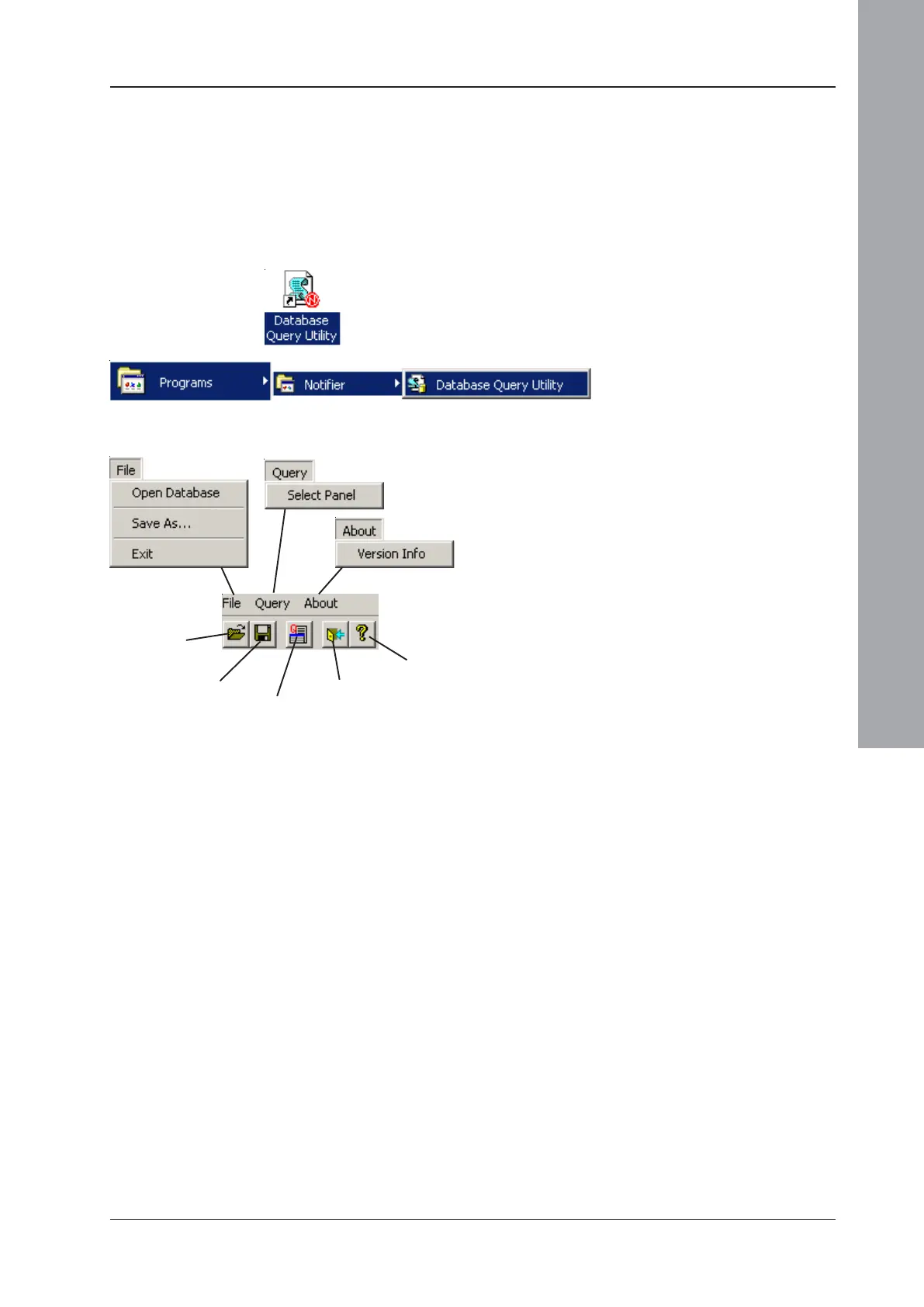ID3000/ID2000 Fire Panel Configuration Tool Manual
Database Query Utility
A2 - 1
997-291, Version 3.05
November 2010
Menus and Icons
The following options are available from the
menus and icons (see illustrations opposite):
1 Open Database. Select the database in
which the panel configuration resides.
2 Save As. Saves the contents of the Database
Query Utility window to a .xls file (via a Save
window).
3 Exit. Closes the Database Query Utility.
4 Select Panel. Displays the Open Query for
Specific Panel window (see next page).
5 Version Info. Displays the version number
of the Database Query Utility.
Appendix 2: Database Query Utility
The Database Query Utility allows the loop
device configuration to be sorted by:
a. Device loop address.
b. Zone number.
Initiation
Start the Tool from the desktop icon, from the
Start Menu (path shown below) or from the
Configuration Tool ‘Tools’ menu. The Database
Query Utility window is displayed.
OPEN
DATABASE
SAVE
AS
SELECT
PANEL
EXIT
VERSION
INFO
