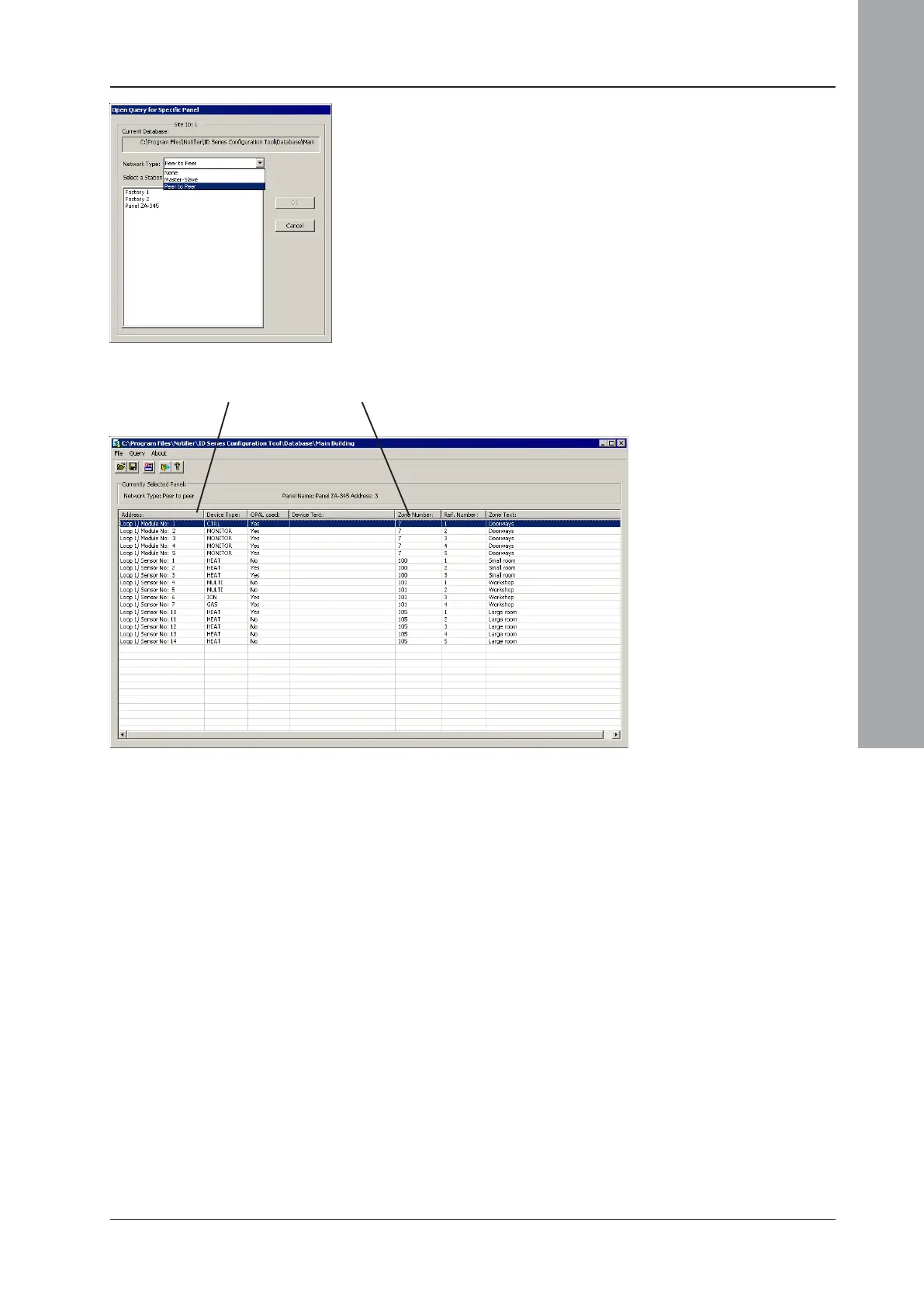ID3000/ID2000 Fire Panel Configuration Tool Manual
Database Query Utility
A2 - 2
997-291, Version 3.05
November 2010
Database Query
Select the Database, then click the ‘Select
Panel’ icon. On the Open Query for Specific
Panel, choose the network type from the drop-
down list (none = stand-alone panels), then
highlight the required panel and click ‘OK’. The
following data from that panel’s configuration is
then displayed: loop number and device
address, device type, device text, zone number,
reference number and zone text.
1 To sort the database by loop number and
device address, double click on the
‘Address’ heading.
2 To sort the database by zone number,
double-click on the ‘Zone Number’ heading.
OPEN
QUERY FOR
SPECIFIC
PANEL
WINDOW
12
DATABASE
QUERY
UTILITY
WINDOW