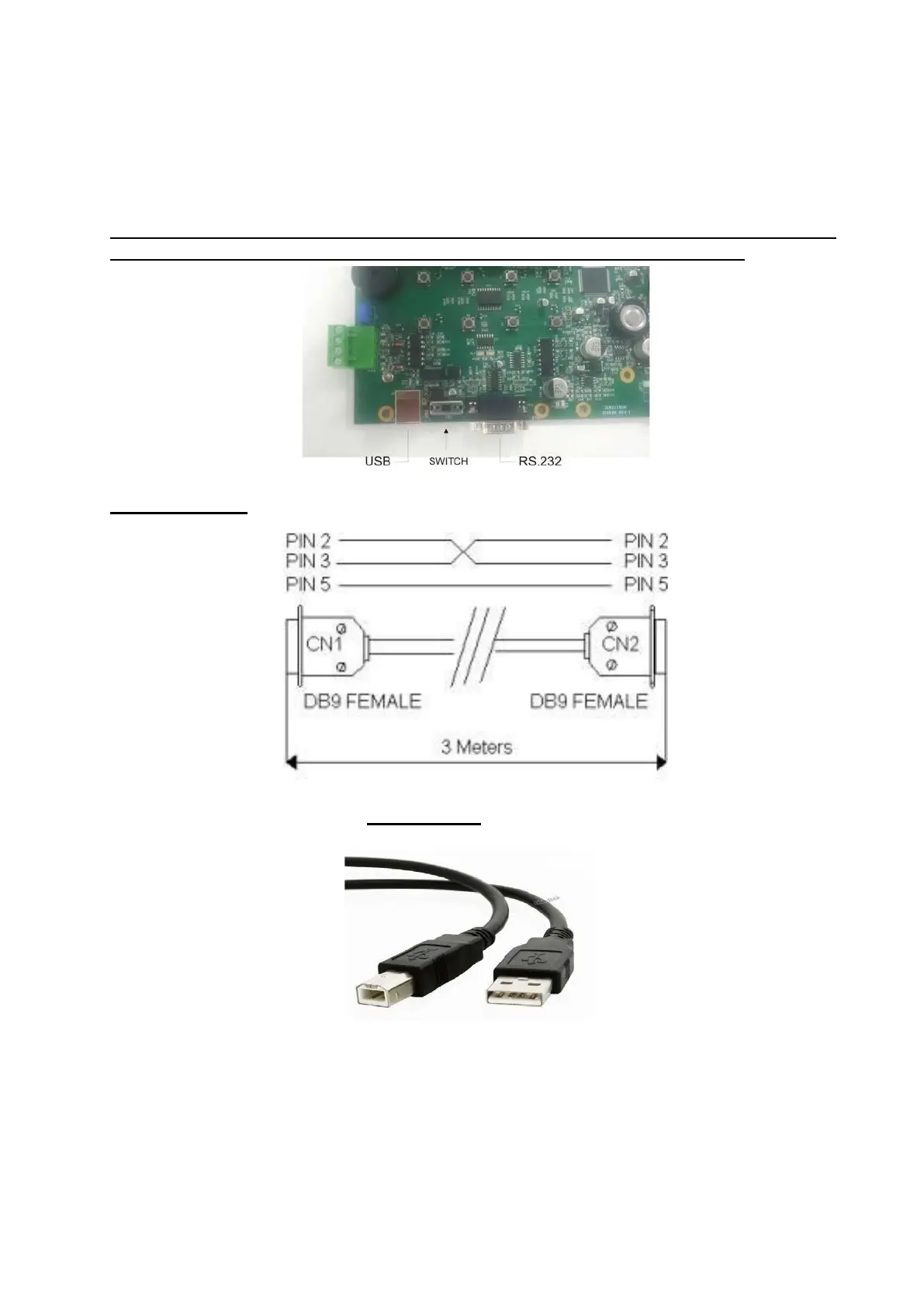2.3)
PC programming
The NFG-8 control unit can be programmed only by means of a Personal Computer with
special software. The software has been studied for a simple and fast programming.
The connection with the PC is via the RS232 serial port or via USB available on the
main board of the control unit.
On the control unit board, near the RS232 and USB sockets, there is a switch that must
be positioned on the side of the connection you want to use (USB or RS232).
The cables to be used are as follows:
SERIAL CABLE
-
Fig. 2-8) Serial cable
USB CABLE (printer type)
Fig. 2-9) USB cable
