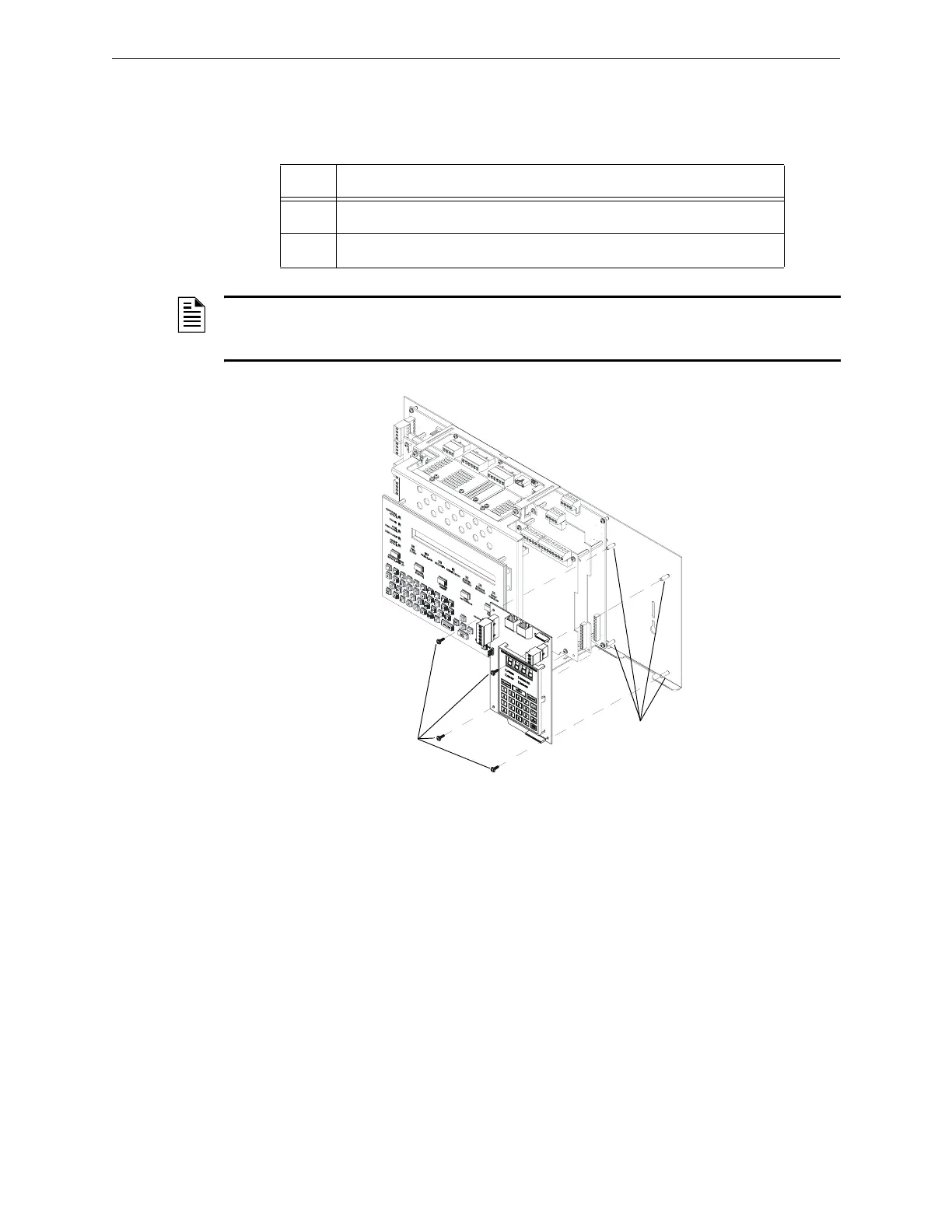20 UDACT Instruction Manual — P/N 50050:M 12/18/2009
Installation and Wiring Installation
NFS2-640 Chassis Mounting
The UDACT is installed on a NFS2-640 Chassis within the control panel backbox as described and
shown below:
Figure 2.3 NFS2-640 Chassis Installation
Step Action
1 Disconnect AC power and disconnect batteries.
2 Position the UDACT on the standoffs and fasten with #4-40 screws.
NOTE: The UDACT can only be mounted in the rear position of the fourth column of the NFS2-640
Chassis and cannot have other option boards mounted in front. Be sure to mount the chassis to the
backbox before mounting the UDACT.
UDACT_CHS2-M2.cdr
NFS2-640
Chassis
#4-40 screws
standoff locations
Note: Mount chassis to backbox before
installing the UDACT. The UDACT
must be mounted flush against the
chassis in the fourth column. Do not
install other option boards in front of
the UDACT.
