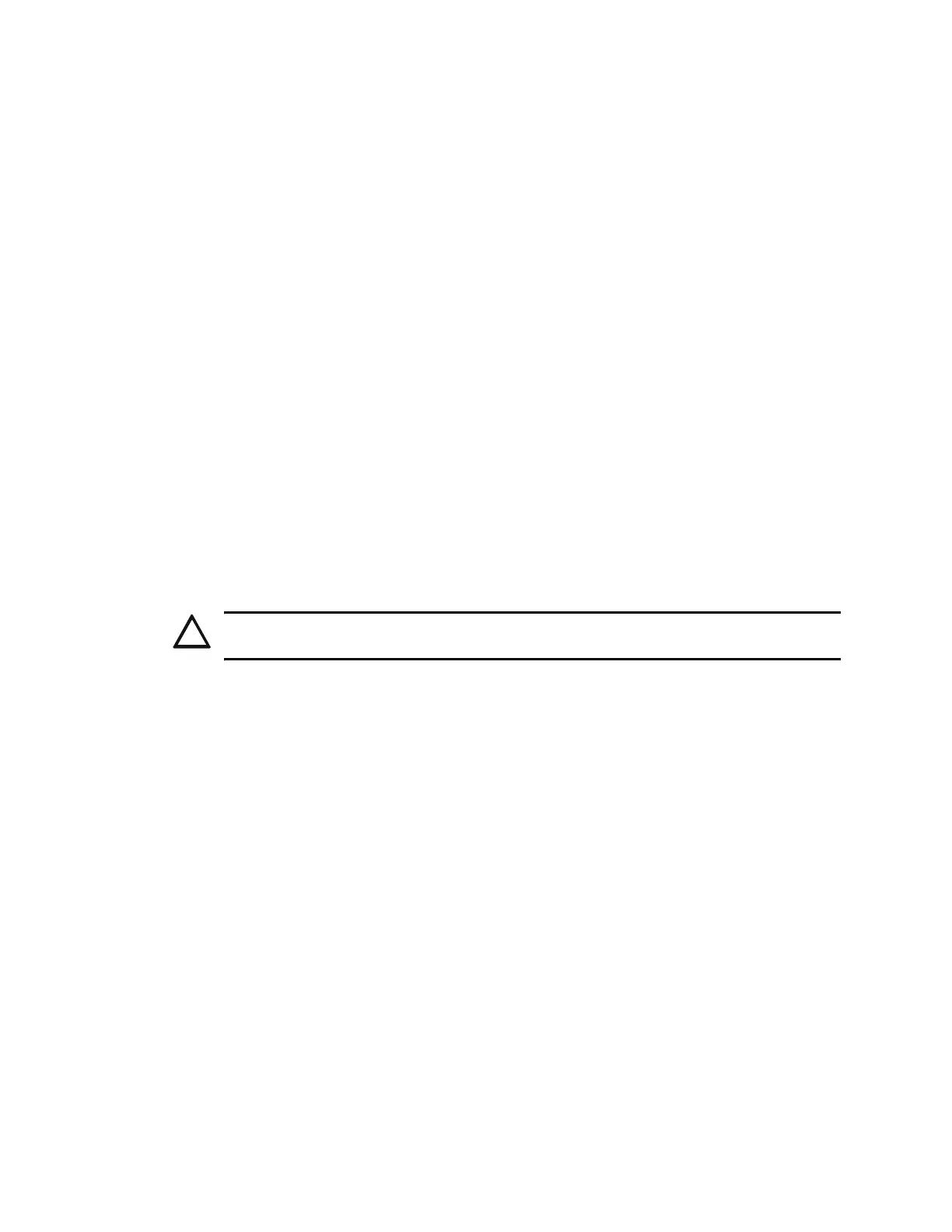80 UDACT Instruction Manual — P/N 50050:M 12/18/2009
Appendix E: AFP-300 & AFP-400 (UL 8th)
E.1 General
E.1.1 AFP-300
The UDACT is capable of reporting a maximum of 99 zones or 256 points when used with the
AFP-300.
E.1.2 AFP-400
The UDACT is capable of reporting a maximum of 99 zones or 448 points when used with the
AFP-400.
E.2 Mounting
If the AFP-300 or AFP-400 is contained in a CAB-400AA cabinet, then the UDACT must be
mounted remotely in an ABS-8RB or UBS-1 enclosure placed within 6000 feet (1828.8 meters)
away from the control panel. For mounting instructions see "Remote Installation" on page 22.
If the AFP-300 or AFP-400 is contained in a CAB-3/4 Series cabinet, then the UDACT may be
mounted to a CHS-4 chassis within that cabinet. For mounting instructions see "Internal
Installation" on page 18.
E.3 Wiring
E.3.1 Connections
Refer to Figure E.1 and Figure E.2 on page 82.
Connect the communication line between the EIA-485 terminal block TB4 on the AFP-300/AFP-
400 and TB1 terminals 3 and 4 on the UDACT, being certain to observe polarity.
If no other devices are connected to the EIA-485, install a 120 ohm EOL resistor across UDACT
TB1 terminals 3 and 4.
Connect the
Ground Wire (PN 71073, provided) from the UDACT EARTH terminal on TB3 to the
CHS-4 Chassis or to a solid building earth ground.
Connect 24VDC filtered, non-resettable power from the MPS-400 (Main Power Supply) to TB1
terminals 1 and 2 on the UDACT.
E.3.2 Notes
1. Ferrite cores, PN 29090, are recommended for all applications.
2. Recommended wire is 12 AWG (3.25mm
2
) to 18 AWG (0.75mm
2
), twisted pair, shielded
cable. Connect only one end of shield: a) shield may be connected to cabinet (earth ground) at
fire alarm panel, or b) shield may be connected to TB1 Terminal 5 (Shield) at UDACT as
shown in Figure E.1.
!
CAUTION: Remove all power from the control panel by disconnecting AC and batteries before
making any connections to prevent personal and/or circuit damage.
