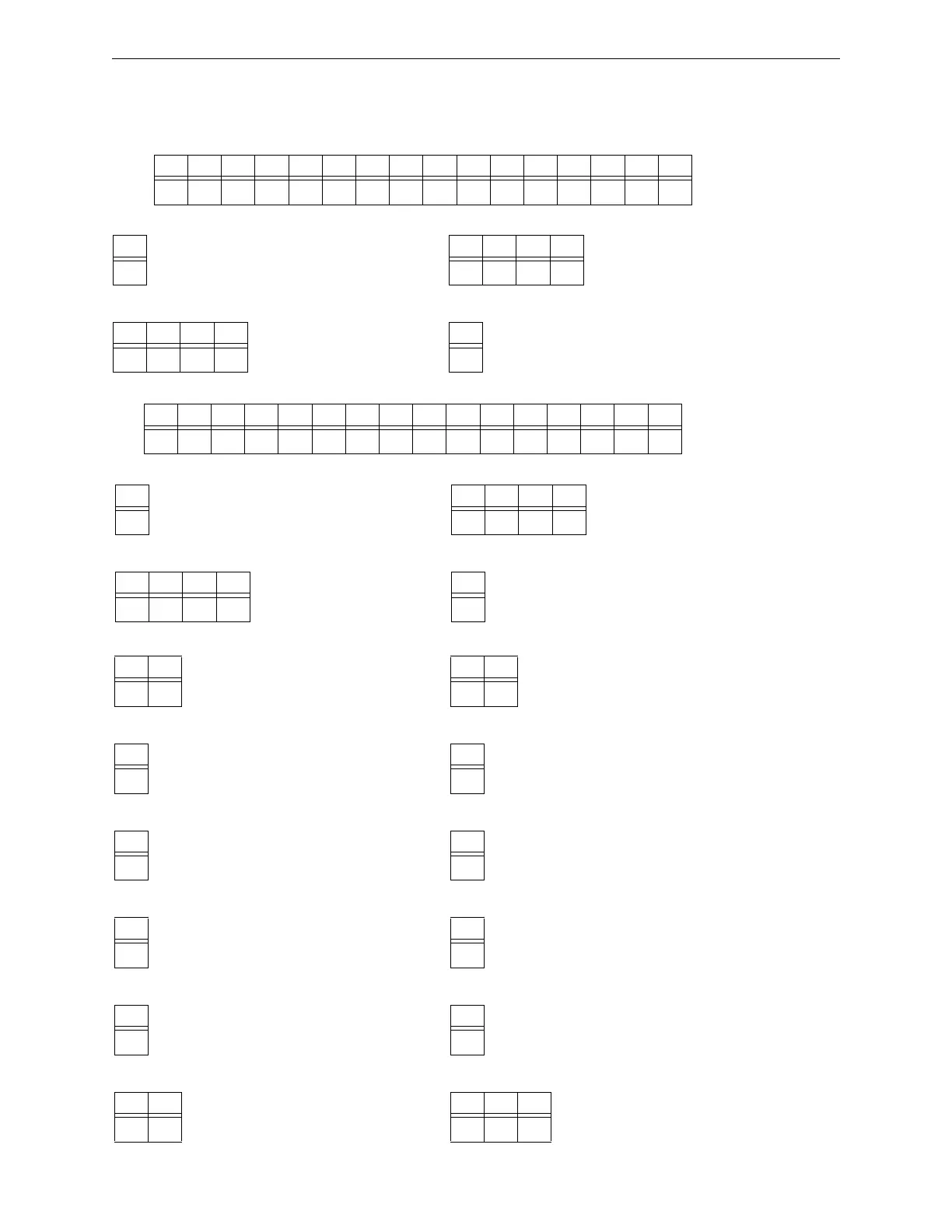46 UDACT Instruction Manual — P/N 50050:M 12/18/2009
Programming Instructions Factory Default Settings
3.9 Factory Default Settings
Primary Communication Format:
Primary 24-Hour Test Time:
16
E
21 22 23 24
0000
Primary Account Code:
Primary Number Test Time Interval:
17 18 19 20
0000
25
0
Primary Phone Number:
00 01 02 03 04 05 06 07 08 09 10 11 12 13 14 15
FFFFFFFFFFFFFFFF
Secondary Phone Number:
26 27 28 29 30 31 32 33 34 35 36 37 38 39 40 41
FFFFFFFFFFFFFFFF
Secondary Communication Format:
Secondary 24-Hour Test Time:
42
E
47 48 49 50
0000
Secondary Account Code:
Secondary Number Test Time Interval:
43 44 45 46
0000
51
0
Start Monitoring Address:
UDACT Communication Selection:
Touchtone/Rotary Select:
Leave default of 0.
AC Loss Reporting Delay:
Loop Number:
52 53
01
56
0
58
0
60
0
62
0
64 65
00
End Monitoring Address:
Backup Reporting:
Make/Break Ratio:
Leave default of 0.
Host Panel ID:
Device/Zone Number for General Reports:
54 55
01
57
0
59
0
61
0
63
6
66 67 68
000
