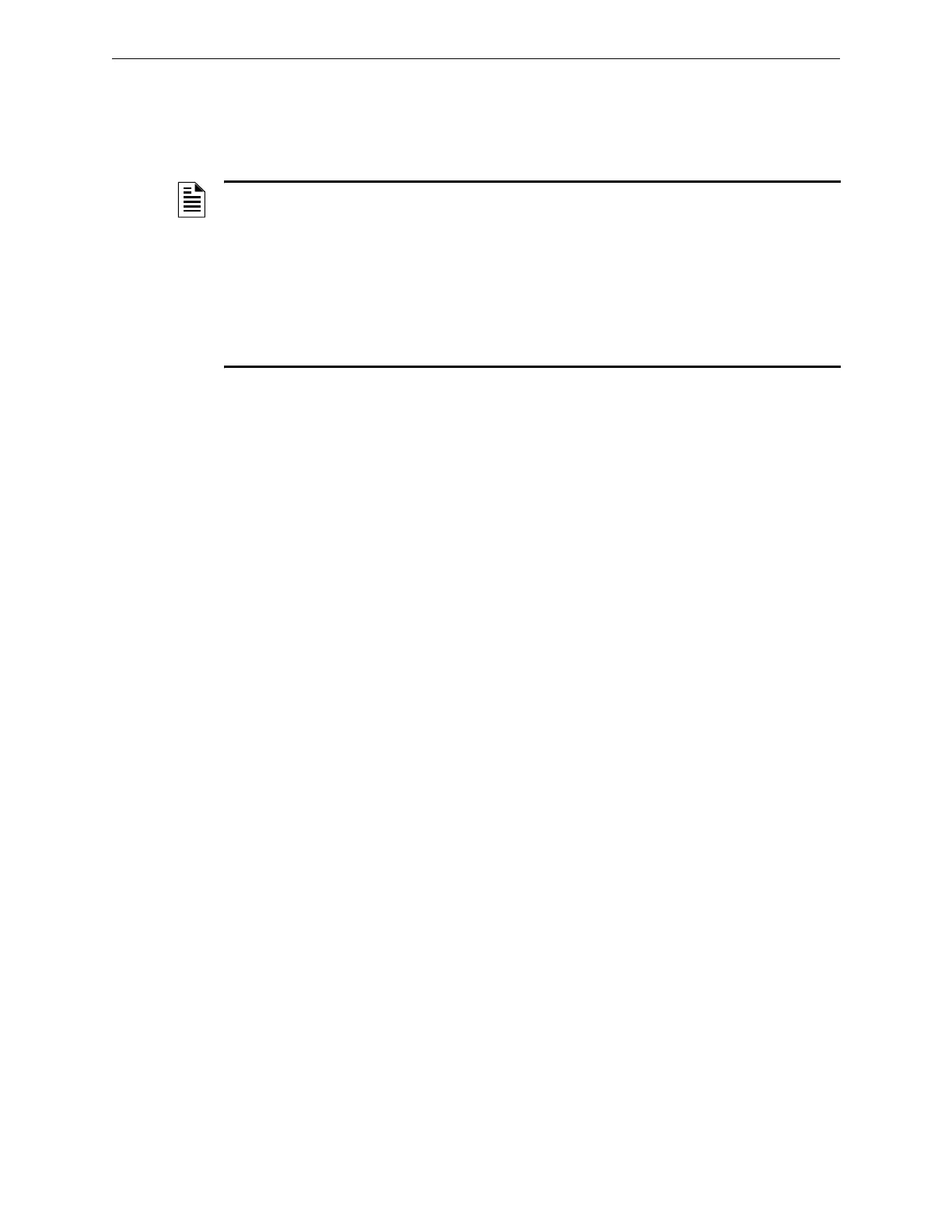UDACT Instruction Manual — P/N 50050:M 12/18/2009 53
Type Mode Operating Instructions
The UDACT will display three digits. For example, initial entry will display 01 0.
The characters to the left identify the zone or point number. In this example, 01 identifies zone 01
or point address 01. The character to the right (0 in this example) identifies the type of zone or
point as follows:
0 = Zone or point defined as fire alarm
1 = Disable zone or point report
2 = Zone or point defined as supervisory
3 = Zone or point defined as pull station
4 = Zone or point defined as heat detector
5 = Zone or point defined as waterflow
6 = Zone or point defined as duct detector
7 = Zone or point defined as flame sensor
8 = Zone or point defined as smoke zone (Use for group of addressable or conventional smoke
detectors and for addressable monitor modules monitoring conventional smoke detectors.)
9 = Zone or point defined as burglary
A = Zone or point defined as 24 hour non-burglary
B = Zone or point defined as high temperature
C = Zone or point defined as low temperature
D = Zone or point defined as low water pressure
E = Zone or point defined as low water level
F = Zone or point defined as pump failure
Factory default is all zones or points set to '0' for fire alarm. The '0' setting for zone reporting allows
the mixing of types of devices on a single zone. To change the type definition of the zone or point
from the factory default of 0, select 2 to F corresponding to the type of device(s) used (do not mix
device types for these settings), or select 1 to disable alarm reporting of any zone or point. The digit
entered will appear on the far right display. Next press the
ENTER/STORE key. This stores the entry
into E2 memory and increments to the next higher address.
Use the
UP, DOWN and 1ST EVENT keys to move through the list of zones/points (refer to
Appendices), similar to the method described in the programming section of this manual.
To define all zones or points as fire alarm (return to original factory default settings):
enter zone or point 999 and then press the
ENTER/STORE key. The display will change to “01 0”,
indicating a return to the factory default settings.
Waterflows Low water pressure
Duct detectors Low water level
Flame sensor Pump failure
Smoke zone
NOTE: On the AFP-100 when reporting point information, the factory default for addressable
monitor modules is Fire Alarm code 110 and the default for addressable detectors is Smoke
Detector code 111. The smoke detector default cannot be modified.
AM2020/AFP1010, NFS2-640, NFS-640, NFS-3030, NFS2-3030, NCA-2, and NCA applications
restrict Type Mode programming to a maximum of 568 points. All remaining points above 568 will
report as fire alarm points
.
To access Type Mode press MODE, then 8973, then ENTER/STORE. 8973 spells TYPE on a Touch-
Tone® phone.
