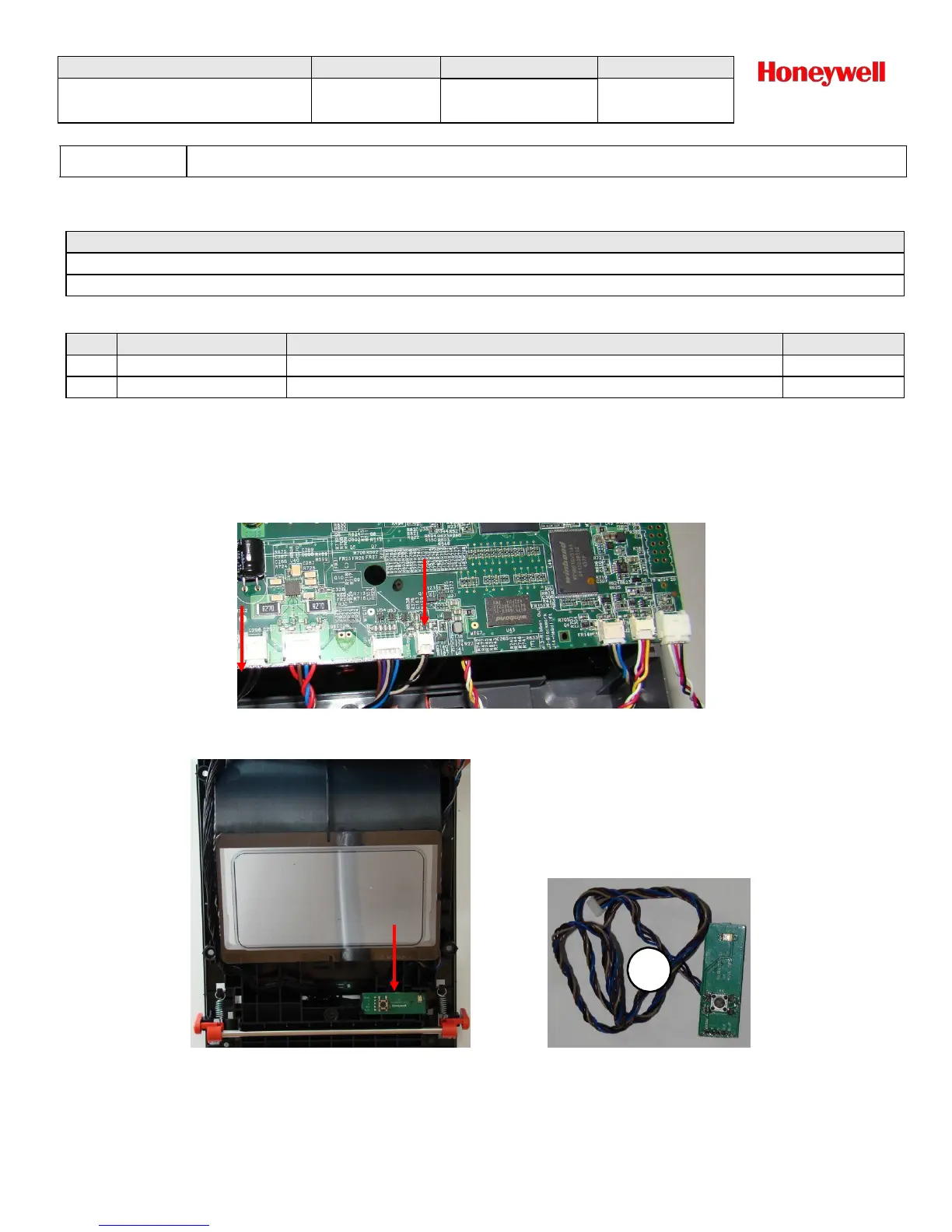Tools Required
Parts Required
User Interface PCBA Assembly Removal
1. Flip printer over and remove the 4 mounting screws. See Figure 1.
2. Disconnect user interface cable from the MLB. See Figure 17.
3. Remove the 4 screws securing the chassis assembly
Figure 17 – User Interface PCBA Connector
UI Board
OPERATION:
PC42d Service Repair Manual PC42d
L3-GLBL-RPR-4260
Page 18 of 25
