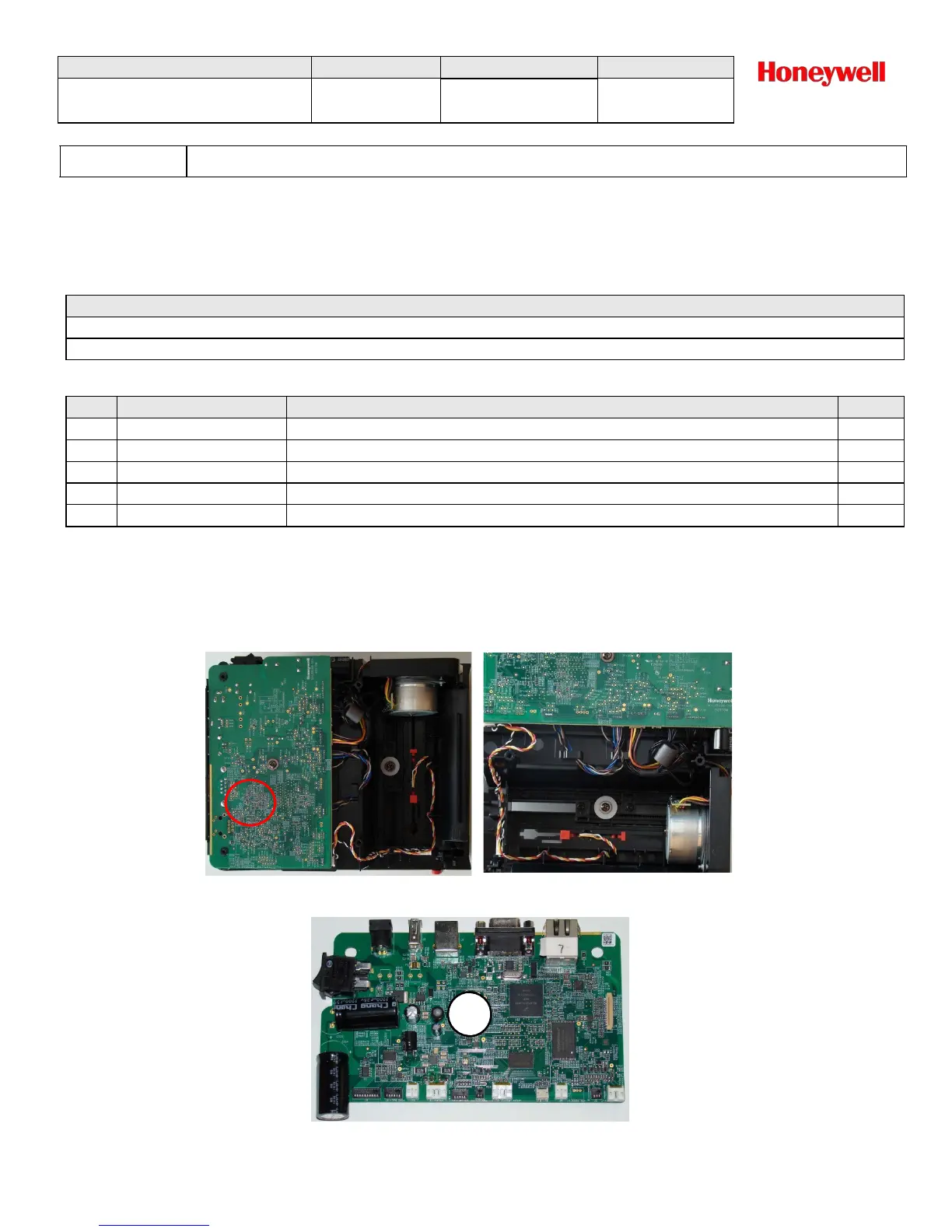PC42d has 3 different MLBs for BCC printers are sold into Chinese markets only. The differences are with the the
different communication ports supported for each MLB. Each supported communication ports supported by the
MLBs require different bottom enclosure to match the communication ports offered.
Tools Required
Parts Required
FRE, BCC, PCBA, MLB, USB Only, PC42d
FRE, BCC, PCBA, MLB, USB+RS232, PC42d
FRE, BCC, PCBA, MLB, USB+Ethernet, PC42d
FRE, BCC, PCBA, MLB, USB+Etherent+RS232, PC42d (not release for usage)
FRE, SCREW CROSS HEAD WASHER M3*8, 50-PACK (torque 6±0.3kgf.cm)
Main Logic Board Assembly Removal
1. Flip printer over and remove the 4 mounting screws. See Figure 1.
2. Remove the bottom Enclosure
3. Remove single mounting screw and disconnect all cables. Note cable locations and routing. See Figure 8.
Figure 8
Sample MLB
OPERATION:
Main Logic Board Assembly
PC42d Service Repair Manual PC42d
L3-GLBL-RPR-4260
Page 13 of 25
