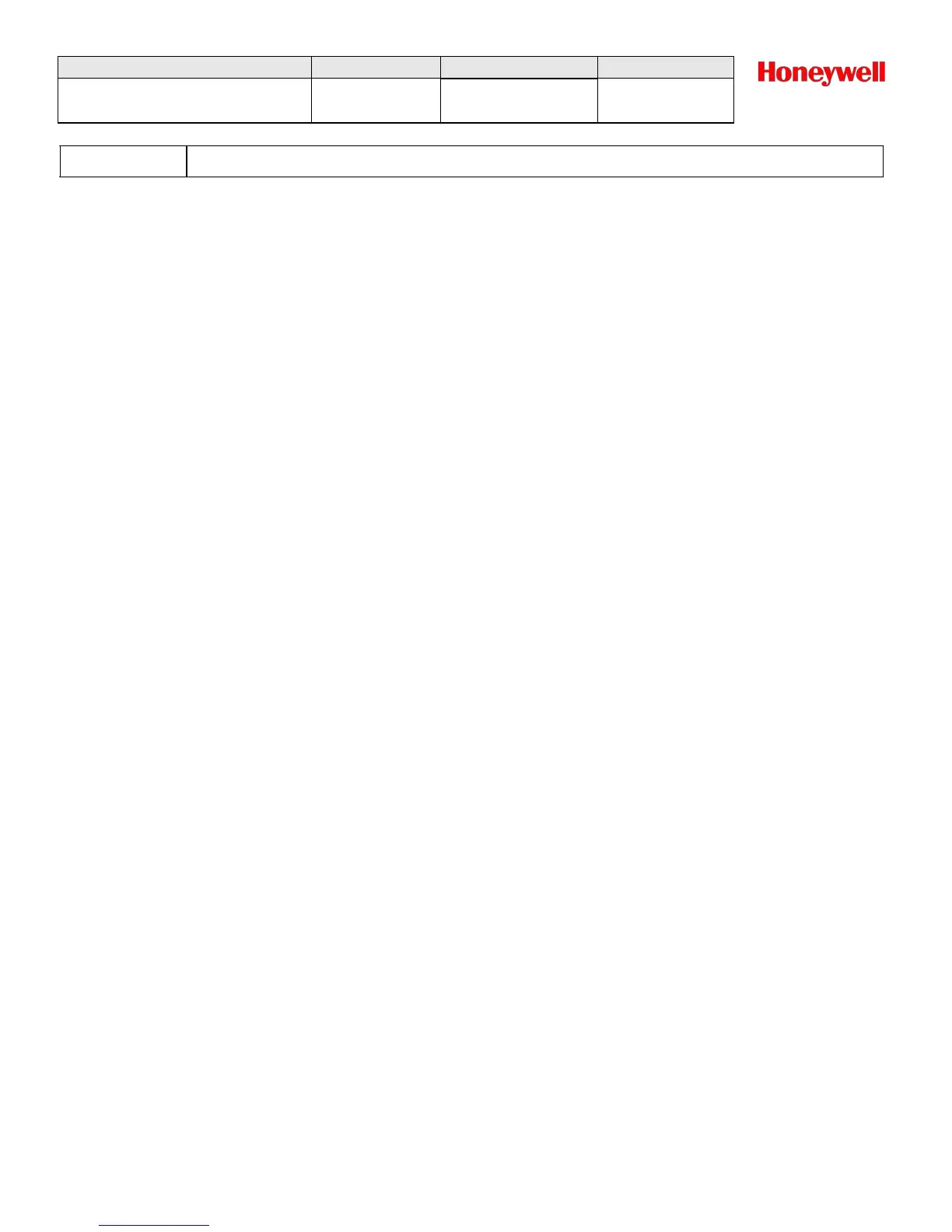• All of the fasteners removed during service can be reused. Refer to the screw part number details when
you need to replace a lost or damaged fastener.
• Take care to keep all cables, wires, and flexible components routed around potential pinch points during
reassembly. Ensure PCB’s and other (electrostatic discharge sensitive) components are properly protected
from ESD.
• Part/parts replacement process should be kept at a minimum of 15minutes. Depending on the labor rate
for a particular region, it is recommended to replace the whole printer.
OPERATION:
PC42d Service Repair Manual PC42d
L3-GLBL-RPR-4260
Page 7 of 25
