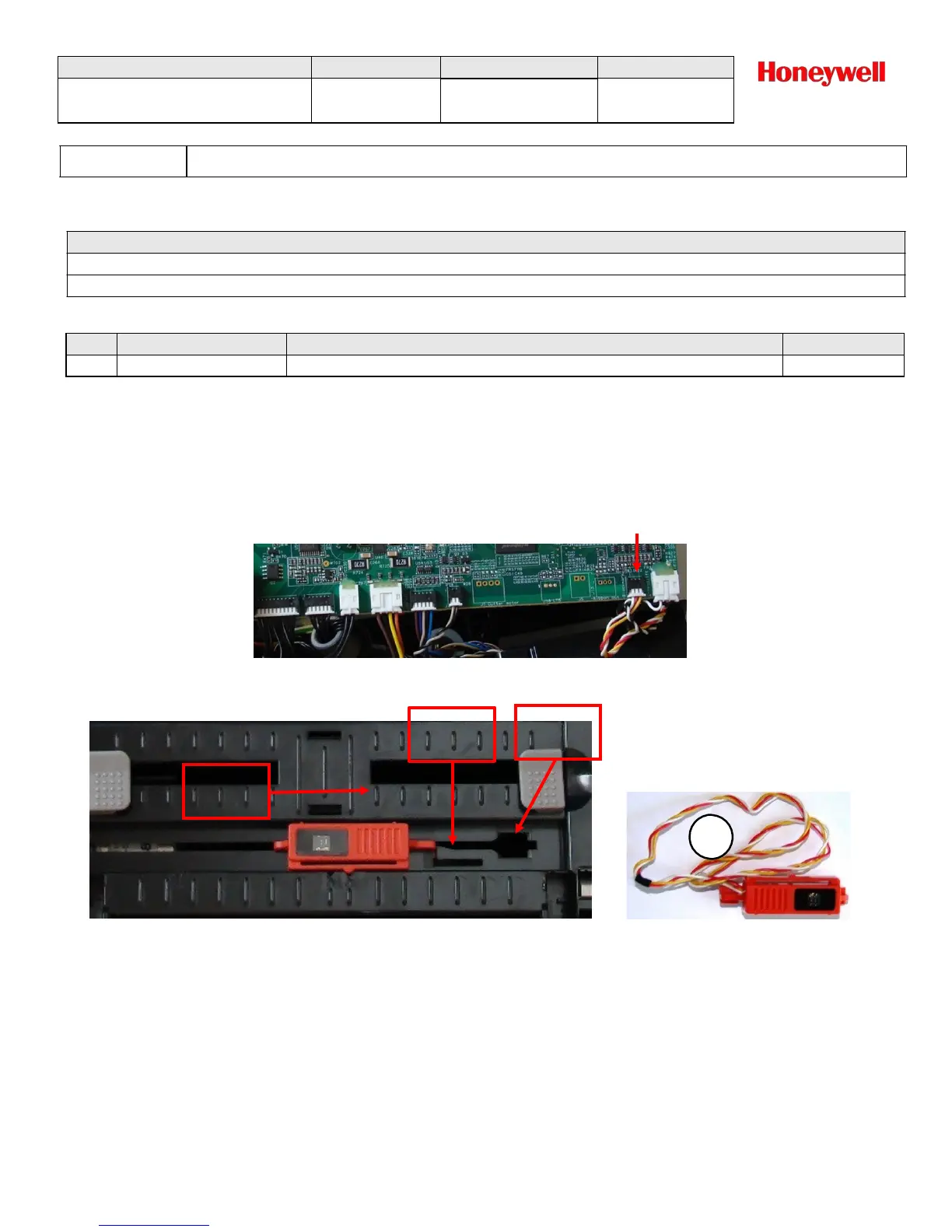Tools Required
Description
Parts Required
FRE, Assy, Black Mark Sensor
Black Mark Sensor Removal
1. Remove top and bottom enclosure. Refer to Top/Bottom Enclosure Assembly Section
2. Disconnect black mark sensor cable from MLB. See Figure 9.
3. Push the latching tab and slide the black mark sensor assembly toward the right of the chasis
4. Pull the black mark sensor assembly through the opening. See Figure 10.
Figure 9 – Black Mark Sensor Connector
Figure 11 – Black Mark Sensor Assembly Removal Black Mark Sensor Assembly
Opening
Slide
Direction
Latching
Tab
OPERATION:
Black Mark Sensor Assembly
PC42d Service Repair Manual PC42d
L3-GLBL-RPR-4260
Page 15 of 25
