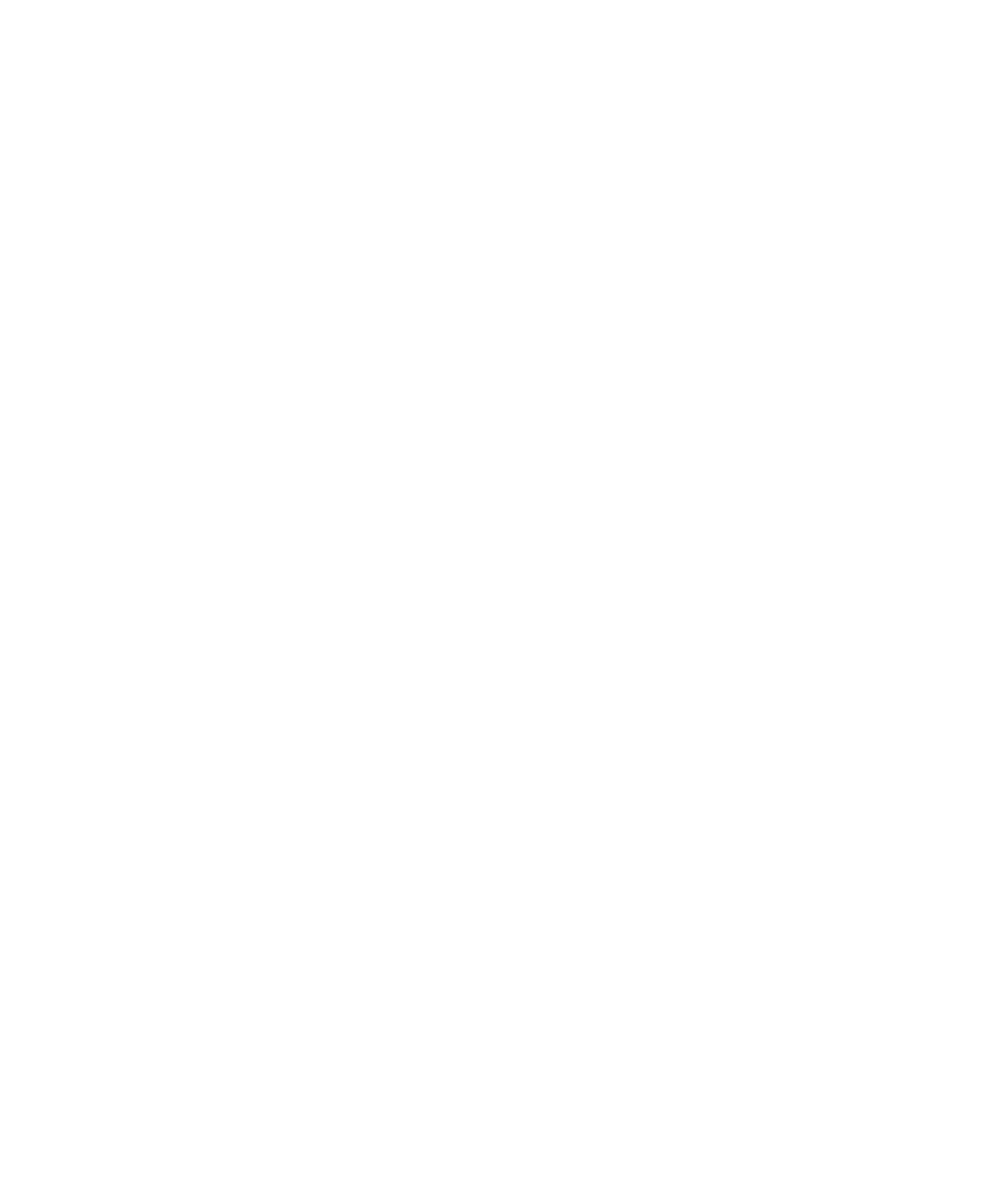Chapter 1 — About the Printer
PC42t Desktop Printer User Guide 17
About Direct Protocol
Direct Protocol (DP) is a flexible printer language that uses an intuitive
English-like syntax. Direct Protocol lets you combine predefined layouts
and variable data to create labels, tickets, and tags. If you are using bar
code software, like BarTender, select Direct Protocol (the factory default)
as your printer command language.
About ESim
ESim (EPL command language simulator) interprets Eltron
®
printing
language commands. If you are sending EPL label files to the printer,
select ESim as your printer command language. For more information,
see the ESim Command Reference Manual.
About ZSim
ZSim (ZPL-II command language simulator) interprets Zebra™
programs without requiring any host programming changes. If you are
sending ZPL label files to the printer, select ZSim as your printer
command language. For more information, see the ZSim Command
Reference.
How to Set the Printer Command
Language
You can use one of these methods to change the printer command
language:
•Print button
• Printer web page (with Ethernet option installed)
• Printset. For more information, see “Configure the Printer with
PrintSet” on page 27.
You may need to configure the media type and print method when you
set the command language through the printer web page or the printer
configuration software (not applicable when setting the printer command
language with the Print button).
