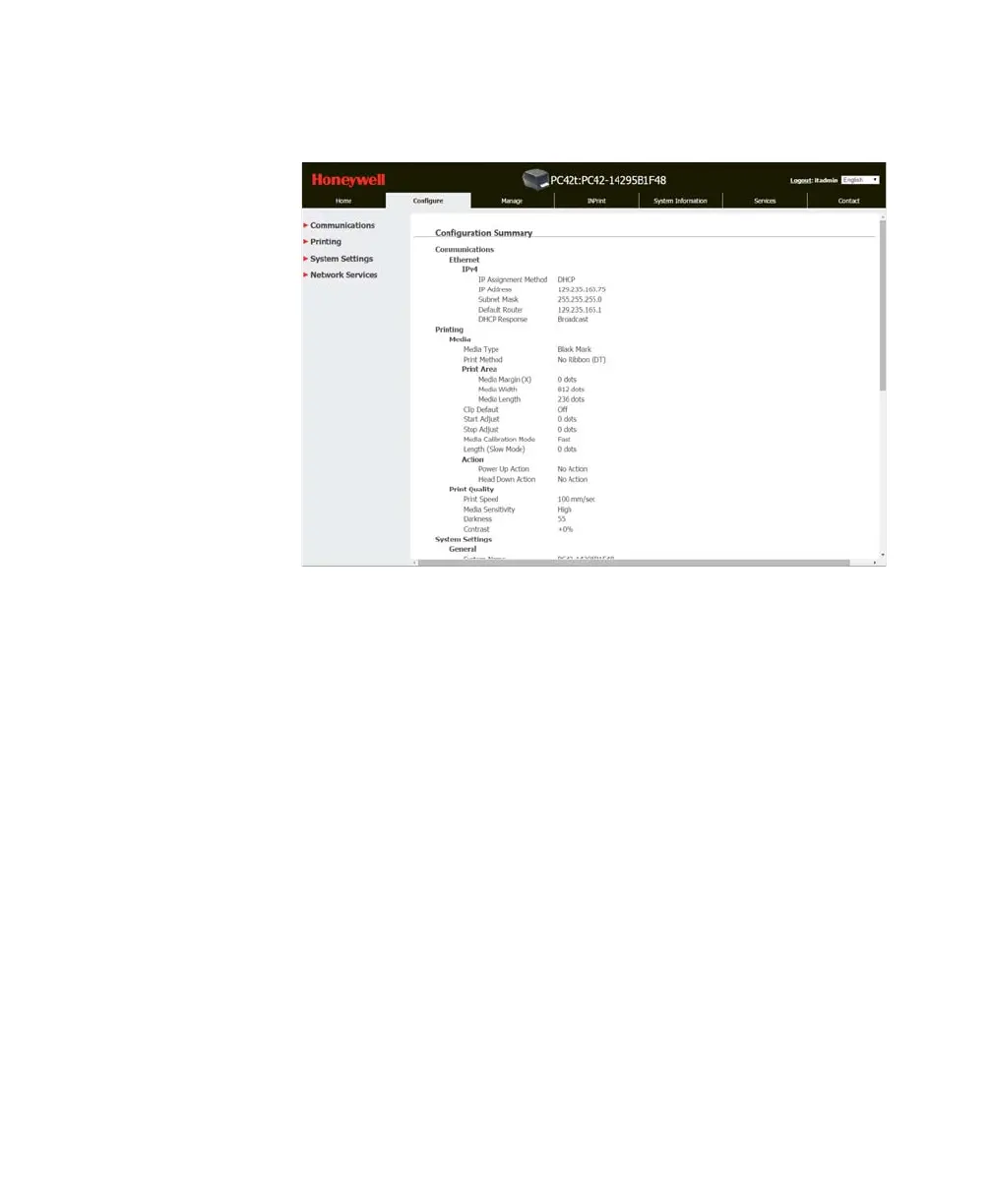Chapter 2 — Connect the Printer
26 PC42t Desktop Printer User Guide
5 Click Configure. The Configuration Summary page appears.
6 To see a list of printer settings, click Configuration Summary.
To configure printer settings, use the links in the navigation pane:
• For serial port settings, click Communications.
• For media, print quality, or performance settings, click Printing.
• For display, service, and general settings, and maintenance alert
message triggers, click System Settings.
• To set conditions that trigger error, warning, and information alert
messages, click Alerts.
