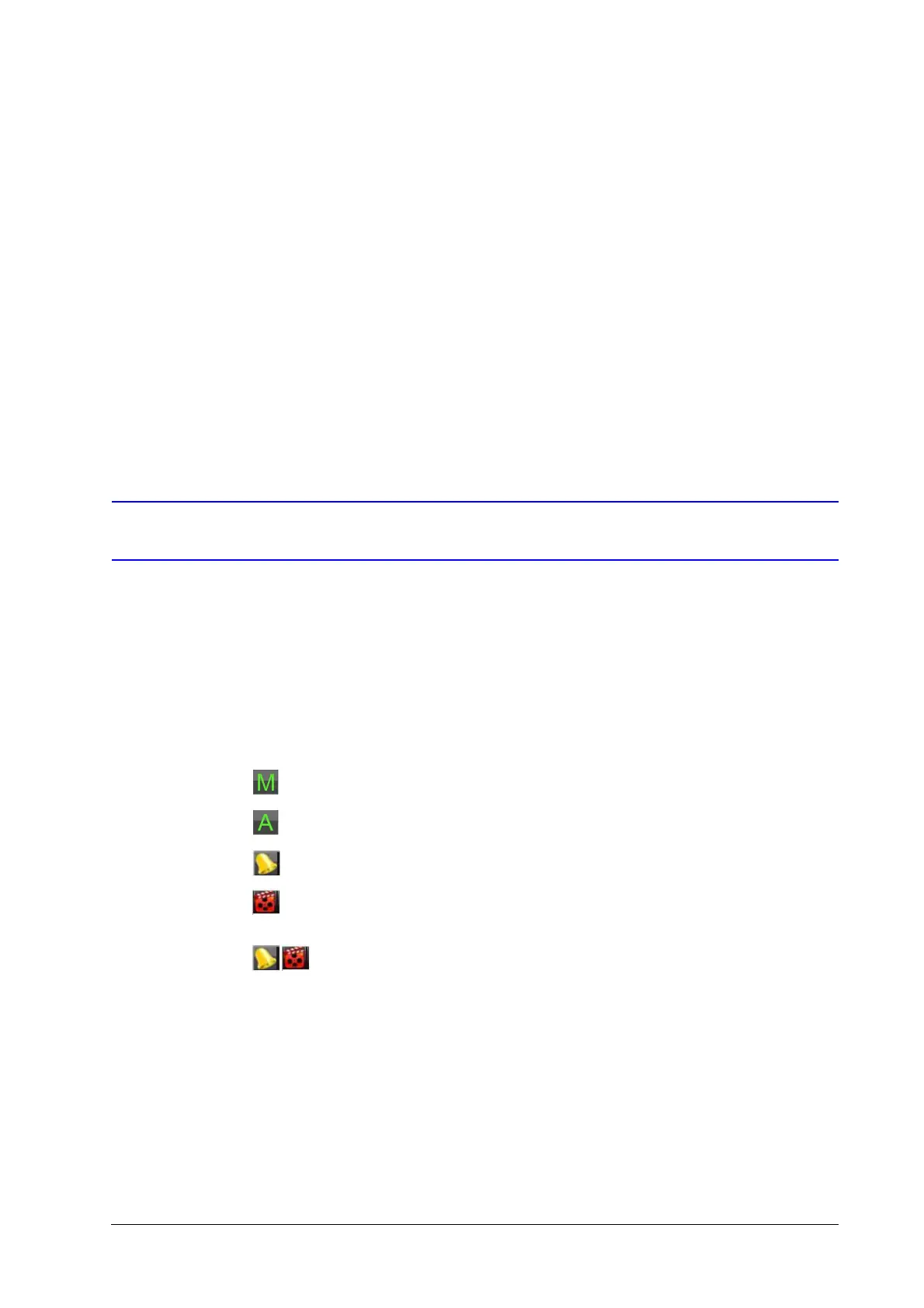800-12005V1 - A - 08/2012
3
Live View 3
This chapter describes the Live View on-screen display and how to operate and configure the
Live View display.
On-screen Display in Live View
Live View mode starts automatically when the HRG DVR is turned on. You can return to Live View
mode from any submenu by pressing ESC multiple times.
Live View Icons
Some icons are provided on screen in Live View mode to indicate different camera status. These
icons include:
Main Output
Aux Output
Event Alarm: Indicates video loss, video tampering, motion
detection, or relay alarm.
Record: Indicates the current channel that is recording. The
recording can be started manually or from a schedule, and/or when
a motion detection or alarm event is triggered.
Event Alarm & Record
